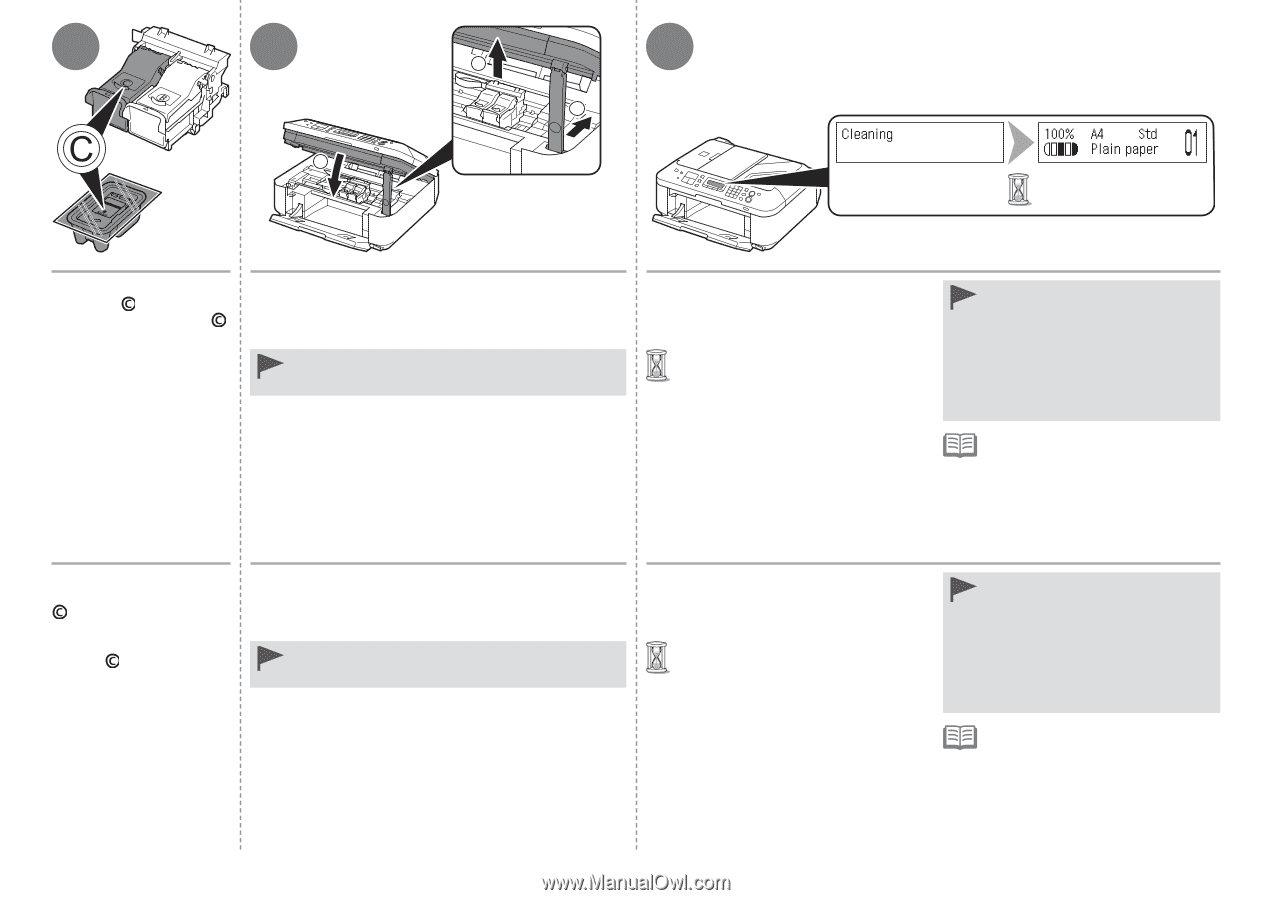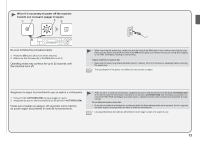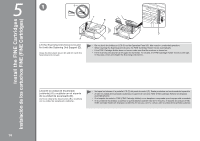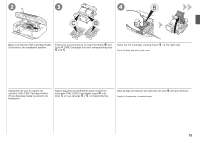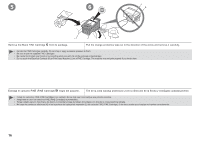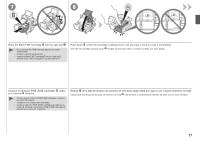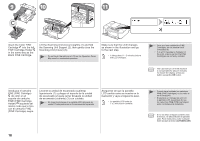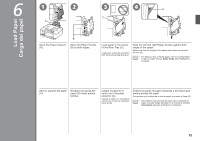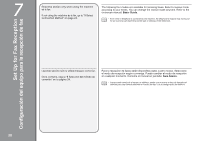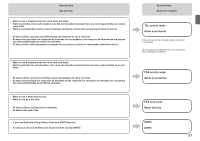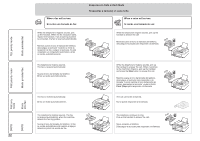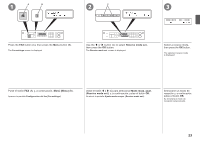Canon PIXMA MX340 MX340 series Getting Started - Page 20
Insert the Color FINE, FINE Cartridge Holder
 |
View all Canon PIXMA MX340 manuals
Add to My Manuals
Save this manual to your list of manuals |
Page 20 highlights
9 10 11 1 2 3 Insert the Color FINE Cartridge into the left FINE Cartridge Holder in the same way as the Black FINE Cartridge. Lift the Scanning Unit (Cover) slightly (1) and fold the Scanning Unit Support (2), then gently close the Scanning Unit (Cover) (3). • Do not touch the buttons or LCD on the Operation Panel. May result in unintended operation. Make sure that the LCD changes as shown in the illustration and go to the next step. • It takes about 1 - 2 minutes before the LCD changes. • Once you have installed the FINE Cartridges, do not remove them unnecessarily. • If an error message is displayed on the LCD, make sure that the FINE Cartridges are correctly installed. • The LCD will turn off if the machine is not operated for about 5 minutes. To restore the display, press any button except the ON button. Introduzca el cartucho FINE (FINE Cartridge) de color en el soporte de cartucho FINE (FINE Cartridge Holder) izquierdo del mismo modo que lo hizo con el cartucho FINE (FINE Cartridge) negro. Levante la unidad de escaneado (cubierta) ligeramente (1) y pliegue el soporte de la unidad de escaneado (2) para cerrar después la unidad de escaneado (cubierta) (3) con cuidado. • No toque los botones ni la pantalla LCD del panel de control. Puede producirse un funcionamiento imprevisto. Asegúrese de que la pantalla LCD cambie como se muestra en la ilustración y vaya al siguiente paso. • La pantalla LCD tarda de 1 a 2 minutos en cambiar. 18 • Cuando haya instalado los cartuchos FINE (FINE Cartridges), no los retire si no es necesario. • Si aparece un mensaje de error en la pantalla LCD, asegúrese de que los cartuchos FINE (FINE Cartridges) estén correctamente instalados. • Si no se utiliza el equipo durante unos 5 minutos, se desconectará la pantalla LCD. Para restaurarla, pulse cualquier botón excepto el botón ACTIVADO (ON).