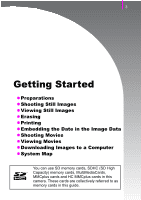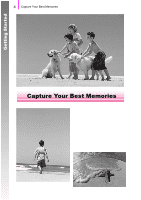Canon PowerShot A470 PowerShot A470 Getting Started - Page 10
Setting the Date and Time - turn off date
 |
View all Canon PowerShot A470 manuals
Add to My Manuals
Save this manual to your list of manuals |
Page 10 highlights
Getting Started 8 Preparations Setting the Date and Time The Date/Time settings menu will appear the first time the power is turned on. a Power Button b c Button / / / Buttons Button a Press the power button. b Select the month, day, year and time, and the display order. 1. Use the W or X button to select a category. 2. Use the S or T button to set the value. c Press the FUNC./SET button. „ To Change a Previously Set Date/Time Perform Steps b-c above after using the following procedures to display the Date/Time settings window. 1. Press the MENU button. 2. Use the W or X button to select the (Set up) menu. 3. Use the S or T button to select [Date/Time]. 4. Press the FUNC./SET button. 5. Press the MENU button.

Getting Started
Preparations
8
The Date/Time settings menu will appear the first time the power is
turned on.
a
Press the power button.
b
Select the month, day, year and
time, and the display order.
1. Use the
or
button to select a
category.
2. Use the
or
button to set the
value.
c
Press the FUNC./SET button.
To Change a Previously Set Date/Time
Perform Steps
b
–
c
above after using the following procedures to
display the Date/Time settings window.
1. Press the MENU button.
2. Use the
or
button to select the
(Set up) menu.
3. Use the
or
button to select
[Date/Time].
4. Press the FUNC./SET button.
5. Press the MENU button.
Setting the Date and Time
/
/
/
Buttons
Power Button
Button
Button
a
c
b