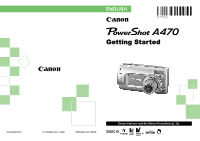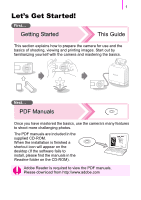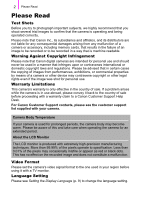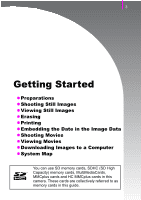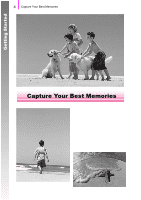Canon PowerShot A470 PowerShot A470 Getting Started - Page 2
Confirming the Package Contents - software download
 |
View all Canon PowerShot A470 manuals
Add to My Manuals
Save this manual to your list of manuals |
Page 2 highlights
Confirming the Package Contents The following items are included in the package. If something is missing please contact the retail outlet at which you purchased the product. a Camera b AA-size Alkaline Batteries (x2) c Memory Card (32MB) d Interface Cable IFC-400PCU e AV Cable AVC-DC300 f Wrist Strap WS-800 g Canon Digital Camera h Warranty Card Solution Disk i User Guides Getting Started (This guide) "Canon Customer Support" Leaflet Please also refer to the PDF manuals on the supplied CD-ROM: • Camera User Guide (Advanced functions of the camera) • Direct Print User Guide (Connecting the camera to a printer) • Software Starter Guide (Connecting the camera to a computer) Download ZoomBrowser EX/ImageBrowser Software Guide (PDF) from: http://web.canon.jp/imaging/information-e.htm You may not be able to achieve the full performance of this camera with the included memory card.