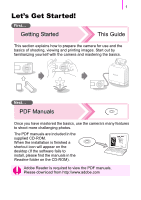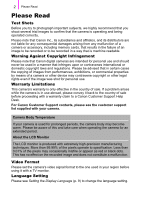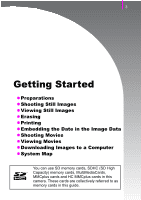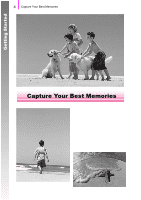Canon PowerShot A470 PowerShot A470 Getting Started - Page 7
Preparations - card locked
 |
View all Canon PowerShot A470 manuals
Add to My Manuals
Save this manual to your list of manuals |
Page 7 highlights
Getting Started Preparations Preparations 5 Installing the Batteries and Memory Card a Slide the battery cover lock in the direction of the arrow (a) and hold it there while moving the entire cover in the direction of the arrow (b) and opening it up in the direction of the arrow (c). Hold lock open a Battery Cover Lock c b Be sure to hold the battery cover lock open while sliding the entire cover in the direction of the arrow. Hold lock open

Preparations
5
Getting Started
Preparations
a
Slide the battery cover lock in the direction of the arrow
(
a
) and hold it there while moving the entire cover in
the direction of the arrow (
b
) and opening it up in the
direction of the arrow (
c
).
Installing the Batteries and Memory Card
Battery Cover Lock
b
a
c
Hold lock open
Hold lock open
Be sure to hold the battery cover
lock open while sliding the entire
cover in the direction of the
arrow.