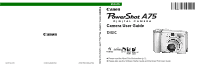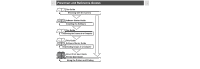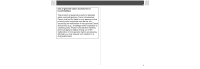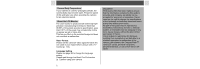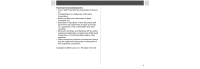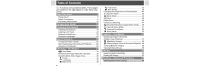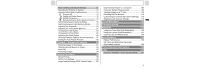Canon PowerShot A75 PowerShot A75 Camera User Guide - Page 6
Table of Contents - review
 |
View all Canon PowerShot A75 manuals
Add to My Manuals
Save this manual to your list of manuals |
Page 6 highlights
Table of Contents Functions and operations tables. These pages are shaded on the right edges to make them easy to find. Read This First 7 Please Read 7 Safety Precautions 8 Preventing Malfunctions 13 Components Guide 14 Preparing the Camera 17 Installing the Batteries 17 Installing a CF Card 20 Setting the Date/Time 22 Setting the Language 24 Basic Functions 25 Turning the Power On/Off 25 Switching between Shooting and Playback..........26 Using the LCD Monitor 28 Shooting - The Basics 33 Auto Mode 33 Reviewing an Image Right after Shooting 36 Using the Mode Dial (Image Zone 38 Portrait 38 Landscape 38 Night Scene 38 4 Fast Shutter 38 Slow Shutter 38 Changing the Resolution and Compression......... 40 Using the Flash 42 Macro Mode 44 Self-timer 45 Digital Zoom 46 Continuous Shooting 47 Shooting Panoramic Images (Stitch Assist) ..... 48 Special Scene Mode 51 Postcard Print Mode 53 Movie Mode 55 Playback - The Basics 57 Displaying Images Individually (Single Image Playback 57 Magnifying Images 58 Viewing Images in Sets of Nine (Index Playback). 58 Jumping Between Images 59 Viewing/Editing Movies 60 Erasing 63 Erasing Images Individually 63 Erasing All Images 63 Shooting - Advanced Functions 64 Selecting Menus and Settings 64