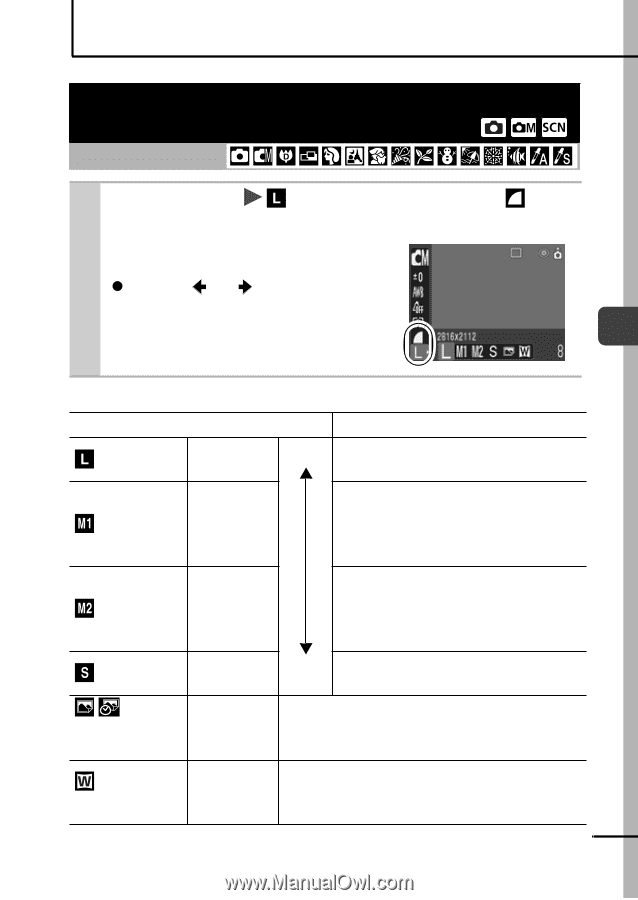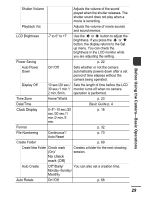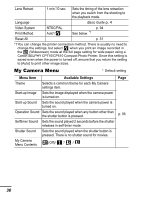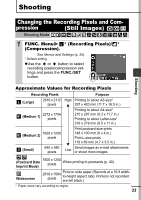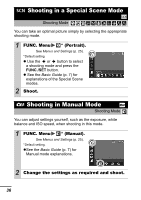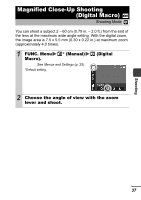Canon PowerShot SD700 IS PowerShot SD700 IS / DIGITAL IXUS 800 IS Camera User - Page 35
Shooting
 |
View all Canon PowerShot SD700 IS manuals
Add to My Manuals
Save this manual to your list of manuals |
Page 35 highlights
Shooting Shooting Changing the Recording Pixels and Com- pression (Still Images) Shooting Mode 1 FUNC. Menu * (Recording Pixels)/ * (Compression). See Menus and Settings (p. 25). * Default setting. zUse the or button to select recording pixels/compression settings and press the FUNC./SET button. Approximate Values for Recording Pixels Recording Pixels Purpose (Large) 2816 x 2112 High Printing to about A3-size* pixels 297 x 420 mm (11.7 x 16.5 in.) (Medium 1) 2272 x 1704 pixels Printing to about A4-size* 210 x 297 mm (8.3 x 11.7 in.) Printing to about Letter-size* 216 x 279 mm (8.5 x 11 in.) (Medium 2) 1600 x 1200 pixels (Small) 640 x 480 pixels Print postcard-size prints 148 x 100 mm (6 x 4 in.) Print L-size prints 119 x 89 mm (4.7 x 3.5 in.) Low Send images as e-mail attachments or shoot more images (Postcard Date 1600 x 1200 pixels When printing to postcards (p. 40). Imprint Mode) Widescreen 2816 x 1584 pixels Print on wide paper (Records at a 16:9 widthto-height aspect ratio. Portions not recorded are left black.) * Paper sizes vary according to region. 33