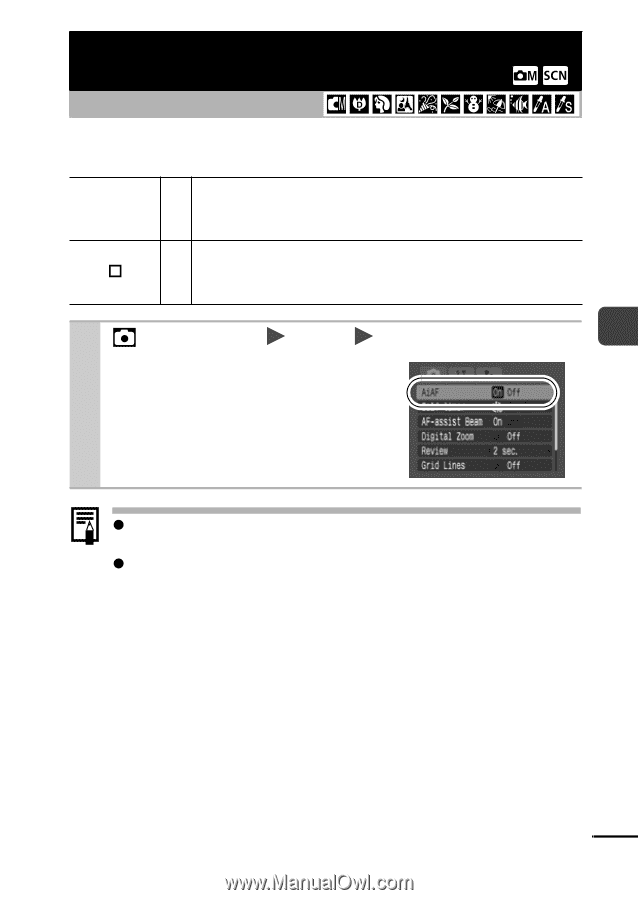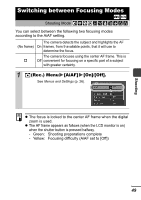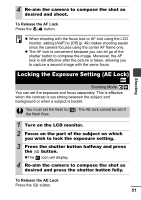Canon PowerShot SD700 IS PowerShot SD700 IS / DIGITAL IXUS 800 IS Camera User - Page 51
Switching between Focusing Modes
 |
View all Canon PowerShot SD700 IS manuals
Add to My Manuals
Save this manual to your list of manuals |
Page 51 highlights
Switching between Focusing Modes Shooting Mode You can select between the following two focusing modes according to the AiAF setting. The camera detects the subject and highlights the AF (No frame) On frames, from 9 available points, that it will use to determine the focus. The camera focuses using the center AF frame. This is † Off convenient for focusing on a specific part of a subject with greater certainty. 1 (Rec.) Menu [AiAF] [On]/[Off]. See Menus and Settings (p. 26). z The focus is locked to the center AF frame when the digital zoom is used. z The AF frame appears as follows (when the LCD monitor is on) when the shutter button is pressed halfway. - Green: Shooting preparations complete - Yellow: Focusing difficulty (AiAF set to [Off]) Shooting 49