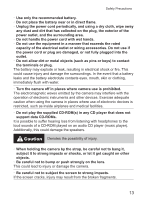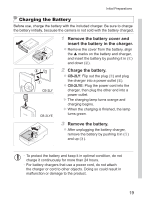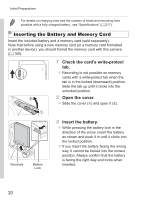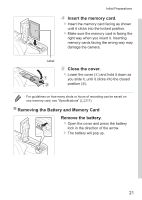Canon PowerShot SX500 IS User Guide - Page 18
Initial Preparations, Attaching the Strap, Holding the Camera - attachment
 |
View all Canon PowerShot SX500 IS manuals
Add to My Manuals
Save this manual to your list of manuals |
Page 18 highlights
Initial Preparations Prepare for shooting as follows. Attaching the Strap 1 Attach the strap. zzAttach the included strap to the camera as shown. zzOn the other side of the camera, attach the strap the same way. 2 Attach the lens cap to the strap. zzRemove the lens cap from the camera and attach the lens cap cord to the strap. zzAlways remove the lens cap before turning the camera on. zzKeep the lens cap on the lens when the camera is not in use. Holding the Camera zzPlace the strap around your neck. zzWhen shooting, keep your arms close to your body and hold the camera securely to prevent it from moving. If you have raised the flash, do not rest your fingers on it. 18

18
Initial Preparations
Prepare for shooting as follows.
Attaching the Strap
1
Attach the strap.
z
Attach the included strap to the camera
as shown.
z
On the other side of the camera, attach
the strap the same way.
2
Attach the lens cap to the strap.
z
Remove the lens cap from the camera
and attach the lens cap cord to the strap.
z
Always remove the lens cap before
turning the camera on.
z
Keep the lens cap on the lens when the
camera is not in use.
Holding the Camera
z
Place the strap around your neck.
z
When shooting, keep your arms close to
your body and hold the camera securely
to prevent it from moving. If you have
raised the flash, do not rest your fingers
on it.