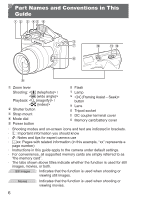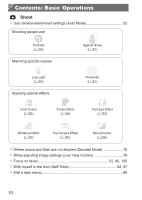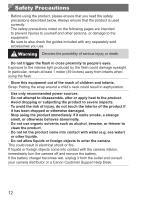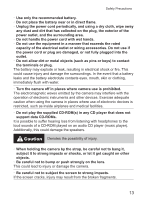Canon PowerShot SX500 IS User Guide - Page 9
Setting Menu, Accessories, Appendix, Using an Eye-Fi Card
 |
View all Canon PowerShot SX500 IS manuals
Add to My Manuals
Save this manual to your list of manuals |
Page 9 highlights
Table of Contents Image Viewing Options 129 Protecting Images 132 Erasing Images 136 Rotating Images 140 Image Categories 142 Editing Still Images 146 Editing Movies 153 7 Setting Menu 155 9 Appendix 195 Troubleshooting 196 On-Screen Messages 200 On-Screen Information 202 Functions and Menu Tables........206 Handling Precautions 216 Specifications 217 Index 221 Adjusting Basic Camera Functions 156 8 Accessories 169 Tips on Using Included Accessories 170 Optional Accessories 171 Using Optional Accessories........173 Printing Images 179 Using an Eye-Fi Card 193 9

9
Table of Contents
Image Viewing Options
..............
129
Protecting Images
......................
132
Erasing Images
..........................
136
Rotating Images
.........................
140
Image Categories
......................
142
Editing Still Images
....................
146
Editing Movies
............................
153
7
Setting Menu
......................
155
Adjusting Basic Camera
Functions
...................................
156
8
Accessories
.......................
169
Tips on Using Included
Accessories
................................
170
Optional Accessories
.................
171
Using Optional Accessories
.......
173
Printing Images
..........................
179
Using an Eye-Fi Card
.................
193
9
Appendix
............................
195
Troubleshooting
.........................
196
On-Screen Messages
................
200
On-Screen Information
..............
202
Functions and Menu Tables
.......
206
Handling Precautions
.................
216
Specifications
.............................
217
Index
..........................................
221