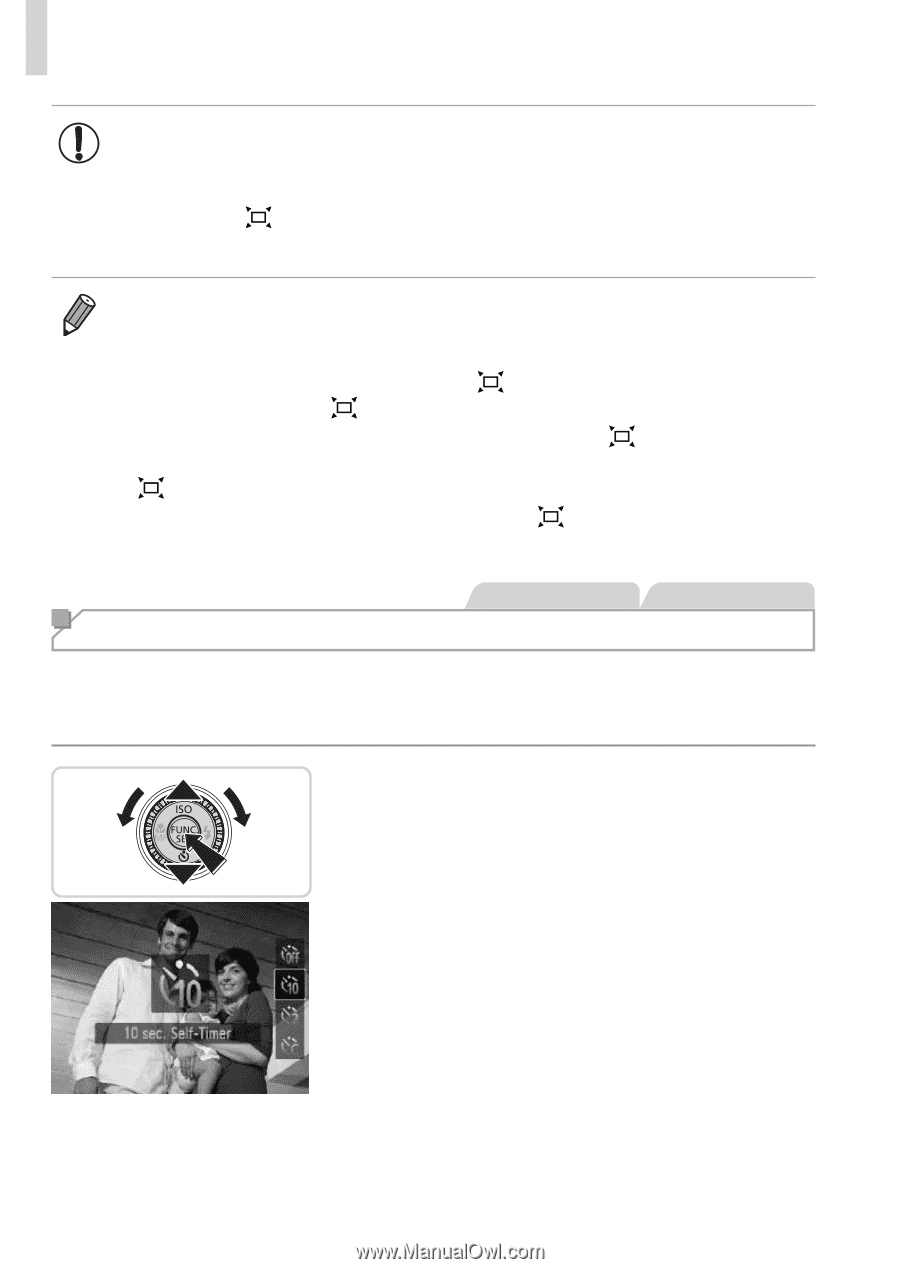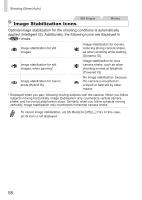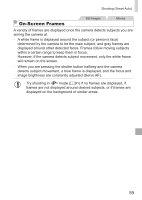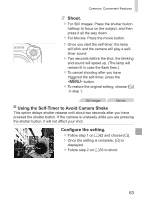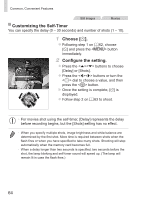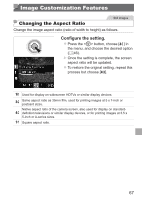Canon PowerShot SX500 IS User Guide - Page 62
Configure the setting., Using the Self-Timer
 |
View all Canon PowerShot SX500 IS manuals
Add to My Manuals
Save this manual to your list of manuals |
Page 62 highlights
Common, Convenient Features • Some shooting information is not displayed while the camera is zoomed out. • During movie shooting, the white frame is not displayed if you press the < > button. Also note that camera operating sounds such as zooming will be recorded. • If you prefer to shoot at the zoom factor of the screen in step 1, press the shutter button all the way down. • You can adjust the zoom factor that the camera will revert to after Zoom Framing Assist (when you release the < > button) by moving the zoom lever as you hold the < > button to resize the white frame. • To adjust how much the camera zooms out when the < > button is pressed, press the button and choose one of the three levels in [ Display Area] on the [4] tab. • The zoom factor cannot be changed with the < > button after you press the shutter button all the way down in self-timer mode (see below). Using the Self-Timer Still Images Movies With the self-timer, you can include yourself in group photos or other timed shots. The camera will shoot about 10 seconds after you press the shutter button. 1 Configure the setting. zzPress the button, choose []] (either press the buttons or turn the dial), and then press the button. XXOnce the setting is complete, []] is displayed. 62