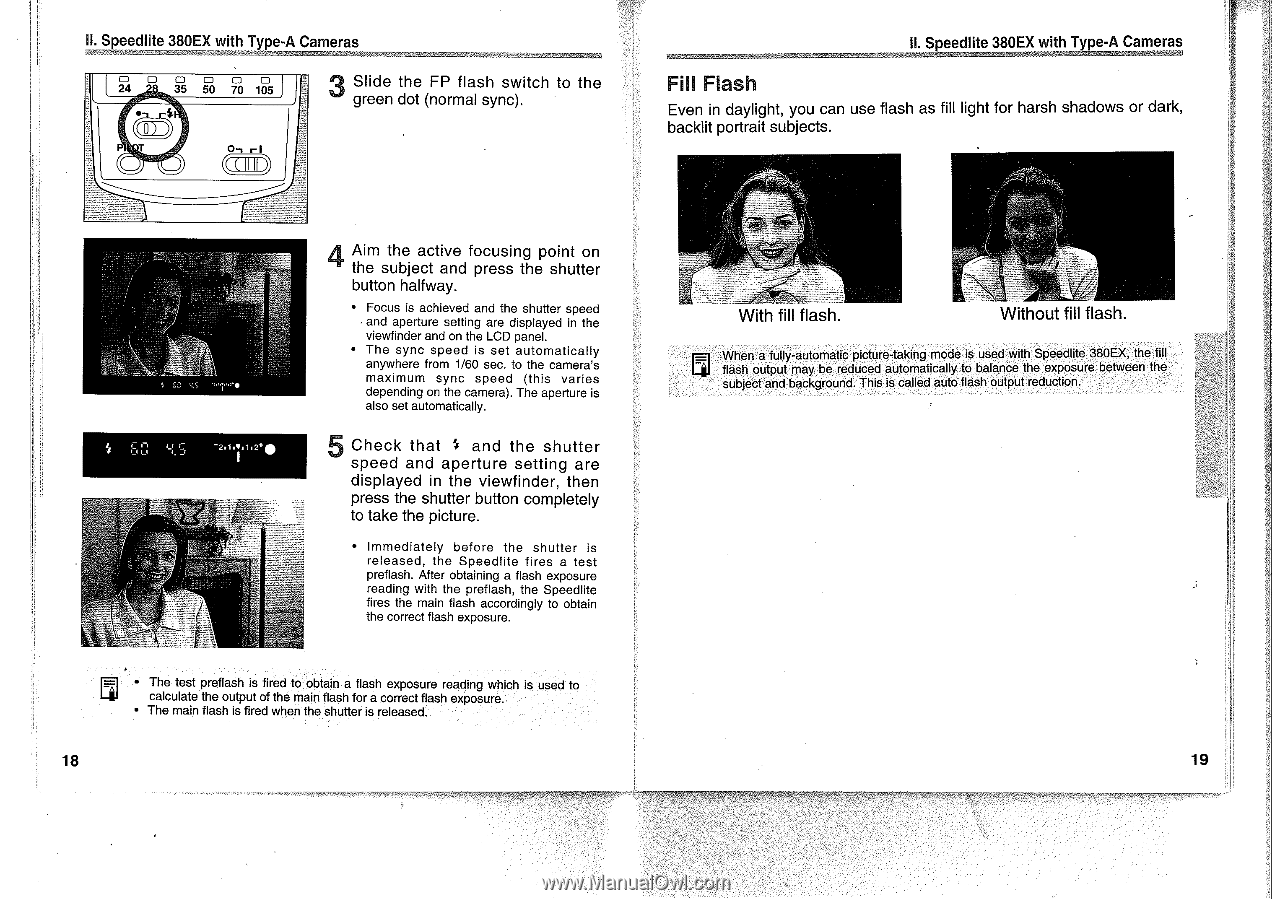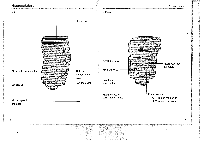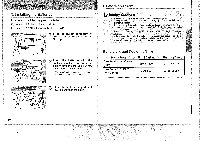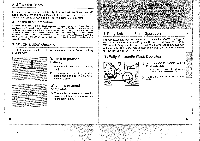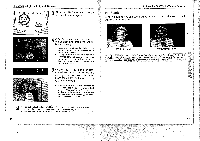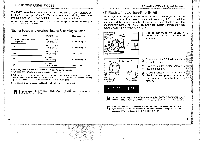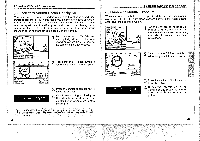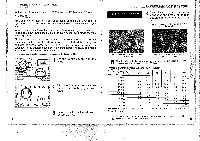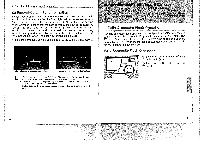Canon Speedlite 380EX Instruction Manual - Page 10
completely
 |
View all Canon Speedlite 380EX manuals
Add to My Manuals
Save this manual to your list of manuals |
Page 10 highlights
II. Speedlite 380EX with Type-A Cameras 0 0 0 4 8 35 50 70 105 r*H Slide the FP flash switch to the green dot (normal sync). On rl lid 2. 1.• 1.2. 0 A Aim the active focusing point on the subject and press the shutter button halfway. • Focus is achieved and the shutter speed and aperture setting are displayed in the viewfinder and on the LCD panel. • The sync speed is set automatically anywhere from 1/60 sec. to the camera's maximum sync speed (this varies depending on the camera). The aperture is also set automatically. 5 Check that and the shutter speed and aperture setting are displayed in the viewfinder, then press the shutter button completely to take the picture. • Immediately before the shutter is released, the Speedlite fires a test preflash. After obtaining a flash exposure reading with the preflash, the Speedlite fires the main flash accordingly to obtain the correct flash exposure. Ili] • The test preflash is fired to obtain a flash exposure reading which is used to calculate the output of the main flash for a correct flash exposure. • The main flash is fired when the shutter is released. 18 .Mat41114016. II. Speedlite 380EX with Type-A Cameras Fill Flash Even in daylight, you can use flash as fill light for harsh shadows or dark, backlit portrait subjects. With fill flash. A Without fill flash. When a fully-automatic picture-taking mode is used with Speedlite 380EX, the fill flash output may be reduced automatically to balance the exposure between the subject and background. This is called auto flash output reduction. 19