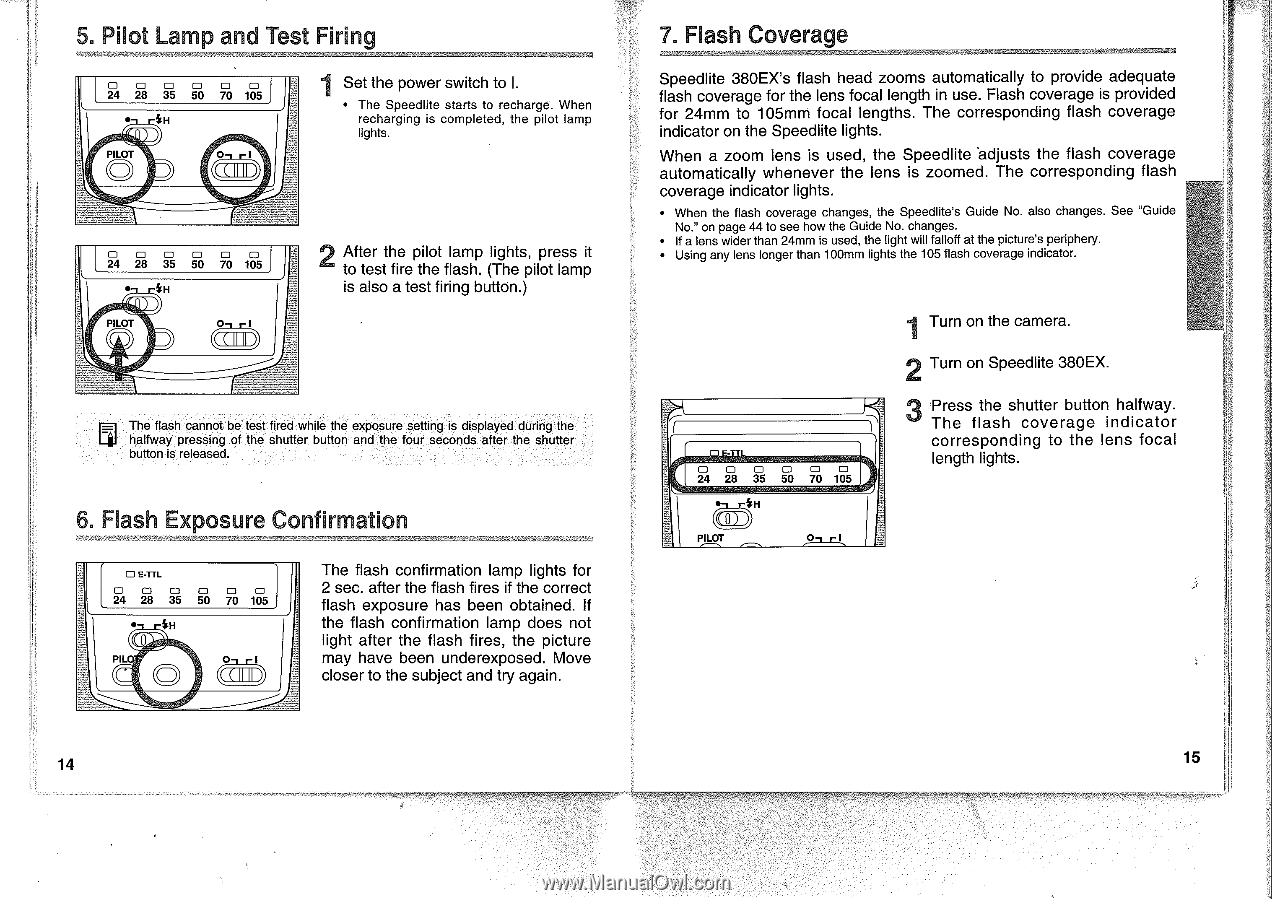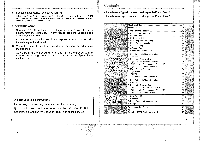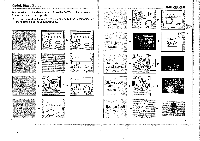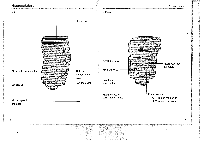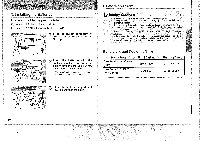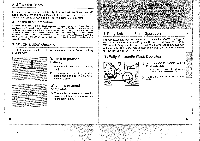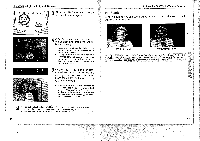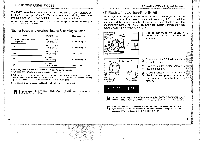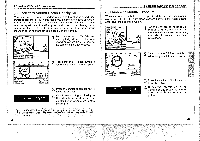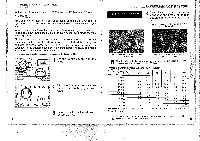Canon Speedlite 380EX Instruction Manual - Page 8
Pilot, Firing, Flash, Coverage, Exposure, Confirmation
 |
View all Canon Speedlite 380EX manuals
Add to My Manuals
Save this manual to your list of manuals |
Page 8 highlights
5. Pilot Lamp and Test Firing 0 0 0 0 0 0 24 28 35 50 70 105 QcH PILOT O r1 1 Set the power switch to I. • The Speedlite starts to recharge. When recharging is completed, the pilot lamp lights. 0 0 0 0 0 0 24 28 35 50 70 105 PILOT • rI After the pilot lamp lights, press it to test fire the flash. (The pilot lamp is also a test firing button.) rwi The flash cannot be test fired while the exposure setting is displayed during the LIJ halfway pressing of the shutter button and the four seconds after the shutter button is released. 6. Flash Exposure Confirmation 0 E-TTL 0 0 0 0 0 0 24 28 35 50 70 105 0 0 PIL r1 ( ( The flash confirmation lamp lights for 2 sec. after the flash fires if the correct flash exposure has been obtained. If the flash confirmation lamp does not light after the flash fires, the picture may have been underexposed. Move closer to the subject and try again. 7. Flash Coverage •- Speedlite 380EX's flash head zooms automatically to provide adequate flash coverage for the lens focal length in use. Flash coverage is provided for 24mm to 105mm focal lengths. The corresponding flash coverage indicator on the Speedlite lights. When a zoom lens is used, the Speedlite adjusts the flash coverage automatically whenever the lens is zoomed. The corresponding flash coverage indicator lights. • When the flash coverage changes, the Speedlite's Guide No. also changes. See "Guide No." on page 44 to see how the Guide No. changes. • If a lens wider than 24mm is used, the light will falloff at the picture's periphery. • Using any lens longer than 1OOmm lights the 105 flash coverage indicator. • 0 0 0 0 0 0 24 28 35 50 70 105 1 Turn on the camera. 2 Turn on Speedlite 380EX. 'Press the shutter button halfway. The flash coverage indicator corresponding to the lens focal length lights. PILOT 14 15