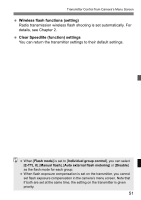Canon Speedlite Transmitter ST-E3-RT Instruction Manual - Page 52
MULTI flash
 |
View all Canon Speedlite Transmitter ST-E3-RT manuals
Add to My Manuals
Save this manual to your list of manuals |
Page 52 highlights
Transmitter Control from Camera's Menu Screen Flash firing To perform wireless flash shooting, set to [Enable]. When [Disable] is set, wireless flash shooting is not available. E-TTL II flash metering For normal exposures, set it to [Evaluative]. If [Average] is set, the flash exposure will be averaged for the entire scene metered by the camera. Flash exposure compensation may be necessary depending on the scene. This setting is for advanced users. Flash synchronization speed in Av mode You can set the flash sync speed when performing wireless flash shooting in aperture-priority AE (W) mode. Flash mode You can select the flash mode from [E-TTL II], [Manual flash], [MULTI flash] and [Individual group control] to suit your desired flash shooting. Shutter synchronization You can select the flash firing timing/method from [1st curtain] and [High-speed synchronization]. To perform normal wireless flash shooting, set it to [1st curtain]. Flash exposure compensation In the same way as normal exposure compensation, you can set exposure compensation for flash. The flash exposure compensation amount can be set up to ±3 stops in 1/3-stop increments. FEB You can take three shots while automatically changing the flash output. The settable range is up to ±3 stops in 1/3-stop increments. 50