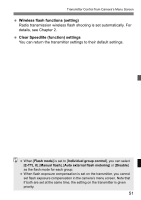Canon Speedlite Transmitter ST-E3-RT Instruction Manual - Page 53
Wireless flash functions setting, Clear Speedlite function settings
 |
View all Canon Speedlite Transmitter ST-E3-RT manuals
Add to My Manuals
Save this manual to your list of manuals |
Page 53 highlights
Transmitter Control from Camera's Menu Screen Wireless flash functions (setting) Radio transmission wireless flash shooting is set automatically. For details, see Chapter 2. Clear Speedlite (function) settings You can return the transmitter settings to their default settings. When [Flash mode] is set to [Individual group control], you can select [E-TTL II], [Manual flash], [Auto external flash metering] or [Disable] as the flash mode for each group. When flash exposure compensation is set on the transmitter, you cannot set flash exposure compensation in the camera's menu screen. Note that if both are set at the same time, the setting on the transmitter is given priority. 51

51
Transmitter Control from Camera’s Menu Screen
Wireless flash functions (setting)
Radio transmission wireless flash shooting is set automatically. For
details, see Chapter 2.
Clear Speedlite (function) settings
You can return the transmitter settings to their default settings.
When [
Flash mode
] is set to [
Individual group control
], you can select
[
E-TTL II
], [
Manual flash
], [
Auto external flash metering
] or [
Disable
]
as the flash mode for each group.
When flash exposure compensation is set on the transmitter, you cannot
set flash exposure compensation in the camera’s menu screen. Note that
if both are set at the same time, the setting on the transmitter is given
priority.