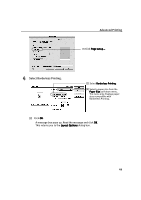Canon i950 Series i950 Quick Start Guide - Page 17
Advanced Printing, Select photographs.
 |
View all Canon i950 Series manuals
Add to My Manuals
Save this manual to your list of manuals |
Page 17 highlights
Advanced Printing 2 Select photographs. (1) Select the memory card folder, then the folder containing the digital photographs. All photographs in the selected folder are displayed. Thumbnail (2) Click the [+] button on the thumbnail of the photograph you want to print and specify the number of copies. Increases the number of copies. Displays the specified number of copies. Decreases the number of copies. 15

Advanced Printing
15
2
Select photographs.
(1)
Select the memory card folder, then the folder containing the digital
photographs.
All photographs in the selected folder are displayed.
(2)
Click the [+]
[+]
[+]
[+] button on the thumbnail of the photograph you want to print and
specify the number of copies.
Thumbnail
Increases the number of copies.
Displays the specified number of copies.
Decreases the number of copies.