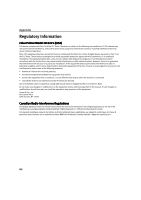Index
65
Index
A
Adjusting Print Quality
................................................
23
Adjusting Print Thickness Lever
.............................
5
,
52
Advanced Print Features
...............................
13
,
14
,
17
Aligning the Print Head
...............................................
44
An Error Message Appears on the Screen
.....................
56
B
Banner Paper
...............................................................
7
BCI-6BK
......................................................................
31
BCI-6C
........................................................................
31
BCI-6M
.......................................................................
31
BCI-6PC Photo
............................................................
31
BCI-6PM Photo
...........................................................
31
BCI-6Y
........................................................................
31
BJ Print Monitor
..........................................................
53
BJ Status Monitor
.........................................
32
,
49
,
53
Borderless Printing
..........................
13
,
14
,
17
,
30
,
52
Brilliant White Paper
....................................................
7
C
Canceling Print Jobs
.............................................
10
,
12
Canon Printer and Scanner Limited Warranty--- (USA Only)
.............................................................................
63
Chooser
.....................................................................
56
Cleaning
.....................................................................
39
Contacting the Customer Care Center
..................................................
36
,
43
,
50
,
54
,
55
D
Deep Cleaning
............................................................
42
Driver
saving settings
............................................
28
,
29
setting
...............................................................
23
uninstalling
........................................................
56
E
Easy-PhotoPrint
...................................................
13
,
14
Easy-WebPrint
............................................................
13
Examining the Nozzle Check Pattern
...........................
39
Exif Print
......................................................
13
,
14
,
17
F
front cover
...................................................................
5
G
Glossy Photo Cards
......................................................
7
Glossy Photo Paper
........................................
7
,
14
,
17
H
Handling Error Messages
............................................
55
High Gloss Photo Film
..................................................
7
High Resolution Paper
..................................................
7
I
ImageBrowser
.....................................................
13
,
17
Ink tank
........................................................
31
,
34
,
51
M
Matte Photo Paper
..........................................
7
,
14
,
17
Media
Specialty
........................................................
6
,
7
to avoid
...............................................................
4
types of
..........................................................
4
,
7
N
Nozzle check pattern, examining
................................
39
Nozzle check pattern, printing
....................................
39
O
Opening the Printer Properties dialog box directly from the
Start menu
..........................................................
22
Opening the Printer Properties dialog box from your appli-
cation program
....................................................
21
P
Page Setup
................................................................
53
Page Setup dialog box
................................................
53
Paper feed roller
........................................................
54
Paper Jams
.................................................................
54
Paper Size
.................................................................
11
Paper Thickness Lever
.......................................
5
,
7
,
52
Photo Noise Reduction
...............................................
27
Photo Optimizer PRO
..................................................
25
Photo Paper Plus Glossy
..................................
7
,
14
,
17
Photo Paper Pro
..............................................
7
,
14
,
17
PhotoRecord
..............................................................
13
PhotoStitch
................................................................
13
POWER button
..............................................................
3
POWER lamp
.........................................................
3
,
31
Print dialog box
..........................................................
51
Print Head Alignment
.................................................
44
Print Head Cleaning
...................................................
39
Print Head Deep Cleaning
...........................................
42
print head holder
.......................................................
34
Print Quality
...........................................
10
,
12
,
23
,
51
Printer Properties dialog box
.................................
9
,
52
Printing the Nozzle Check Pattern
...............................
37
R
Replacing an Ink Tank
................................................
31
RESUME/CANCEL button
......................................
10
,
12