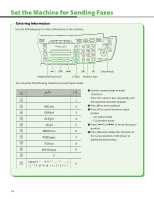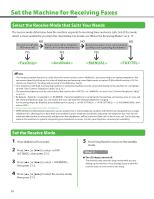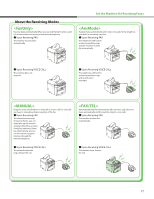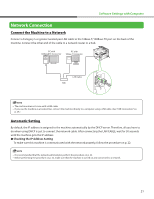Canon imageCLASS MF4270 imageCLASS MF4270 Starter Guide - Page 21
About User Software CD, MF Driver & Toolbox - scanner toolbox
 |
View all Canon imageCLASS MF4270 manuals
Add to My Manuals
Save this manual to your list of manuals |
Page 21 highlights
System Requirements Microsoft Windows 2000 CPU: Intel Pentium/133MHz or faster Memory: 128MB or more Microsoft Windows XP CPU: Intel Pentium/Celeron series 300MHz or faster Memory: 128MB or more About User Software CD MF Driver & Toolbox UFRII LT Driver The Canon UFRII LT printer driver enables you to print from any application software to the machine. Taking full advantage of your PC's processing power to compress the print data, this driver executes the high-speed data processing. FAX Driver FAX Driver is conceptually akin to a printer driver. A user would select [Print] from any Windows application software, select the Canon fax driver as the printer, and specify its destination(s) and options. The fax driver would then convert this into an image that conforms to standard fax protocols, to be printed or stored on the recipient fax machine(s). Software Settings with Computer Microsoft Windows Server 2003* CPU: Intel Pentium/Celeron series 133MHz or faster Memory: 128MB or more *Network only Microsoft Windows Vista CPU: Intel Pentium 800MHz or faster Memory: 512MB or more Scanner Driver (Only available using a USB connection) Scanner Driver enables computer to use the machine as scanner. MF Toolbox MF Toolbox is a program that allows you to easily import images scanned with a scanner into an application, attach them to e-mail messages, save them to hard disks, etc. 19