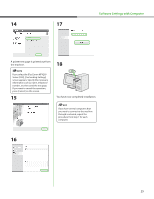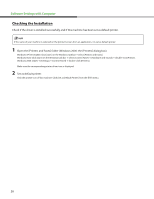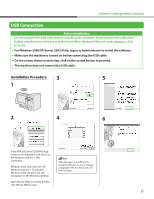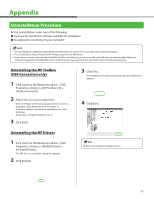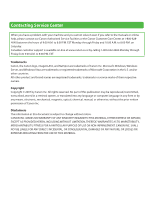Canon imageCLASS MF4270 imageCLASS MF4270 Starter Guide - Page 31
After restarting your computer, connect the machine and your, computer with a USB cable A.
 |
View all Canon imageCLASS MF4270 manuals
Add to My Manuals
Save this manual to your list of manuals |
Page 31 highlights
16 After restarting your computer, connect the machine and your computer with a USB cable (A). Depending on the operation system you use, the dialog box to inform you that new hardware is detected may appear. Follow the on-screen instruction to complete the installation. 17 You have now completed installation. Software Settings with Computer 29

29
16
After restarting your computer,
connect the machine and your
computer with a USB cable (A).
Depending on the operation system
you use, the dialog box to inform you
that new hardware is detected may
appear. Follow the on-screen
instruction to complete the
installation.
17
You have now completed installation.
Software Settings with Computer