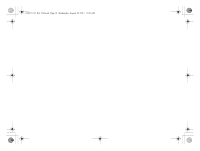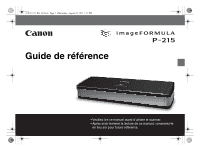Canon imageFORMULA P-215 Scan-tini Personal Document Scanner Reference Guide - Page 15
After Scanning
 |
View all Canon imageFORMULA P-215 Scan-tini Personal Document Scanner manuals
Add to My Manuals
Save this manual to your list of manuals |
Page 15 highlights
0-00-P-215_RG_EN.book Page 14 Wednesday, August 24, 2011 11:45 AM After Scanning A Exit CaptureOnTouch Lite. Click the CaptureOnTouch Lite icon on the taskbar or the menu bar, and click [Exit] in the menu that appears. Windows C Close the feed tray. Mac OS X B (For Mac OS X only) Drag and drop the [ONTOUCHLITE] folder and [CaptureOnTouch Lite for Mac] folder onto the [Trash] icon. D Disconnect the USB cable. 14
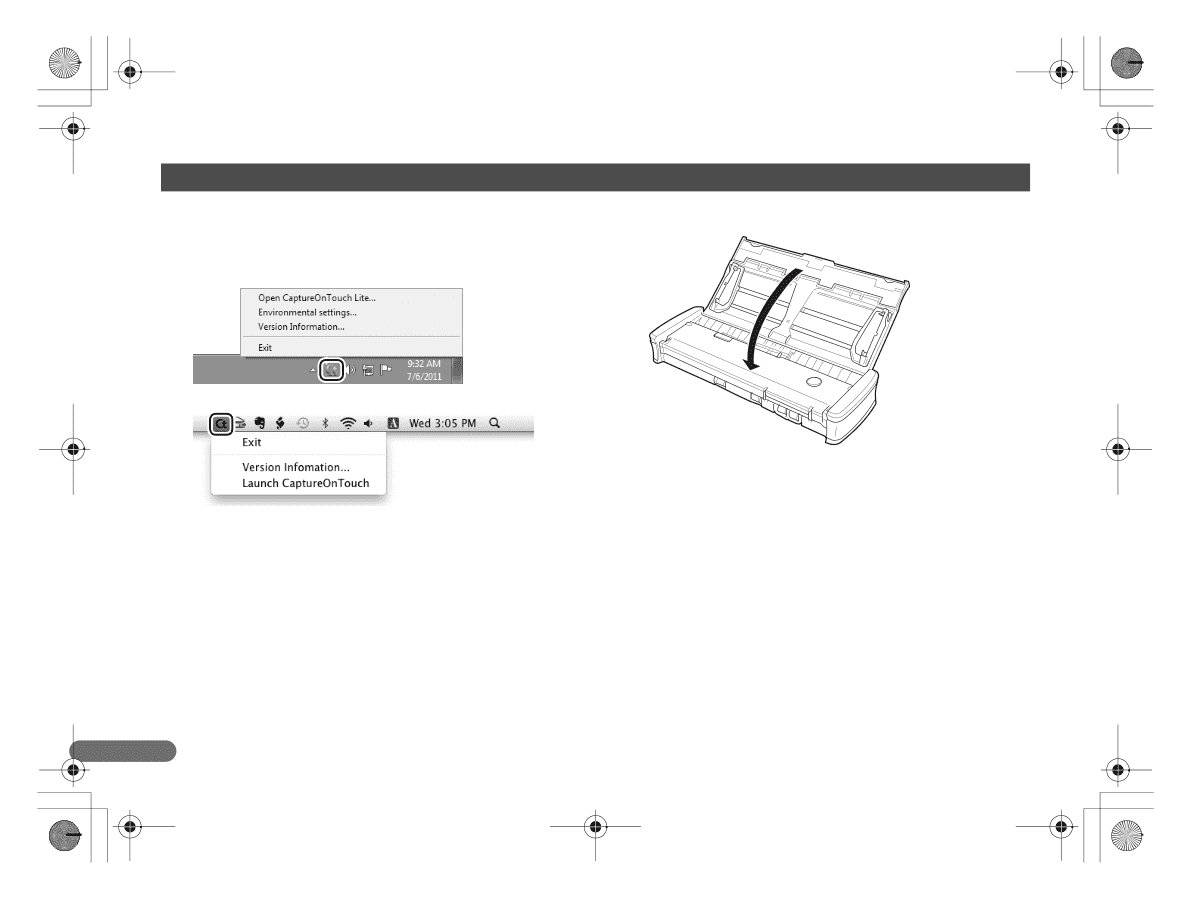
14
A
Exit CaptureOnTouch Lite.
Click the CaptureOnTouch Lite icon on the taskbar or the menu
bar, and click [Exit] in the menu that appears.
B
(For Mac OS X only) Drag and drop the [ONTOUCHLITE]
folder and [CaptureOnTouch Lite for Mac] folder onto the
[Trash] icon.
C
Close the feed tray.
D
Disconnect the USB cable.
After Scanning
Windows
Mac OS X
0-00-P-215_RG_EN.book
Page 14
Wednesday, August 24, 2011
11:45 AM