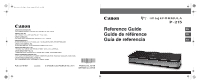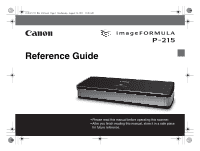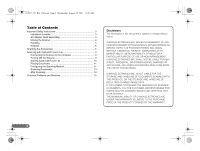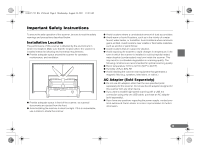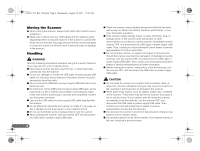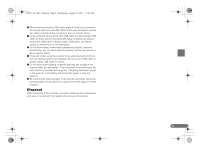Canon imageFORMULA P-215 Scan-tini Personal Document Scanner Reference Guide - Page 6
Disposal
 |
View all Canon imageFORMULA P-215 Scan-tini Personal Document Scanner manuals
Add to My Manuals
Save this manual to your list of manuals |
Page 6 highlights
0-00-P-215_RG_EN.book Page 5 Wednesday, August 24, 2011 11:45 AM ■ When disconnecting the USB cable, grasp it firmly by its connector. Do not pull directly on the USB cable, as this may damage or expose the cable's internal wiring, resulting in a fire or electric shock. ■ Leave sufficient space around the USB cable or power supply USB cable so that it can be disconnected easily. If objects are placed around the USB cable or power supply USB cable, you will be unable to disconnect it in an emergency. ■ Do not allow water or flammable substances (alcohol, benzene, paint thinner, etc.) to spill inside the scanner, as this may result in a fire or electric shock. ■ If you will not be using the scanner for an extended period of time, such as during consecutive holidays, disconnect the USB cable or power supply USB cable for safety. ■ Do not wear loose clothing or jewelry that may get caught in the scanner while you are using it. This may result in personal injury. Be extra careful of neckties and long hair. If anything becomes caught in the scanner, immediately disconnect the power to stop the scanner. ■ Be careful when placing paper in the scanner and when removing jammed paper. It is possible to cut your hand on the edge of a sheet of paper. Disposal When disposing of this scanner, be sure to follow all local ordinances and laws or consult with the retailer who sold you the scanner. 5