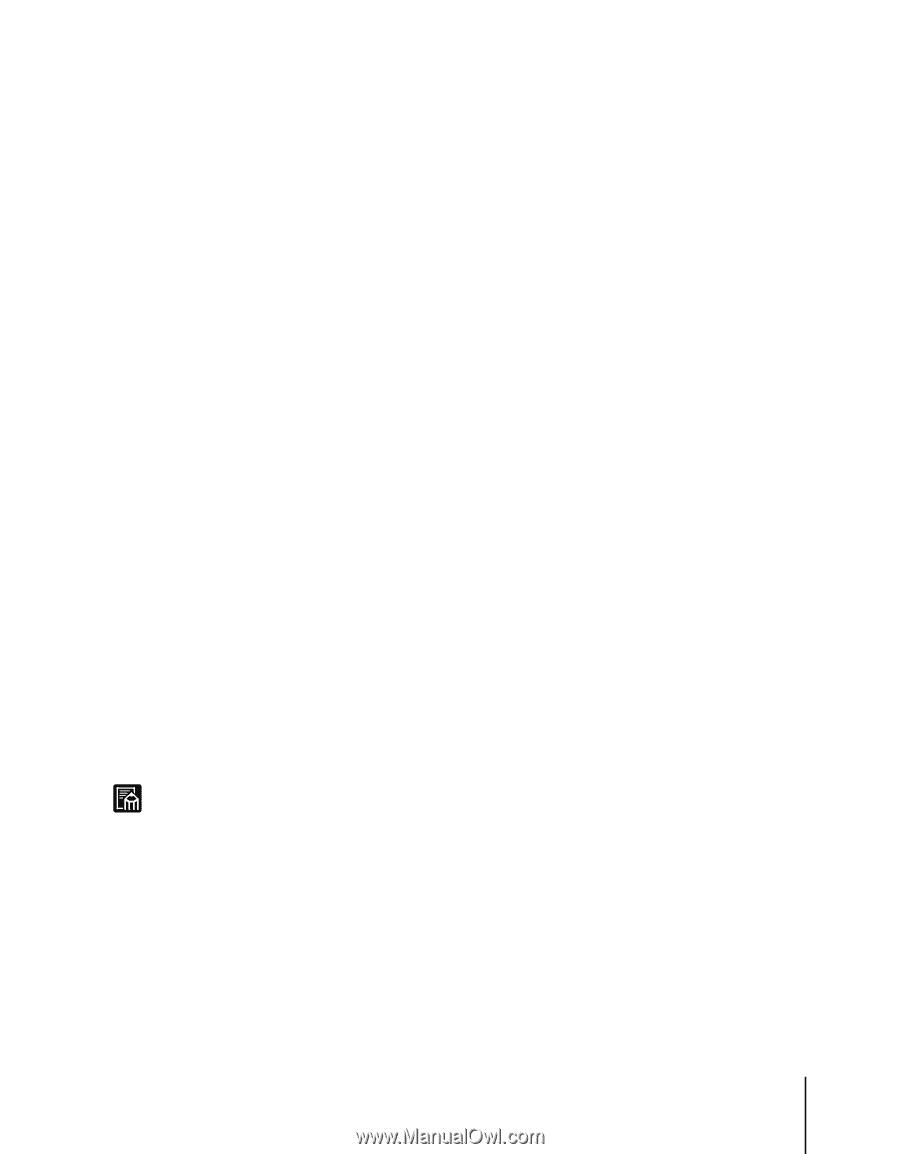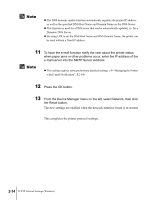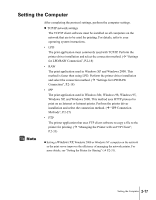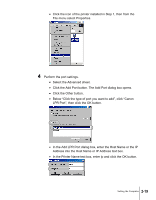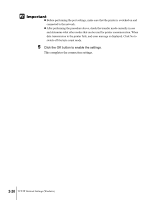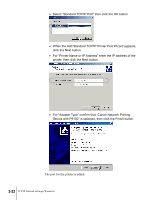Canon imagePROGRAF W2200S Network User Guide - Page 33
Setting the Computer
 |
View all Canon imagePROGRAF W2200S manuals
Add to My Manuals
Save this manual to your list of manuals |
Page 33 highlights
Setting the Computer After completing the protocol settings, perform the computer settings. z TCP/IP network settings The TCP/IP client software must be installed on all computers on the network that are to be used for printing. For details, refer to your operating system instructions. • LPD The print application most commonly used with TCP/IP. Perform the printer driver installation and select the connection method. (Æ "Settings for LPD/RAW Connection", P.2-18) • RAW The print application used in Windows XP and Windows 2000. This method is faster than using LPD. Perform the printer driver installation and select the connection method. (Æ "Settings for LPD/RAW Connection", P.2-18) • IPP The print application used in Windows Me, Windows 98, Windows 95, Windows XP, and Windows 2000. This method uses HTTP protocol to print on an Internet or Intranet printer. Perform the printer driver installation and select the connection method. (Æ "IPP Connection Methods", P.2-27) • FTP The printer application that uses FTP client software to copy a file to the printer for printing. (Æ "Managing the Printer with an FTP Client", P.2-33) Note z Setting a Windows XP, Windows 2000 or Windows NT computer on the network as the print server improves the efficiency of managing the network printer. For more details, see "Setting the Printer for Sharing" (Æ P.2-31). Setting the Computer 2-17