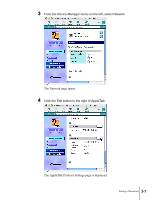Canon imagePROGRAF W2200S Network User Guide - Page 65
When a zone is set on the network, enter the name of the printer's, zone., Click the OK button.
 |
View all Canon imagePROGRAF W2200S manuals
Add to My Manuals
Save this manual to your list of manuals |
Page 65 highlights
7 When a zone is set on the network, enter the name of the printer's zone. If no zone is set, then leave the asterisk (*) entry as it is. Important z If a zone is set, the zone name must be entered. If the name of a zone where the printer is not located is entered, then the Macintosh computer can no longer recognize the printer. Contact your network system administrator for more details about the zone name. 8 Click the OK button. This completes the printer protocol settings. Setting a Macintosh 3-9

Setting a Macintosh
3-9
Important
7
When a zone is set on the network, enter the name of the printer's
zone.
If no zone is set, then leave the asterisk (*) entry as it is.
z
If a zone is set, the zone name must be entered. If the name of a zone where the
printer is not located is entered, then the Macintosh computer can no longer
recognize the printer. Contact your network system administrator for more details
about the zone name.
8
Click the OK button.
This completes the printer protocol settings.