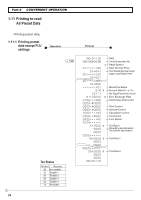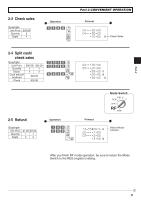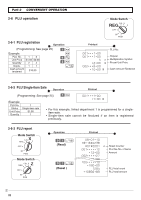Casio 140CR User Manual - Page 27
Mode Switch
 |
UPC - 079767507626
View all Casio 140CR manuals
Add to My Manuals
Save this manual to your list of manuals |
Page 27 highlights
Part-2 Part-2 CONVENIENT OPERATION 1-10 To control Tax Status printing C k P3 appears in mode display ?CXN k Program set code No. ??? p Select number from list A Select number from list B Always "0" k (To end the setting) Mode Switch CAL X REG Z OFF RF PGM Selections Print tax total line (only for Australia). Print tax symbol. Yes No No ? Yes No Z X A Yes C Print taxable amount. Print taxable amount and tax amount for Add-in. Yes No Selections Yes ? No Yes Z X B No C E 27

Part-2
27
E
Part-2 CONVENIENT OPERATION
REG
OFF
RF
PGM
CAL X
Z
Mode Switch
1-10 To control Tax
Status printing
C
k
?CXN
k
???
p
k
Select number from list B
(To end the setting)
P3 appears in mode display
Program set code No.
Select number from list A
Always “0”
Selections
Print tax total line (only for Australia).
Print tax symbol.
Yes
No
?
A
Yes
Z
No
No
X
Yes
C
Selections
Print taxable amount.
Print taxable amount and tax
amount for Add-in.
Yes
Yes
?
B
No
Z
No
Yes
X
No
C