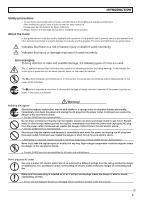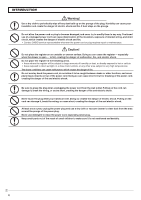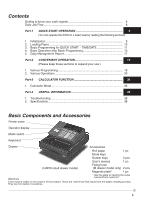Casio 140CR User Manual - Page 8
Before Opening The Store, While The Store Is Open, After Closing The Store, Other - troubleshooting
 |
UPC - 079767507626
View all Casio 140CR manuals
Add to My Manuals
Save this manual to your list of manuals |
Page 8 highlights
Daily Job Flow Daily Job Flow Before Opening The Store 1. Plugged in? 2. Enough Roll Paper? Page-10 3. Date and Time is correct? Page-33 4. Enough small change in the drawer? Page-34 While The Store Is Open 1. Registrations. Page-13 ~ 2. Issuing latest daily sales total if need- ed. (Generating report by Mode Switch to X position.) Page-17 After Closing The Store 1. Issuing Daily Sales Total. (Resetting report by Mode Switch to Z position.) Page-17 2. Picking up money in the drawer. Page-34 3. Turn the Mode Switch to OFF. Other 1. Troubleshooting Page-38 E 8

8
E
Daily Job Flow
Before Opening The Store
1. Plugged in?
2. Enough Roll Paper?
Page-10
3. Date and Time is correct?
Page-33
4. Enough small change in the drawer?
Page-34
While The Store Is Open
1. Registrations.
Page-13 ~
2. Issuing latest daily sales total if need-
ed.
(Generating report by Mode Switch to
X position.)
Page-17
After Closing The Store
1. Issuing Daily Sales Total.
(Resetting report by Mode Switch to
Z position.)
Page-17
2. Picking up money in the drawer.
Page-34
3. Turn the Mode Switch to OFF.
Other
1. Troubleshooting
Page-38
Daily Job Flow