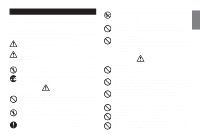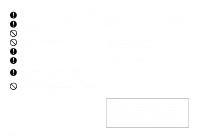Casio 60SR User Guide
Casio 60SR - KL B/W Thermal Transfer Printer Manual
 |
UPC - 079767176327
View all Casio 60SR manuals
Add to My Manuals
Save this manual to your list of manuals |
Casio 60SR manual content summary:
- Casio 60SR | User Guide - Page 1
KL-60 User's Guide ESGFISw - Casio 60SR | User Guide - Page 2
label printer for the first time. Keep these safety precautions and operating instructions on hand for future reference. About safety precaution symbols The following symbols are used in this manual power off. Request servicing from your original Tape Cutter • Never touch the tape cutter while a tape - Casio 60SR | User Guide - Page 3
inside the battery compartment cover with your fingers while loading or replacing batteries. The springs have sharp areas and can cut your fingers. Introduction Congratulations on your selection of the CASIO KL-60 Label Printer. This CASIO Label Printer makes it possible for you to print adhesive - Casio 60SR | User Guide - Page 4
Guide E-4 Label Printer Menus E-4 Part 2 Getting Ready E-5 Power Supply E-5 Replacing Batteries E-5 To load the batteries E-5 Turning Power On and Off E-6 Resetting the Memory E-6 To reset the memory E-6 Auto Power Off Function E-6 Tape Cartridges E-6 To load a tape cartridge E-6 Tape - Casio 60SR | User Guide - Page 5
to a television or radio may interfere with reception. General Guide 1 5 2 4 3 6 1 Power ON/OFF Key Turn power on and off. 2 Function key 3 Letter keys 4 Tape cutter button 5 Liquid crystal display (LCD) 6 Tape outlet Label Printer Menus Label Printer operation is designed to be as simple as - Casio 60SR | User Guide - Page 6
manual tells you how to load batteries and the tape cartridge, and how to perform other basic setups for the Label Printer. Important! • Be sure to read this section before attempting to use the Label Printer. Power Supply The Label Printer can be powered by six AA-size alkaline batteries. Replacing - Casio 60SR | User Guide - Page 7
to wind it back in. Trying to do so can cause operational problems with the Label Printer. • The following are the tape widths that can be used with this printer: 6mm, 9mm, 12mm. To load a tape cartridge 1. Make sure that the Label Printer is turned off. 2. Open the back cover while pressing down on - Casio 60SR | User Guide - Page 8
by the arrow in the illustration in step 5. 8. Close the back cover. 9. Turn on Label Printer power and press FUNC and then PRINT (FEED) two or three times to make sure that the tape comes out without any problem. • If the tape does not come out normally, turn off power and start again from step - Casio 60SR | User Guide - Page 9
, and box. • Mirror image printing indicator This indicator appears when the Label Printer is set up for mirror image printing. Normal (non mirror image) printing is performed when this indicator is not shown. E-8 • 6mm tape indicator This indicator appears when you use the procedure on page E-7 to - Casio 60SR | User Guide - Page 10
About the CODE key... The CODE key makes it possible to input punctuation needed for a number of different languages. The following shows the key operations you should use for each of the characters formed using the CODE key. Key Operation Input CODE U Ü CODE O Œ CODE P Å CODE A Æ CODE S* - Casio 60SR | User Guide - Page 11
Effects This part of the manual explains how to change the size 5×2.5 5×5 5×7.5 *These sizes are not supported when using 6mm tape. They are automatically converted as shown below. Label Printer automatically adjusts the character size whenever you input a B symbol to create a 2-line label - Casio 60SR | User Guide - Page 12
Note that you cannot input a B symbol if you are using 6mm wide tape. • The Label Printer automatically adjusts the character size whenever you delete a B symbol to change a two-line label to a 1-line label. Initial Size AUTO Size After Delete of B 2×2 To change the character size Example: To - Casio 60SR | User Guide - Page 13
of times, the Label Printer may stop printing for about five seconds. This is not a malfunction, and normal printing should resume shortly (indicated by the message "P R N T" on the display). • Maximum printing width is 5mm. Important! • Never touch the tape cutter while a tape cut operation is - Casio 60SR | User Guide - Page 14
tape 19mm. Part 7 Memory This part of the manual tells you how to store text in memory for instant recall when you need it. You can have one block of text (containing up 63 characters) stored in memory. Important! • Text stored in memory is deleted whenever batteries go dead and when you replace - Casio 60SR | User Guide - Page 15
swab dipped in alcohol to clean the printer head and roller as shown in the illustration. Printer head Roller 5. Replace the tape cartridge and close the back cover. E-14 Initial Power On Settings The following are the initial settings of the Label Printer whenever you turn it power on. Item - Casio 60SR | User Guide - Page 16
close the back cover. No more tape left in the cartridge. Replace the tape cartridge with a new one. Tape jam Remove the tape cartridge and pull out the jammed tape by hand. Cut off excess tape with scissors, and carefully replace the cartridge into the label printer. Important! Never allow the - Casio 60SR | User Guide - Page 17
. Cannot cut tape. Action Take the label printer to the dealer from whom you purchased it to have the tape cutter blade replaced. Printed text is cut off by tape cut operation. Possible Causes Action Out of tape Replace the tape cartridge with a new one. • Using Labels Label will not adhere - Casio 60SR | User Guide - Page 18
Alpha Characters Symbols E-17 - Casio 60SR | User Guide - Page 19
Specifications Model: KL-60 Input Keyboard Layout: Typewriter (QWERTY) Character Types Alpha (English underline, box Character sizes: 1×1, 1×2, 1×3 (6mm tape); 1×1, 1×2, 1×3, 2×1, 2×2, 2×3 (other tapes) Number of lines: 1 (6mm tape); 1 or 2 (other tapes) Memory Text: One block (up to 63 characters - Casio 60SR | User Guide - Page 20
CASIO COMPUTER CO., LTD. 6-2, Hon-machi 1-chome Shibuya-ku, Tokyo 151-8543, Japan MO0105-A Printed in China/Imprimé en Chine A344043-1
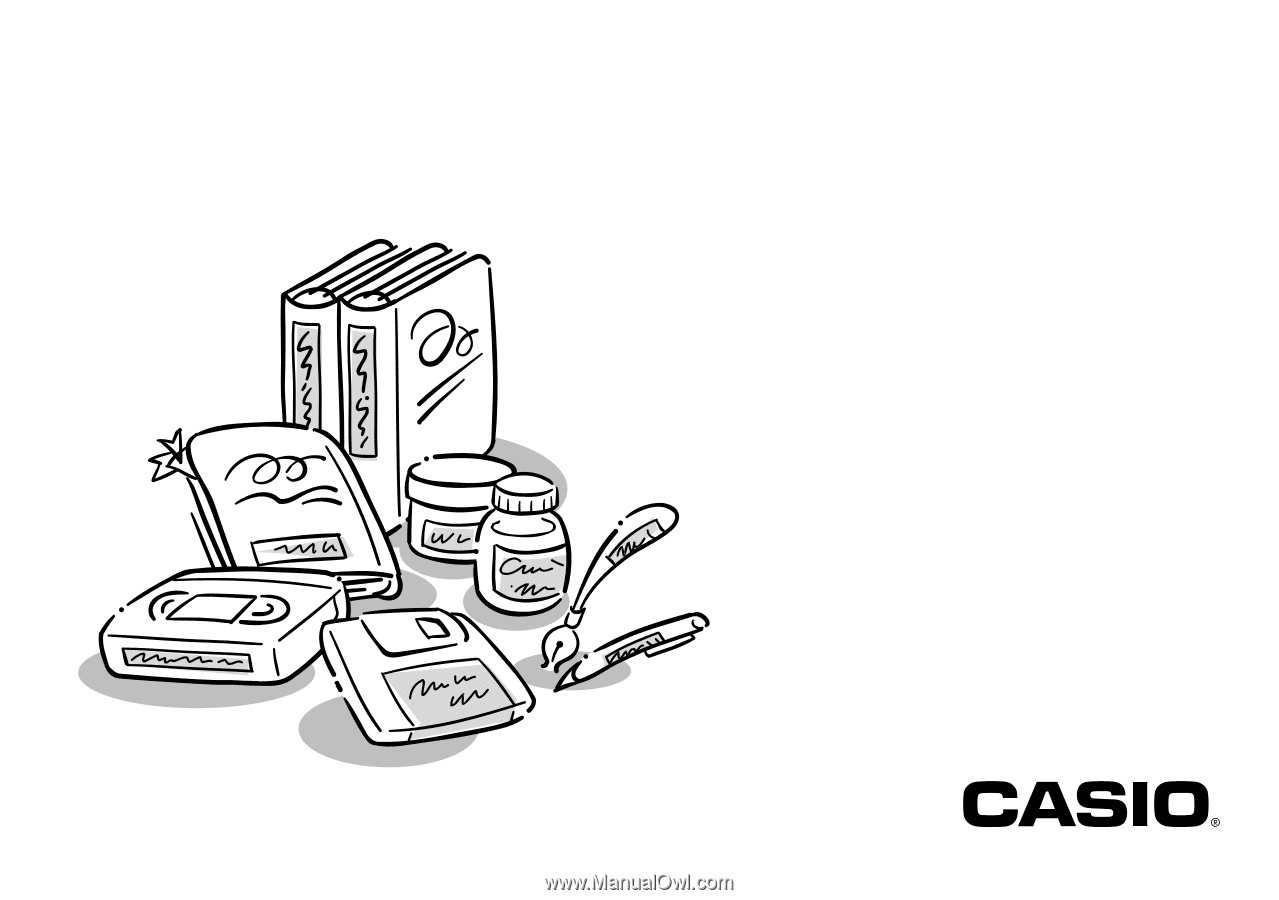
KL-60
ESGFISw
User’s Guide