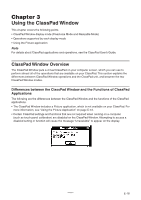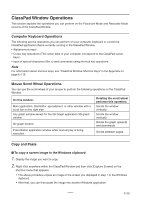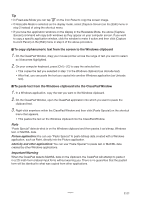Casio CLASSPad300 User Guide - Page 20
Using the ClassPad Window, ClassPad Window Overview
 |
UPC - 079767161071
View all Casio CLASSPad300 manuals
Add to My Manuals
Save this manual to your list of manuals |
Page 20 highlights
Chapter 3 Using the ClassPad Window This chapter covers the following points. • ClassPad Window display mode (Fixed-size Mode and Resizable Mode) • Operations supported by each display mode • Using the Picture application Note For details about ClassPad applications and operations, see the ClassPad User's Guide. ClassPad Window Overview The ClassPad Window puts a virtual ClassPad on your computer screen, which you can use to perform almost all of the operations that are available on your ClassPad. This section explains the differences between ClassPad Window operations and the ClassPad unit, and between the two ClassPad Window modes. Differences between the ClassPad Window and the Functions of ClassPad Applications The following are the differences between the ClassPad Window and the functions of the ClassPad applications. • The ClassPad Window includes a Picture application, which is not available on your ClassPad. For more information, see "Using the Picture Application" on page E-44. • Certain ClassPad settings and functions that are not required when running on a computer (such as touch panel calibration) are disabled on the ClassPad Window. Attempting to access a disabled setting or function will cause the message "Unavailable" to appear on the display. 20060301 E-18