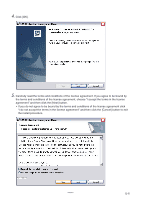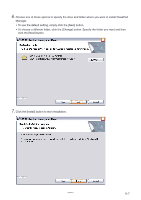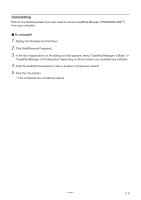E-4
20060301
Contents
Chapter 1 Installing or Updating the Software
..........................................
E-5
Accessing the User’s Guides
.........................................................................
E-14
Chapter 2 ClassPad Manager Overview
...................................................
E-15
ClassPad Window and Exchange Window
.....................................................
E-15
ClassPad Manager Data
.................................................................................
E-17
Chapter 3 Using the ClassPad Window
....................................................
E-18
ClassPad Window Overview
...........................................................................
E-18
ClassPad Window Operations
.........................................................................
E-20
Using ClassPad Window in the Fixed-size Mode
............................................
E-29
Fixed-size Mode Menu Commands
.................................................................
E-30
Using ClassPad Window in the Resizable Mode
.............................................
E-31
Resizable Mode Menu Commands
.................................................................
E-39
Using the Picture Application
..........................................................................
E-44
Chapter 4 Using the Exchange Window
...................................................
E-61
Exchange Window Overview
...........................................................................
E-61
Active Document Folder and Home Folder
.....................................................
E-64
Establishing Data Communication between Your ClassPad and
ClassPad Manager
..........................................................................................
E-66
Transferring Files between the ClassPad and Your PC
...................................
E-72
Using Handheld Assistant
...............................................................................
E-82
Backing Up and Restoring Data
......................................................................
E-91
Installing an Add-in Application or Language onto a ClassPad Unit
...............
E-93
Using Virtual ClassPad (vcp) Files
..................................................................
E-94
Handling Individual Data (xcp) Files
................................................................
E-98
Toolbar Buttons
.............................................................................................
E-100
Menu Bar Menu Commands
.........................................................................
E-101
Shortcut Menu Commands
...........................................................................
E-103
Appendix
...................................................................................................
E-110
ClassPad Window Shortcut Keys
..................................................................
E-110