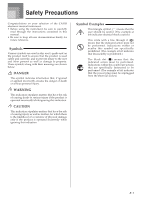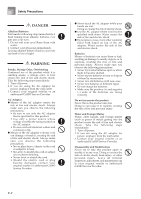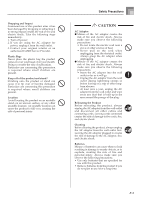Casio LK 210 User Guide
Casio LK 210 - 61 Key Personal Lighted Keyboard Manual
 |
UPC - 079767313395
View all Casio LK 210 manuals
Add to My Manuals
Save this manual to your list of manuals |
Casio LK 210 manual content summary:
- Casio LK 210 | User Guide - Page 1
ES USER'S GUIDE GUÍA DEL USUARIO LK210/215ES1C - Casio LK 210 | User Guide - Page 2
• Use only CASIO AD-5 adaptor. • The AC adaptor is not a toy. • Be sure to disconnect the AC adaptor before cleaning the product. 1 1-16 Transmitted 0, 32 1 6, 38 7 10 11 64 66 Ch's Key's Default Messages Altered True voice Note ON Note OFF Default Changed Function ... Models LK-210/LK-215 - Casio LK 210 | User Guide - Page 3
CASIO electronic musical instrument. • Before using the instrument, be sure to carefully read through the instructions contained in this manual. • Be sure to keep all user instructed to be performed. (The example at left indicates that the power plug must be unplugged from the electrical socket - Casio LK 210 | User Guide - Page 4
or heat creates the risk of fire and electric shock. Take the following steps immediately. 1. Turn off power. 2. If you are using the AC adaptor for power, unplug it from the wall outlet. 3. Contact your original retailer or an authorized CASIO Service Provider. AC Adaptor G Misuse of the AC adaptor - Casio LK 210 | User Guide - Page 5
impact creates the risk of fire and electric shock. Take the following steps immediately. 1. Turn off power. 2. If you are using the AC adaptor for power, unplug it from the wall outlet. 3. Contact your original retailer or an authorized CASIO Service Provider. Plastic Bags Never place the plastic - Casio LK 210 | User Guide - Page 6
a key • A totally different tone may sound • Abnormal rhythm pattern and demo tune play • Abnormally low microphone volume • Distortion of microphone input • Dim power supply indicator when a microphone is used • Sudden power failure when using the microphone • Dimming of keyboard lights when - Casio LK 210 | User Guide - Page 7
from Your Computer You can connect your keyboard to a computer, use special CASIO conversion software to convert SMF data you purchase or create to CASIO format, and then transfer it to the keyboard. ❐ Memory Card Slot You can load a card with a standard MIDI file (SMF) and play it back on - Casio LK 210 | User Guide - Page 8
E-5 General Guide E-8 Attaching the Score Stand E-10 Quick Reference E-11 To play the keyboard E-11 Power Supply E-12 Using batteries E-12 Using the AC Adaptor E-13 Auto Power Off E-13 Power On Alert E-14 Memory Contents E-14 Connections E-14 Phones/Output Jack E-14 USB port E-15 - Casio LK 210 | User Guide - Page 9
Card E-41 Memory Card Error Messages E-42 Troubleshooting E-44 Specifications E-46 Operating Precautions E-47 Appendix A-1 Tone List / Note Table A-1 Drum Assignment List A-4 FINGERED Chord Chart A-5 Rhythm List A-6 Song List A-7 MIDI messages that can be sent and received using the USB - Casio LK 210 | User Guide - Page 10
General Guide 1 23 4 567 LK-215 5 890A B CD E FG H IJ K LM NO P *1 *2 *3 K Q RS T U V W X Y Z[ \ E-8 - Casio LK 210 | User Guide - Page 11
NOTE • Illustrations in this User's Guide shows the LK-210. 1 MIC VOLUME slider 2 Power indicator 3 POWER/MODE switch 4 MAIN VOLUME slider 5 FUNCTION button TOUCH RESPONSE/FUNCTION button 6 REVERB/CHORUS button 7 KEY LIGHT button G SONG/PIANO BANK/RHYTHM CONTROLLER 8 REPEAT button, - Casio LK 210 | User Guide - Page 12
General Guide *1 Attaching the Score Stand Insert both ends of the music stand provided with the keyboard into the two holes on the top surface. *2 of numbers to change a displayed number or setting. a SD CARD SLOT Rear Panel b c d e f b USB port E-10 c SUSTAIN/ASSIGNABLE JACK d DC 9V jack - Casio LK 210 | User Guide - Page 13
two of the 3-step lesson feature. To play the keyboard 1 Set the POWER/MODE switch to NORMAL. • This causes the power indicator to light. Lit 2 Press the SONG BANK button. Indicator appears STEP2 STEP1 3 Find the tune you want to play in the SONG BANK List, and then use the number buttons to input - Casio LK 210 | User Guide - Page 14
Power Supply If you selected lesson Step 1 • Play the notes on the keyboard. • Accompaniment (left-hand part) plays in time with the notes. • With Step 1, the correct melody note is played no matter which keyboard key you press. If you selected lesson Step 2 • Play the correct notes on the keyboard - Casio LK 210 | User Guide - Page 15
the AC Adaptor Make sure that you use only the AC adaptor specified for this keyboard. Specified AC Adaptor: AD-5 [Rear Panel] DC 9V jack AC adaptor AD-5 Note the following important precautions to avoid damage to the power cord. GDuring Use • Never pull on the cord with excessive force. • Never - Casio LK 210 | User Guide - Page 16
"oFF". 3 Press the FUNCTION (LK-215: TOUCH RESPONSE/ FUNCTION) button to clear the setting screen from the display. Memory Contents Even when the keyboard is turned off, user song data saved as Song Bank tunes are retained as long as power is being supplied to the keyboard. Unplugging the AC adaptor - Casio LK 210 | User Guide - Page 17
plug (white) Standard plug Keyboard or guitar amp USB port You can also connect the keyboard to a computer. See for this keyboard. Use of non-authorized items creates the danger of fire, electrical shock, , you press the keys and then depress the pedal before you release the keys. • Only the notes - Casio LK 210 | User Guide - Page 18
Basic Operations MAIN VOLUME POWER/MODE REVERB/CHORUS TONE [+] / [-] MIC VOLUME KEY LIGHT Number buttons This section provides information on performing basic keyboard operations. To play the keyboard 3 Use the number buttons to input the three-digit tone number of the tone you want to - Casio LK 210 | User Guide - Page 19
the key light system on and off. • The KEY LIGHT indicator disappears when the key light system is turned off. Using the Microphone Jack Connecting a commercially available microphone* to the MIC IN jack makes it possible to sing along with the keyboard's built-in tunes or with SMF playback. When - Casio LK 210 | User Guide - Page 20
(standard plug) IMPORTANT! • Be sure to disconnect the microphone from the keyboard whenever you are not using it. Howling (Feedback Noise) Any of the from any nearby speaker. Static Noise Fluorescent lighting can cause static noise in the microphone signal. When this happens, move away from - Casio LK 210 | User Guide - Page 21
on keyboard power. • You can also increment the displayed tune number by pressing [+] and decrement is by pressing [-]. 4 Press the PLAY/STOP button to start play of the tune. Staff display Al oha Oe Indicator appears Chord name Fingering 5 Press the PLAY/STOP button to stop playback of the Song - Casio LK 210 | User Guide - Page 22
keyboard power. • You can also change the displayed tune number using the [+] and [-] buttons. 4 Press the PLAY/STOP button to start playback. 5 To stop playback used for Song Bank, Piano Bank, 3-step lesson, and Auto Accompaniment chord play, as well as playback from memory card and metronome - Casio LK 210 | User Guide - Page 23
and beat numbers on the display change while the fast forward operation is being performed. Measure number Beat number 2 Releasing the FF button starts song playback from the measure whose number is shown on the display. NOTE • Fast forward does not work while tune play is stopped. Measure number - Casio LK 210 | User Guide - Page 24
all tunes in succession 1 Press the SONG BANK button and PIANO BANK button at the same time. • Playback starts from Song Bank tune number 00, followed in hand lesson. NOTE • You can load SMF data from the CD-ROM to the keyboard using an SD memory card (page E-41) or using the SMF converter tool (page - Casio LK 210 | User Guide - Page 25
card for playback. Lesson Progress Step 1 Step 2 Step 3 Evaluation Targeted Practice 3-Step Lesson The 3-step lesson feature takes you through the three distinct steps described below to help you learn to play tunes on the keyboard. Step 1 - Master the timing. In this step, pressing any key - Casio LK 210 | User Guide - Page 26
soon as you press a lit key, it goes out and the next key to be played starts to flash. • Note length is indicated by the key light system when you use a two display while tunes are playing. Adjust the pressure you apply to the keyboard in accordance with the mark that is on the display. pianissimo: - Casio LK 210 | User Guide - Page 27
numbers during one-hand part practice. See "Voice Fingering Guide" on page E-27 for details. Note pitch Fingering Al oha Oe Indicator appears 4 Press any keyboard keys to play the notes. • The key for the next note to be played flashes while the keyboard waits for you to play it. When you press - Casio LK 210 | User Guide - Page 28
keyboard keys and play the notes. • The key for the next note to be played flashes while the keyboard waits for you to play it. When you press any key to play the note, the key remains lit as the note plays. • If multiple keys light on the on-screen keyboard guide the SONG BANK button or PIANO BANK button - Casio LK 210 | User Guide - Page 29
guide says, "One, three, five!" Voice Fingering Guide calls out fingerings only when you do not press the proper key when you should. Voice Fingering Guide the Evaluation Mode. Using the Metronome The metronome feature of this keyboard produces a bell sound for the first beat of each measure, - Casio LK 210 | User Guide - Page 30
you get full, realistic accompaniments for the melody notes you play with your right hand, creating the mood of an one-person ensemble. Selecting a Rhythm This keyboard provides you instruments. Such rhythms do not sound unless CASIO CHORD or FINGERED is selected as the accompaniment mode. E-28 - Casio LK 210 | User Guide - Page 31
the START/STOP button again. NOTE • All of the keyboard keys are melody keys while the POWER/MODE switch is set to NORMAL. Using Auto Accompaniment The main volume. For details, see "Adjusting Accompaniment and Song Bank Volume" on page E-33. CASIO CHORD This method of chord play makes it possible - Casio LK 210 | User Guide - Page 32
Chord Types CASIO CHORD accompaniment lets you play four types of chords with minimal fingering. Chord Types Example Major chords Major chord names are marked above the keys of the accompaniment keyboard. Note that the chord produced when you press an accompaniment keyboard does not - Casio LK 210 | User Guide - Page 33
. • Except for the exception specified in note*2 above, all of the keys that make up a chord must be pressed. Failure to press even a single key will not play the desired FINGERED chord. Using an Intro Pattern This keyboard lets you insert a short intro into a rhythm pattern to make startup smoother - Casio LK 210 | User Guide - Page 34
rhythm you want to use, set the tempo, and use the POWER/MODE switch to select the chord play method you want to use (NORMAL, CASIO CHORD, FINGERED). To use synchro start 1 Press the SYNCHRO/ENDING button to put the keyboard into synchro start standby. Finishing with an Ending Pattern You can end - Casio LK 210 | User Guide - Page 35
You can adjust the volume of the accompaniment and Song Bank tunes independently of the notes you play on the keyboard. You can specify a volume level in the range of 000 (minimum) to 127 (maximum). To adjust the accompaniment volume 1 Press the FUNCTION button to enter the accompaniment - Casio LK 210 | User Guide - Page 36
volume for playback of SMF data from a memory card Load a memory card into the card slot, and then perform the procedure under "To adjust the accompaniment volume". • In this case, a song volume screen will appear in place of the accompaniment volume screen. Transposing the Keyboard Transpose lets - Casio LK 210 | User Guide - Page 37
on the CDROM that comes bundled with the keyboard. • For information about installing the USB MIDI driver, see the "CASIO USB MIDI Driver User's Guide" (manual_e.pdf) on the "USB Manual and Driver CDROM". NOTE • Before starting actual installation of USB MIDI driver, be sure to read the contents of - Casio LK 210 | User Guide - Page 38
batteries go dead while the keyboard is not being supplied power by the AC adaptor, song data will be deleted. Be sure to supply power to the keyboard with the AC adaptor when replacing batteries. NOTE • This keyboard supports SMF 0 and 1 format data. • Voice Fingering Guide and on-screen fingering - Casio LK 210 | User Guide - Page 39
keyboard conforms with General MIDI standards, so it can be connected to a computer and used to play back General MIDI data that has been purchased, downloaded one less than the navigate channel, but on-screen keyboard guide keys continue to light in accordance with the channel's data as it is - Casio LK 210 | User Guide - Page 40
ACCOMP OUT (Default: Off) on: Auto Accompaniment is played by the keyboard and the corresponding message is output from the USB port. oFF: Auto Accompaniment messages are not output from the USB port. 1 Press the FUNCTION (LK-215: TOUCH RESPONSE/ FUNCTION) button until the ACCOMP OUT screen appears - Casio LK 210 | User Guide - Page 41
Card TOUCH RESPONSE/ FUNCTION FUNCTION CARD [+] / [-] Number buttons SD CARD SLOT START/STOP STEP 1 STEP 2 SCORING STEP 3 Your keyboard is equipped with a card slot that supports use of memory cards (commercially available SD memory card or optional CASIO song data card*). This - Casio LK 210 | User Guide - Page 42
To remove a memory card from the card slot 1 Press the memory card into the card slot and then release it. This will cause the card to come part way out of the keyboard. 2 Pull the memory card out of the card slot. To format an SD memory card 1 Press the FUNCTION (LK-215: TOUCH RESPONSE/ FUNCTION - Casio LK 210 | User Guide - Page 43
as the navigate channel is assigned to the left-hand part. • Voice Fingering Guide and on-screen fingering indicators, are not supported for SMF data. I To evaluate your play using SMF Data 3-1 Press the SCORING button. • The keyboard will read the SMF data and enter the Evaluation Mode. • An error - Casio LK 210 | User Guide - Page 44
the damaged data with normal data. The maximum supported file size is 320 KB. Select a smaller file page E-41 Remove write protection and re-format the card pages E-39, 40 (1) Use this keyboard to format the card page E-40 (2) This keyboard supports cards with a capacity of 1 GB or less page - Casio LK 210 | User Guide - Page 45
delete Song Bank user area contents. • After Song Bank user area contents are deleted, the keyboard automatically starts reading of the SMF data you originally selected, and then starts the playback, lesson, or evaluation. Card Bank Mode screen Playback Step1 to 3 Scoring1 to 3 Err Mem Full After - Casio LK 210 | User Guide - Page 46
Troubleshooting Problem No keyboard sound Any of the following symptoms while using battery power. Possible Cause (1) Power supply problem. (2) Power is not turned on. (3) Volume setting is too low. (4) The POWER/MODE switch is in the CASIO CHORD or FINGERED position. (5) LOCAL CONTROL is off. Low - Casio LK 210 | User Guide - Page 47
or power cord caused data communication between your computer and keyboard to be interrupted. Stop playback, disconnect the USB cable from and then reconnect it to the keyboard's USB port, and then try playing back the tune again. If this does not correct the problem, exit the MIDI software you - Casio LK 210 | User Guide - Page 48
Importable Songs: Supported Data: Terminals SUSTAIN/ASSIGNABLE JACK: PHONES/OUTPUT Jack: Microphone In: USB port: SD CARD SLOT Power Jack: LK-210/LK-215 61 standard-size keys, 5 octaves (with touch response ) Can be turned on and off (up to 10 keys can be lit at the same time) 264 (128 - Casio LK 210 | User Guide - Page 49
-size batteries Approximately 1 hour continuous operation on manganese batteries Approximately 4 hours continuous operation on alkaline batteries AD-5 Turns power off approximately 6 minutes after last key operation. Enabled under batter power only, can be disabled manually. 2.0W + 2.0W - Casio LK 210 | User Guide - Page 50
066 002 C 16 066 008 1 2 091 T.SAXYS 092 BARITONE SAX 093 OBOE 094 CLARINET PIPE 095 PICCOLO 096 FLUTE 1 097 FLUTE 2 098 MELLOW FLUTE 099 RECORDER 100 PAN FLUTE 101 WHISTLE SYNTH-LEAD 102 SQUARE LEAD 103 SAWTOOTH LEAD 104 MELLOW SAW LEAD 105 SINE LEAD 106 SS LEAD 107 CALLIOPE - Casio LK 210 | User Guide - Page 51
CLARINET 200 GM PICCOLO 201 GM FLUTE 202 GM RECORDER 203 GM PAN FLUTE 204 GM BOTTLE BLOW 205 GM SQUARE LEAD 209 GM SAWTOOTH LEAD 210 GM CALLIOPE 211 GM CHIFF LEAD 212 GM 255 GM GUNSHOT DRUMS 256 STANDARD SET 257 ROOM SET 258 POWER SET 259 ELECTRONIC SET 260 SYNTH SET 261 JAZZ SET 262 BRUSH SET 263 - Casio LK 210 | User Guide - Page 52
de altura tonal baja D (Sound Effect) (Efecto de sonido) No scale for tones. Sin escala para los sonidos. ........Keyboard range a ........Gama del teclado b ........Available range (using transpose or a message receive) ........Gama disponible (usando la transposición o recepción de - Casio LK 210 | User Guide - Page 53
Key C4 60 D4 62 E4 64 C#4 61 E 4 63 F4 65 G4 67 POWER SET Power Kick 2 Power Kick 1 , Power Snare 1 , Power Snare 2 Power Low Tom 2 , Power Low Tom 1 , Power Mid Tom 2 , Power Mid Tom 1 Power High Tom 2 , Power High Tom 1 Drumset 4 ELECTRONIC , Concert SD Castanets Concert SD Timpani F - Casio LK 210 | User Guide - Page 54
forms) for a number of often-used chords. These fingering indications also appear on the keyboard's display. Chords marked with asterisk (*) cannot be played in the Fingered Mode on this keyboard. Esta tabla muestra las digitaciones (incluyendo las formas invertidas) para varios de los acordes - Casio LK 210 | User Guide - Page 55
ritmos 110 al 119 consisten solamente de acompañamientos de acordes, sin ninguna batería ni otros instrumentos de percusión. Estos ritmos no suenan a menos que CASIO CHORD o FINGERED sean seleccionados como el modo de acompañamiento. Con tales ritmos, asegúrese de que se selecciona - Casio LK 210 | User Guide - Page 56
13 AMAZING GRACE 14 AULD LANG SYNE 15 TWINKLE TWINKLE LITTLE STAR 16 LIGHTLY ROW 17 UNDER THE SPREADING CHESTNUT TREE 18 COME BIRDS 19 THE MUFFIN " 61 TRIUMPHAL MARCH FROM "AIDA" 62 HABANERA FROM "CARMEN" 63 BRINDISI FROM "LA TRAVIATA" 64 MARCH FROM "THE NUTCRACKER" 65~74 Loaded songs (user songs)/ - Casio LK 210 | User Guide - Page 57
LK-210/LK-215 Version: 1.0 MIDI messages that can be sent and received using the USB port Los mensajes MIDI pueden enviarse y recibirse usando el puerto USB XX: no relation X 9nH V = 0,8nH V = XX XX: sin relación After Key's X Touch Ch's X X O*3 Pitch Bender Control Change 0, 32 1 6, 38 - Casio LK 210 | User Guide - Page 58
System : Song Pos X X Common : Song Sel X X : Tune X X System : Clock O X Real Time : Commands O X Aux Messages Remarks : Local ON/OFF X X : All notes OFF O O : Active Sense X O : Reset X X *2 LK-210:X 9nH V = 98, LK-215:O 9nH V = 1-127 *2 LK-210:X 9nH V = 98, LK-215 - Casio LK 210 | User Guide - Page 59
conforms to the environmental protection legislation in Germany. Esta marca de reciclaje indica que el empaquetado se ajusta a la legislación de protección ambiental en Alemania. CASIO COMPUTER CO.,LTD. 6-2, Hon-machi 1-chome Shibuya-ku, Tokyo 151-8543, Japan F MA0903-C Printed in China

LK210/215ES1C
ES
USER’S GUIDE
GUÍA DEL USUARIO