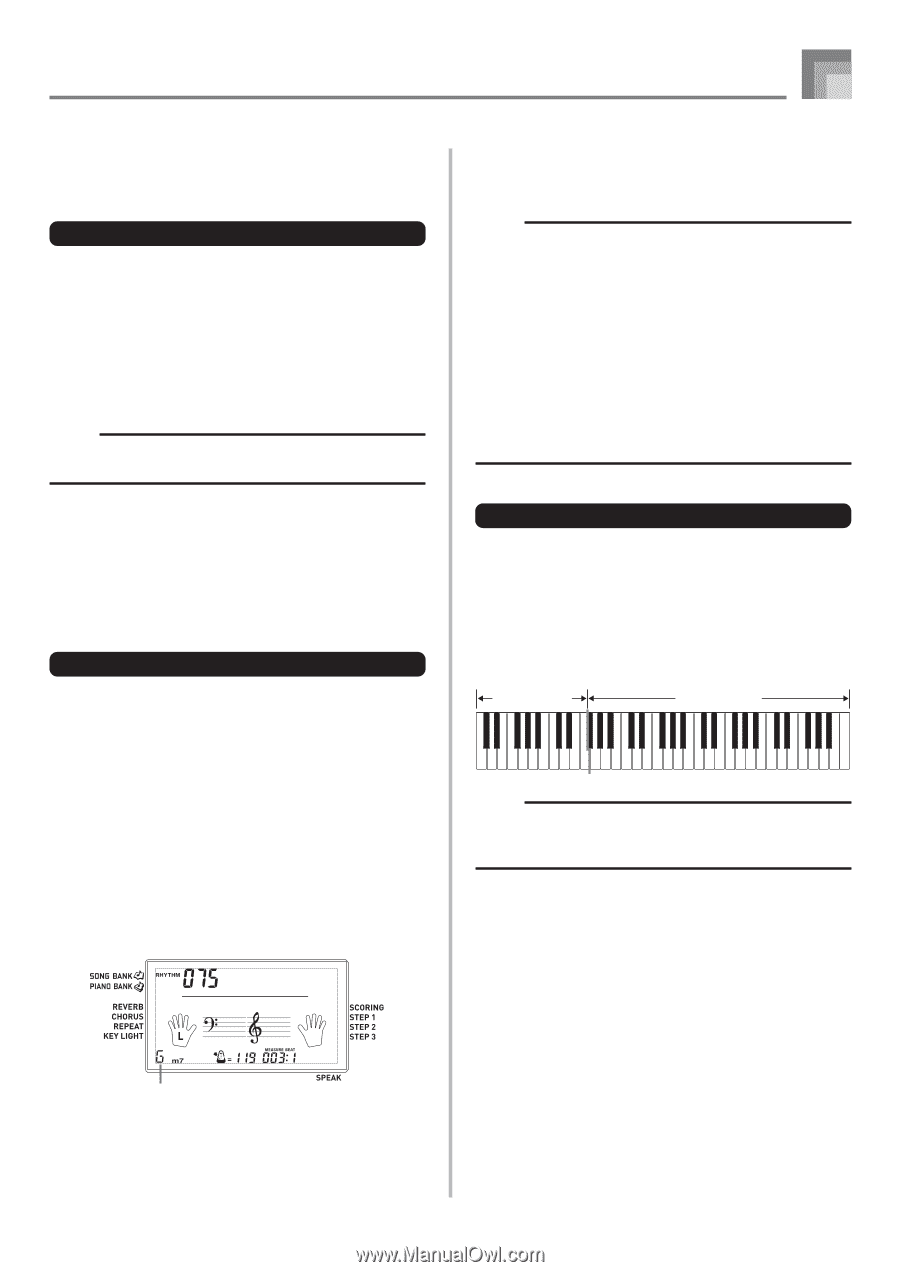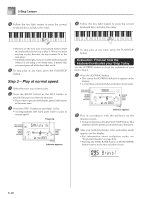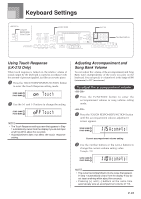Casio LK 210 User Guide - Page 31
Playing a Rhythm, Using Auto Accompaniment
 |
UPC - 079767313395
View all Casio LK 210 manuals
Add to My Manuals
Save this manual to your list of manuals |
Page 31 highlights
Auto Accompaniment Playing a Rhythm Use the following procedure to start and stop rhythm play. To play a rhythm 1 Set the POWER/MODE switch to NORMAL. 2 Press the START/STOP button to start play of the currently selected rhythm. 3 To stop rhythm play, press the START/STOP button again. NOTE • All of the keyboard keys are melody keys while the POWER/MODE switch is set to NORMAL. Using Auto Accompaniment The following procedure describes how to use the keyboard's Auto Accompaniment feature. Before starting, you should first select the rhythm you want to use and set the tempo of the rhythm to the value you want. To use Auto Accompaniment 1 Set the POWER/MODE switch to CASIO CHORD or FINGERED. 2 Press the START/STOP button to start play of the currently selected rhythm. 3 Play a chord. • The actual procedure you should use to play a chord depends on the current POWER/MODE switch position. Refer to the following pages for details on chord play. CASIO CHORD Page E-29 FINGERED Page E-30 Rh umb a 4 To stop Auto Accompaniment play, press the START/ STOP button again. NOTE • If you press the SYNCHRO/ENDING button and then the INTRO button in place of the START/STOP button in step 2, accompaniment will start with an intro pattern when you perform the operation in step 3. For details about these buttons, see pages E-31 and E-32. • If you press the SYNCHRO/ENDING button in place of the START/STOP button in step 4, an ending pattern will play before accompaniment play is ended. For details about this button, see page E-32. • You can adjust the accompaniment part volume level independently of the main volume. For details, see "Adjusting Accompaniment and Song Bank Volume" on page E-33. CASIO CHORD This method of chord play makes it possible for anyone to easily play chords, regardless of previous musical knowledge and experience. The following describes the CASIO CHORD "Accompaniment keyboard" and "Melody keyboard", and tells you how to play CASIO CHORDs. CASIO CHORD Accompaniment Keyboard and Melody Keyboard Accompaniment keyboard Melody keyboard NOTE • The accompaniment keyboard can be used for playing chords only. No sound will be produced if you try playing single melody notes on the accompaniment keyboard. Chord name E-29