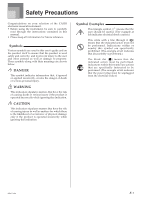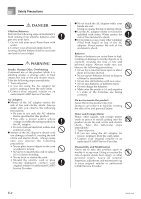Casio LK94 User Guide
Casio LK94 Manual
 |
View all Casio LK94 manuals
Add to My Manuals
Save this manual to your list of manuals |
Casio LK94 manual content summary:
- Casio LK94 | User Guide - Page 1
ES USER'S GUIDE GUÍA DEL USUARIO LK94TVES1B - Casio LK94 | User Guide - Page 2
or an experienced radio/TV technician for help. FCC WARNING Changes or modifications not expressly approved by the party responsible for compliance could void the user's authority to operate the equipment. Declaration of Conformity Model Number: LK-94TV/LK-95TV Trade Name: CASIO COMPUTER CO., LTD - Casio LK94 | User Guide - Page 3
on your selection of the CASIO electronic musical instrument. • Before using the instrument, be sure to carefully read through the instructions contained in this manual. • Please keep all information for future reference. Symbols Various symbols are used in this user's guide and on the product - Casio LK94 | User Guide - Page 4
risk of fire and electric shock. Take the following steps immediately. 1. Turn off power. 2. If you are using the AC adaptor for power, unplug it from the wall outlet. 3. Contact your original retailer or an authorized CASIO Service Provider. AC Adaptor G Misuse of the AC adaptor creates the risk of - Casio LK94 | User Guide - Page 5
power. 2. If you are using the AC adaptor for power, unplug it from the wall outlet. 3. Contact your original retailer or an authorized CASIO Service disconnect all other cables and connecting cords. Leaving cords connected creates the risk of damage to the cords, fire, and electric shock. Cleaning - Casio LK94 | User Guide - Page 6
a key • A totally different tone may sound • Abnormal rhythm pattern and demo tune play • Abnormally low microphone volume • Distortion of microphone input • Dim power supply indicator when a microphone is used • Sudden power failure when using the microphone • Dimming of keyboard lights when notes - Casio LK94 | User Guide - Page 7
as you improve. • 3-Step Lesson System: Use any of the keyboard's built-in tunes and SMF data you download over the Internet to learn to play as the keyboard keys light to teach you the correct notes. First practice the timing of the notes. Next, play along at your own pace. Soon you will be - Casio LK94 | User Guide - Page 8
E-16 Basic Operations E-17 To play the keyboard E-17 Selecting a Tone E-17 Using Tone Effects E-18 Turning the Key Light System On and Off E-18 Playing a Built-in Tune E-19 To play back a Song Bank tune E-19 To play back a Piano Bank tune E-20 Musical Information System E-20 Adjusting - Casio LK94 | User Guide - Page 9
E-53 Care of your keyboard E-54 Appendix A-1 Tone List/Note Table A-1 Drum Assignment List A-6 FINGERED Chord Chart A-7 Rhythm List A-8 Song List A-9 MIDI messages that can be sent and received using the USB port Company and product names used in this manual may be registered trademarks of - Casio LK94 | User Guide - Page 10
General Guide 56 9 0 AB 1 23 4 78 CDE F GH I J K LM N O *1 P *2 J Q R TU XYZ[ \] a b S c V W E-8 ^ d 655A-E-010A - Casio LK94 | User Guide - Page 11
General Guide NOTE • This keyboard has two PLAY/STOP buttons. In this manual, the PLAY/STOP button that is located near the KARAOKE button is indicated as . 1 MIC VOLUME knob 2 KEY CONTROL/TRANSPOSE buttons 3 button 4 KARAOKE button 5 SETTING button 6 REVERB/CHORUS button 7 - Casio LK94 | User Guide - Page 12
General Guide *1 Attaching the Score Stand Insert both ends of the music stand provided with the keyboard into the two holes on the top surface. *2 Rear Panel g h e Number buttons f [+]/[-] buttons • For input of numbers to change a displayed number or setting. • Negative values - Casio LK94 | User Guide - Page 13
BANK PIANO BANK POWER Number buttons MODE PLAY/STOP STEP2 STEP1 This section provides a quick overview of keyboard operation using steps one and two of the 3-step lesson feature. To play the keyboard 1 Press the POWER button to turn on power. • This causes the power indicator to light. Lit - Casio LK94 | User Guide - Page 14
. If you selected lesson Step 2 • Play the correct notes on the keyboard. • Press the keyboard key that lights. Note that with a Piano Bank tune, the keyboard key light turns off as soon as you press the key. • The keyboard key for the next note you will need to play flashes. • Accompaniment (left - Casio LK94 | User Guide - Page 15
on the battery compartment cover into the holes provided and close the cover. tab NOTE • The keyboard may not function correctly if you load or replace batteries with power turned on. If this happens, turning the keyboard off and then back on again should return functions back to normal. Important - Casio LK94 | User Guide - Page 16
no operation being performed. • Auto Power Off is enabled again when you manually turn off power and then turn it back on again. Power On Alert Keyboard keys light to alert you if you leave power on and do not perform any operation for about 6 minutes. Note that keys light only, and no sound is - Casio LK94 | User Guide - Page 17
) where the cord from the keyboard is connected. Pedal • With piano tones, depressing the pedal causes notes to linger, much like a piano's damper pedal. • With organ tones, depressing the pedal causes notes to continue to sound until the pedal is released. Sostenuto Pedal • As with the sustain pedal - Casio LK94 | User Guide - Page 18
the geographic area where you purchased it. The color system is also indicated on the rating plate on the bottom of the keyboard. Keyboard Model LK-94TV/LK-95TV Supported Color System NTSC Images will not appear correctly on the TV screen if its color system does not match the color system of the - Casio LK94 | User Guide - Page 19
TONE Number buttons [+] / [-] MAIN VOLUME MODE KEY LIGHT This section provides information on performing basic keyboard operations. 2 Press the TONE button. To play the keyboard 1 Press the POWER button to turn the keyboard on. 2 Set the MODE switch to NORMAL. 3 Use the MAIN VOLUME slider - Casio LK94 | User Guide - Page 20
. To turn the key light system on and off 1 Press the KEY LIGHT button to toggle the key light system on and off. • The KEY LIGHT indicator disappears when the key light system is turned off. NOTE • The key light system is turned on automatically whenever you turn on keyboard power. Off Both off - Casio LK94 | User Guide - Page 21
the number buttons to input the tune's two- digit number. Example: To select "54 ALOHA OE", input 5 and then 4. Song number Song name A l oha Oe NOTE • Tune Number 00 is the initial default Song Bank tune setting whenever you turn on keyboard power. • You can also increment the displayed tune - Casio LK94 | User Guide - Page 22
number buttons to input the two-digit tune number you looked up in step 1. Example: To select tune number 07 (Ode To Joy), input 0 and then 7. Od e T o J o y NOTE • Tune Number 00 is the initial default Piano Bank tune setting whenever you turn on keyboard power. • You can also change the displayed - Casio LK94 | User Guide - Page 23
play is stopped. Measure number Beat number 2 Releasing the REW button starts song playback from the measure whose number is shown on the display. NOTE • Fast reverse does not work while tune play is stopped. • Certain playback conditions can cause it to take some time before fast reverse starts - Casio LK94 | User Guide - Page 24
button provides instant access to piano tones and piano tune selection. Initial Piano Bank Setting Tone: 000 Stereo Piano To use the piano bank 1 Press the PIANO BANK button. Indicator appears 2 Now try playing something on the keyboard. • The notes you play sound with a piano tone. 3 If you want to - Casio LK94 | User Guide - Page 25
SMF data you download over the Internet, and even plot your progress according to the evaluation points the keyboard awards you. * key light system still shows you which keyboard keys to press, but accompaniment proceeds at normal speed regardless of whether or not you play the correct notes. PIANO - Casio LK94 | User Guide - Page 26
mezzo piano: Moderately soft mezzo forte: Moderately loud forte: Loud fortissimo: Very loud cresc. () decrescendo: Gradually softer Using Tone and Voice Guide When the keyboard senses that your timing is off, it will let you know by changing the notes you - Casio LK94 | User Guide - Page 27
numbers during one-hand part practice. See "Voice Fingering Guide" on page E-28 for details. Note pitch Fingering A l oha Oe Indicator appears 4 Press any keyboard keys to play the notes. • The key for the next note to be played flashes while the keyboard waits for you to play it. When you press - Casio LK94 | User Guide - Page 28
to press the correct keyboard keys and play the notes. • The key for the next note to be played flashes while the keyboard waits for you to play it. When you press any key to play the note, the key remains lit as the note plays. • If multiple keys light on the on-screen keyboard guide when you are - Casio LK94 | User Guide - Page 29
voice to call out fingering numbers during one-hand part practice. See "Voice Fingering Guide" on page E-28 for details. Fingering A l oha Oe Indicator appears 4 Follow the key light system to press the correct keyboard keys and play the notes. 5 To stop play at any time, press the PLAY/STOP button - Casio LK94 | User Guide - Page 30
pressed. 2 Play along on the keyboard. • Playback continually loops from the guide says, "One, three, five!" Voice Fingering Guide calls out fingerings only when you do not press the proper key when you should. Voice Fingering Guide [-] to input a three-digit value. Note that you must input leading - Casio LK94 | User Guide - Page 31
the Song Bank/Karaoke Group tunes or SMF data you download over the Internet, and sing along with its accompaniment. Using the microphone jack Connecting a commercially available microphone* to the MIC jack makes it possible to sing along with the keyboard's builtin tunes or with SMF playback. When - Casio LK94 | User Guide - Page 32
song number 54, input 5 and then 4. NOTE • The initial power on default tune setting is "00". • You can also specify the song number using the [+] and [-] buttons. 5 Press the button to start tune play. I When the keyboard is connected to a TV When you select a tune that includes lyric - Casio LK94 | User Guide - Page 33
for the melody notes you play with your right hand, creating the mood of an one-person ensemble. 3 Use the number buttons to input the three digit rhythm number for START/STOP button again. NOTE • All of the keyboard keys are melody keys while the MODE switch is set to NORMAL. 655A-E-033A E-31 - Casio LK94 | User Guide - Page 34
on the accompaniment keyboard. Chord Types CASIO CHORD accompaniment lets you play four types of chords with minimal fingering. Chord Types Example Major chords Major chord names are marked above the keys of the accompaniment keyboard. Note that the chord produced when you press an accompaniment - Casio LK94 | User Guide - Page 35
keyboard. C Cm Cdim Caug *1 Csus4 C7 *2 NOTE • Except for the chords specified in note*1 above, inverted fingerings (i.e. playing E-G-C or G-C-E instead of C-EG) will produce the same chords as the standard fingering. • Except for the exception specified in note*2 above, all of the keys - Casio LK94 | User Guide - Page 36
setup, the intro pattern is played and the auto accompaniment with intro pattern starts as soon as you play chords on the accompaniment keyboard. NOTE • The standard rhythm pattern starts to play after the intro pattern is complete. • Pressing the VARIATION/FILL-IN button while an intro pattern - Casio LK94 | User Guide - Page 37
use (NORMAL, CASIO CHORD, FINGERED, FULL RANGE CHORD). To use synchro start 1 Press the SYNCHRO/ENDING button to put the keyboard into synchro start the ending pattern to play, which brings rhythm accompaniment to an end. NOTE • The timing when the ending pattern starts depends on when you press - Casio LK94 | User Guide - Page 38
PIANO BANK RHYTHM SONG MEMORY MODE INTRO NORMAL/FILL-IN SYNCHRO/ENDING VARIATION/FILL-IN Number buttons [+] / [-] RIGHT/TRACK 2 LEFT/TRACK 1 You can use Song Memory to record your lesson play (lesson recording) and to record your keyboard the number of remaining notes becomes less than about - Casio LK94 | User Guide - Page 39
deleted. Be sure to supply power to the keyboard with the AC adaptor when replacing batteries. • Turning off the keyboard while a record operation is as the recording part(s), and indicates the notes you need to play by lighting the keys of the keyboard. Selecting Parts Press the part/track button - Casio LK94 | User Guide - Page 40
button again. Lesson Recording Data In addition to the notes you play on the keyboard and the accompaniment of the built-in song you Pedal operations • Layer and split settings, and their tone settings • Effect setting Playing Back a Lesson Recording 1 Press the SONG BANK button or the PIANO - Casio LK94 | User Guide - Page 41
START/STOP button. • This starts recording. 6 Play the notes you want on the keyboard. • Besides notes, any chords you play on the keyboard are recorded, along with their Auto Accompaniment patterns. Melody notes you play are also recorded. • Any pedal operations you perform while playing are also - Casio LK94 | User Guide - Page 42
In addition to notes played on the keyboard and chord accompaniments, the following data is also stored in Track 1 during performance recording. • Tone number • Rhythm number • INTRO button, SYNCHRO/ENDING button, NORMAL/ FILL-IN button, VARIATION/FILL-IN button operations • Pedal operations • Layer - Casio LK94 | User Guide - Page 43
, however, that you cannot turn off rhythm and Auto Accompaniment. Track 2 Data In addition to notes played on the keyboard, the following data is also recorded to Track 2. • Tone number • Pedal operations Deleting a Specific Part/Track You can use the following procedure to delete a specific part - Casio LK94 | User Guide - Page 44
, transpose, and tuning settings. Using Layer Layer lets you assign two different tones (a main tone and a layered tone) to the keyboard, both of which play whenever you press a key. For example, you could layer the FRENCH HORN tone on the BRASS tone to produce a rich and brassy sound. To layer - Casio LK94 | User Guide - Page 45
is assigned the PIZZICATO STRINGS tone, while every key from G3 and above is assigned the STRINGS tone. 6 Press the SPLIT button again to unsplit the keyboard and return it to normal. SPLIT Split Tone (PIZZICATO STRINGS) Main Tone (STRINGS) Split point NOTE • The split point is the point that - Casio LK94 | User Guide - Page 46
button to enter the Rhythm Mode. • Note that you cannot transpose the keyboard while in the Song Bank Mode or Piano Bank Mode. 2 Use the KEY CONTROL/TRANSPOSE buttons ( / ) to change the key of the keyboard. : Raises the key by one semitone : Lowers the key by one semitone Example: To transpose the - Casio LK94 | User Guide - Page 47
the amount of pressure applied, just like an acoustic piano. Touch response provides a choice of three settings, described below. OFF: This setting turns off touch response. Keyboard pressure does not have any affect on the output notes. 1: This setting provides touch response that is suited for - Casio LK94 | User Guide - Page 48
tune volume Enter the Song Bank mode or Piano Bank mode, and then perform the procedure under tuning value. Example: To lower tuning by 20 Tune NOTE • The keyboard can be tuned within a range of -50 cents • The default tuning setting is "00" when keyboard power is turned on. • If you leave the tuning - Casio LK94 | User Guide - Page 49
on the CDROM that comes bundled with the keyboard. • For information about installing the USB MIDI driver, see the "CASIO USB MIDI Driver User's Guide" (manual_e.pdf) on the "USB Manual and Driver CDROM". NOTE • Before starting actual installation of USB MIDI driver, be sure to read the contents of - Casio LK94 | User Guide - Page 50
) is required to view the SMF Converter manual. Minimum Computer System Requirements * Operating System: Windows 98SE Windows Me Windows XP * Storage At least 10MB free HDD space * USB interface • You can also obtain a copy of the SMF Converter by downloading it at the Web page shown below. After - Casio LK94 | User Guide - Page 51
NOTE • This keyboard supports SMF 0 and 1 format data. • Voice Fingering Guide, on-screen fingering indicators, voice announcement of evaluation points, and the Practice Phrase function are not supported purchased, downloaded from the on-screen keyboard guide keys continue to light in accordance with - Casio LK94 | User Guide - Page 52
rhythm Jack *1 Sustain With piano tones and other sounds that decay, the pedal acts as a damper pedal, with sounds being sustained longer when the pedal is depressed. With organ tones and other continuous sounds, notes played on the keyboard continue to sound until the pedal is released. In either - Casio LK94 | User Guide - Page 53
Troubleshooting Problem No keyboard sound Any of the following symptoms while using battery power. Possible Cause (1) Power supply problem. (2) Power is not turned on. (3) Volume setting is too low. (4) The MODE switch is in the CASIO CHORD or FINGERED position. (5) LOCAL CONTROL is off. Low - Casio LK94 | User Guide - Page 54
Troubleshooting Problem Cannot record chord accompaniment data on a computer. Static noise when a microphone is connected. No microphone sound Song play momentarily cuts out at some points during SMF or karaoke play. Lyrics do not appear. The color of the image on the TV screen is abnormal - Casio LK94 | User Guide - Page 55
Data: Recording Method: Memory Capacity: Other Functions Transpose: Tuning: Terminals SUSTAIN/ASSIGNABLE JACK: HEADPHONE/OUTPUT Jack: Microphone In: USB port VIDEO OUT Jack: Power Jack: LK-94TV 61 standard-size keys, 5 octaves (with touch response; 1, 2, off) Can be turned on and off (up to 10 - Casio LK94 | User Guide - Page 56
last key operation. Enabled under batter power only, can be disabled manually. 2.5W + 2.5W 9V 7.7W 96.0 x 37.5 x 14.6 cm (37 13/16 x 14 3/4 x 5 3/4 inch) Approximately 5.6kg (12.35 lbs)(without batteries) • Design and specifications are subject to change without notice. Care of your keyboard Avoid - Casio LK94 | User Guide - Page 57
655A-E-057A - Casio LK94 | User Guide - Page 58
Tone List / Note Table Lista de sonidos / Tabla de notas 1: Tone Name/Nombre de sonido 2: Range Type/Tipo de gama 3: Maximum Polyphony/Polifonía máxima 4: Program Change/Cambio de programa 5: Bank Select MSB/MSB de selección de banco No./ 1 No Piano 000 STEREO PIANO 001 GRAND PIANO 002 BRIGHT - Casio LK94 | User Guide - Page 59
58 2 A 32 59 2 C 16 60 2 A 32 61 2 A 16 61 3 A 16 61 8 A 16 62 8 A 32 62 2 A 16 63 123 BANJO 124 SHAMISEN 125 KOTO 126 THUMB PIANO 127 STEEL DRUMS 2 3 4 5 B A 16 90 2 A 16 90 8 A 16 92 2 A 16 94 2 A 16 99 2 A 16 100 2 A 16 102 2 A 16 - Casio LK94 | User Guide - Page 60
Tone 128 GM PIANO 1 129 GM PIANO 2 130 GM PIANO 3 131 GM HONKY-TONK 132 GM E.PIANO 1 133 GM E.PIANO 2 134 GM 0 A 16 55 0 A 32 56 0 A 32 57 0 A 32 58 0 A 32 59 0 A 16 60 0 A 32 61 0 A 32 62 0 A 16 63 0 A 32 64 0 A 32 65 0 A 32 66 0 A 32 67 0 A 32 - Casio LK94 | User Guide - Page 61
THUMB PIANO 237 0 A 16 91 0 A 16 92 0 A 16 93 0 A 16 94 0 A 16 95 0 A 16 96 0 A 16 97 0 A 16 98 32 127 0 Drums 256 STANDARD SET 257 ROOM SET 258 POWER SET 259 ELECTRONIC SET 260 SYNTH SET 261 JAZZ SET 262 40 120 D 32 48 120 NOTE • The meaning of each range type - Casio LK94 | User Guide - Page 62
de altura tonal baja D (Sound Effect) (Efecto de sonido) No scale for tones. Sin escala para los sonidos. ........Keyboard range a ........Gama del teclado b ........Available range (using transpose or a message receive) ........Gama disponible (usando la transposición o recepción de - Casio LK94 | User Guide - Page 63
Key/Note C4 60 D4 62 E4 64 C#4 61 E 4 63 F4 65 G4 67 90 A 6 92 B 6 94 C7 96 Drumset 1 STANDARD SET Low Tom 1 Pedal Hi-Hat Mid POWER SET Power Kick 2 Power Kick 1 , Power Snare 1 , Power Snare 2 Power Low Tom 2 , Power Low Tom 1 , Power Mid Tom 2 , Power Mid Tom 1 Power High Tom 2 , Power - Casio LK94 | User Guide - Page 64
1] add9 [4, 3, 2, 1] [4, 3, 2, 1] [4, 3, 2, 1] [4, 3, 2, 1] [4, 3, 2, 1] [4, 3, 2, 1] [4, 3, 2, 1] [4, 3, 2, 1] [4, 3, 2, 1] [4, 3, 2, 1] [4, 3, 2, 1] [5, 3, 2, 1] NOTE • These chords can be fingered if you expand the accompaniment area of the keyboard by changing the split point. For details, see - Casio LK94 | User Guide - Page 65
2 112 ARPEGGIO 3 113 PIANO BALLAD 4 114 6/8 MARCH 115 MARCH 3 116 2 BEAT 117 WALTZ 2 118 WALTZ 3 119 WALTZ 4 NOTE • Rhythms 100 through 119 consist of chord accompaniments only, without any drums or other percussion instruments. These rhythms do not sound unless CASIO CHORD, FINGERED, or FULL - Casio LK94 | User Guide - Page 66
WITH THE LIGHT BROWN HAIR 14 AULD LANG SYNE 48 YANKEE BRIDAL MARCH FROM "LOHENGRIN" 27 MICHAEL ROW THE BOAT ASHORE *61 TRIUMPHAL MARCH FROM "AIDA" 28 DANNY BOY *62 HABANERA FROM appear on the TV screen. Also note that the lyrics of the Piano Bank songs do not appear on the TV screen. NOTA - Casio LK94 | User Guide - Page 67
Models LK-94TV Version: 1.0 MIDI messages that can be sent and received using the USB port Los mensajes MIDI pueden enviarse y recibirse usando el puerto USB Function ... Transmitted Recognized Remarks Basic Channel Default Changed 1 1-16 1-16 1-16 Mode Note Number Velocity Default - Casio LK94 | User Guide - Page 68
Pos X X Common : Song Sel X X : Tune X X System : Clock O X Real Time : Commands O X Aux Messages Remarks : Local ON/OFF X X : All notes OFF X O : Active Sense X O : Reset X X *2 Modulation and after touch for each channel are the same effect. *2 La modulación y despu - Casio LK94 | User Guide - Page 69
conforms to the environmental protection legislation in Germany. Esta marca de reciclaje indica que el empaquetado se ajusta a la legislación de protección ambiental en Alemania. CASIO COMPUTER CO.,LTD. 6-2, Hon-machi 1-chome Shibuya-ku, Tokyo 151-8543, Japan F MA0509-B Printed in China LK94TVES1B

LK94TVES1B
ES
USER’S GUIDE
GUÍA DEL USUARIO