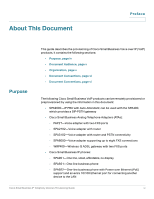Cisco SPA901-UK Provisioning Guide
Cisco SPA901-UK - Small Business Pro Manual
 |
UPC - 745883570751
View all Cisco SPA901-UK manuals
Add to My Manuals
Save this manual to your list of manuals |
Cisco SPA901-UK manual content summary:
- Cisco SPA901-UK | Provisioning Guide - Page 1
PROVISIONING GUIDE Cisco Small Business Voice System, Voice Gateways, and IP Telephones - Cisco SPA901-UK | Provisioning Guide - Page 2
HTTPS 16 How HTTPS Works 17 Server Certificate 17 Client Certificates 18 Certificate Structure 18 Provisioning Setup 20 Software Tools 20 Server Configuration 21 HTTPS 23 Syslog Server 25 Where to Go From Here 26 Cisco Small Business IP Telephony Devices Provisioning Guide i - Cisco SPA901-UK | Provisioning Guide - Page 3
Configuration Profile and the SIP Profile Compiler Open Format Configuration File Element Tags, Attributes, Parameters, and Formatting Configuration Configuration File Proprietary Plain-Text Configuration General Purpose Parameters Enables Triggers Configurable Schedules Profile Rules Report Rule - Cisco SPA901-UK | Provisioning Guide - Page 4
Configuration Profile Parameters Firmware Upgrade Parameters General Purpose Parameters Macro Expansion Variables Internal Error Codes Appendix A: Example Configuration Profile Appendix B: Acronyms Appendix C: Where to Go From Here Cisco Small Business IP Telephony Devices Provisioning Guide - Cisco SPA901-UK | Provisioning Guide - Page 5
phones: - SPA901-One line, small, affordable, no display - SPA921-One-line business phone - SPA922-One-line business phone with Power over Ethernet (PoE) support and an extra 10/100 Ethernet port for connecting another device to the LAN Cisco Small Business IP Telephony Devices Provisioning Guide - Cisco SPA901-UK | Provisioning Guide - Page 6
Chapter 4, "Provisioning A systematic reference for each parameter on the Field Reference" Provisioning tab of the administration web server. Appendix A, "Example Configuration Profile" A sample profile that you might find helpful. Cisco Small Business IP Telephony Devices Provisioning Guide v - Cisco SPA901-UK | Provisioning Guide - Page 7
Go From Here" Links to resources for information and support. Document Conventions The following typographic conventions are used entered in a field. Angle brackets () identify parameters that appear on the configuration pages of the administration web server. A variable that should be replaced - Cisco SPA901-UK | Provisioning Guide - Page 8
customer and with the same customer over a period of time. Also, the configuration might be modified to provision new features, support modifications in the service provider network, or deliver firmware upgrades to the endpoint. Cisco Small Business IP Telephony Devices Provisioning Guide 7 - Cisco SPA901-UK | Provisioning Guide - Page 9
and NAT A service provider can remotely modify the configuration parameters in an IP Telephony device after the unit has been deployed to the customer premises and upgrade the firmware. The IP Telephony device accesses the Internet through a router by using network address translation (NAT). For - Cisco SPA901-UK | Provisioning Guide - Page 10
through a NAT device. Configuration profiles can be generated by using common, open source tools that facilitate integration into service provider provisioning systems. Cisco Small Business IP Telephony devices support secure remote provisioning and firmware upgrades. User intervention is not - Cisco SPA901-UK | Provisioning Guide - Page 11
service from the service provider. The service provider must then support the secure remote configuration of the device. • Bulk distribution-The service provider acquires IP Telephony devices in bulk quantity and either preprovisions the IP Telephony Devices in-house or purchases RC units from Cisco - Cisco SPA901-UK | Provisioning Guide - Page 12
prov.supervoip.com/cisco-init/ 1234abcd In this example, a device at the DHCP-assigned IP address 192.168.1.102 is instructed to provision itself to the SuperVoIP service at prov.supervoip.com. The PIN number for the new account is 1234abcd. The remote provisioning server is configured to associate - Cisco SPA901-UK | Provisioning Guide - Page 13
. To provision a large number of units inhouse, the service provider can use automatic in-house preprovisioning. With the factory default configuration, an IP Telephony device automatically tries to resync to a specific file to a TFTP server with the IP address offered as one of the DHCP-provided - Cisco SPA901-UK | Provisioning Guide - Page 14
configuration file uses a proprietary format that can be encrypted by using the SIP Profile Compiler (SPC) to prevent the unauthorized use of confidential information. By convention, the encrypted profile is named with the extension .cfg (for example, spa962.cfg). Cisco Small Business IP Telephony - Cisco SPA901-UK | Provisioning Guide - Page 15
appears, choose Profile Compiler (SPC) Tool in the Select Software Type section. STEP 6 Click Download Now to choose the latest release of the firmware. STEP 7 Follow the instructions on the screen to complete the download process. Cisco Small Business IP Telephony Devices Provisioning Guide 14 - Cisco SPA901-UK | Provisioning Guide - Page 16
request a configuration file identified by the MAC-address. For example, the following entry contacts a specific provisioning server, requesting a new profile unique to this unit: Profile_Rule tftp.callme.com/profile/$MA/ spa962.cfg; Cisco Small Business IP Telephony Devices Provisioning Guide 15 - Cisco SPA901-UK | Provisioning Guide - Page 17
Provisioning Cisco Small Business VoIP Devices Using HTTPS 1 Flow Step SEC-PRV-1 Secure Provisioning-Initial Configuration SEC-PRV-2 Secure Provisioning-Full Configuration Step Description The initial device-unique CFG file is targeted to each IP Telephony device by compiling the CFG file with - Cisco SPA901-UK | Provisioning Guide - Page 18
IP Telephony device, or any attempt to spoof the provisioning server. Without such protection, an attacker might be able to reprovision the IP Telephony device, to gain configuration information, or to use a different VoIP service. Cisco Small Business IP Telephony Devices Provisioning Guide 17 - Cisco SPA901-UK | Provisioning Guide - Page 19
to each service provider. This authentication path allows the provisioning server to reject unauthorized requests for configuration profiles. firmware, allowing the IP Telephony device to authenticate authorized provisioning servers. Cisco Small Business IP Telephony Devices Provisioning Guide 18 - Cisco SPA901-UK | Provisioning Guide - Page 20
Provisioning Cisco Small Business VoIP Devices Using HTTPS Certificate Authority Flow 1 Cisco Small Business IP Telephony Devices Provisioning Guide 19 - Cisco SPA901-UK | Provisioning Guide - Page 21
certificate is made available to service providers for client authentication purposes. Provisioning Setup This section describes setup requirements for provisioning an IP Telephony device and includes the following topics: • Software Tools, page 23 • Server Configuration, page 24 • TFTP, page 24 - Cisco SPA901-UK | Provisioning Guide - Page 22
to obtain a TFTP server IP address directly from the DHCP server through DHCP option 66. If this is done, a Profile_Rule need be configured only with the profile filepath on that TFTP server. The Profile_Rule provided with the factory default configuration is /device.cfg For example, on a SPA962 - Cisco SPA901-UK | Provisioning Guide - Page 23
Cisco Small Business VoIP Devices Provisioning Setup 1 As an alternative to HTTPS, the IP Telephony device can resync to a configuration profile using HTTP. In this case, a separate explicit profile encryption can be used to protect confidential information. The IP Telephony device supports - Cisco SPA901-UK | Provisioning Guide - Page 24
provserver.csr. In this example, the service provider keeps the privkey.pem secret and submits provserver.csr to Cisco for signing. Upon receiving the provserver.csr file, Cisco generates provserver.crt; the signed server certificate. Cisco Small Business IP Telephony Devices Provisioning Guide 23 - Cisco SPA901-UK | Provisioning Guide - Page 25
Setup 1 In addition, Cisco provides a Sipura CA Client Root Certificate to the service provider. This root certificate certifies the authenticity of the client certificate carried by each IP (OU element), MAC address (S element), and serial the User-Agent field. HTTPS servers can be configured to - Cisco SPA901-UK | Provisioning Guide - Page 26
Provisioning Cisco Small Business VoIP Devices Provisioning Setup 1 Refer to the documentation provided for a HTTPS server for specific information. Firmware release 2.0.6 supports the following cipher suites for SSL connection to a server by using HTTPS. Table 1 Cipher Suites Supported for - Cisco SPA901-UK | Provisioning Guide - Page 27
with Cisco provisioning scripts and configuration profiles. Review step-by-step procedures for using the scripting language to create a configuration profile Reference" Appendix A, "Example Configuration Profile" Appendix B, "Acronyms" Cisco Small Business IP Telephony Devices Provisioning Guide 26 - Cisco SPA901-UK | Provisioning Guide - Page 28
the ATA Administration Guide, the WRP400 User Guide, or the SPA and Wireless IP Phone Administration Guide. Each guide describes the parameters that are used in configuration profiles and can be configured through the administration web server. Cisco Small Business IP Telephony Devices Provisioning - Cisco SPA901-UK | Provisioning Guide - Page 29
the SIP Profile Compiler The configuration profile defines the parameter values for an IP Telephony device, You also can specify the user access to each parameter: hidden, read-only, or read-write. Any parameters that are not specified by a profile retain the factory default values. The IP Telephony - Cisco SPA901-UK | Provisioning Guide - Page 30
Configuration /cisco/config/spa962.cfg Element Tags, Attributes, Parameters, and Formatting A file can include element tags, attributes, parameters, and formatting features. Element Tags • The IP For example, the Resync On Reset field is represented by the following - Cisco SPA901-UK | Provisioning Guide - Page 31
Provisioning Scripts Open Format Configuration File 2 User, and Extension pages. tftp://prov.telco.com: 6900/cisco/config/ spa962.cfg • Element tags are any value Cisco Small Business IP Telephony Devices Provisioning Guide 30 - Cisco SPA901-UK | Provisioning Guide - Page 32
tag, the factory default user access is applied for the corresponding parameter. Parameters • Any parameters that are not specified by a profile are left unchanged in the IP Telephony device. • Unrecognized parameters are ignored. Cisco Small Business IP Telephony Devices Provisioning Guide 31 - Cisco SPA901-UK | Provisioning Guide - Page 33
Creating Provisioning Scripts Open Format Configuration File 2 • The IP Telephony device recognizes arbitrary, configurable aliases for a limited number of parameter > ). ( S0 <:18005551212> ) Cisco Small Business IP Telephony Devices Provisioning Guide 32 - Cisco SPA901-UK | Provisioning Guide - Page 34
> profile.xml.gz The IP Telephony device inspects the downloaded file header to determine the format of the file. The choice of file name is not significant and any convention that is convenient for the service provider can be used. Cisco Small Business IP Telephony Devices Provisioning Guide 33 - Cisco SPA901-UK | Provisioning Guide - Page 35
.com/path/profile.cfg This value is programmed by using one of the Profile_Rule parameters. The key must be preprovisioned into the unit at an earlier time. This bootstrap of the secret key can be accomplished securely by using HTTPS. Cisco Small Business IP Telephony Devices Provisioning Guide 34 - Cisco SPA901-UK | Provisioning Guide - Page 36
can generate different types of configuration files by using different types of encryption. • Generic, non-targeted CFG file, without an explicit key • Targeted (--target option), also encrypts the CFG file without an explicit key, but uses the MAC address of the target IP Telephony device, and only - Cisco SPA901-UK | Provisioning Guide - Page 37
...a5c29 spa962.txt spa962.cfg Any combination of scrambling, targeting, and explicit-key encrypting can be applied to a CFG file, as shown by the following example: spc --target 000e08aaa010 --aes --ascii-key VerySecret a.txt a.cfg Cisco Small Business IP Telephony Devices Provisioning Guide 36 - Cisco SPA901-UK | Provisioning Guide - Page 38
Text Configuration File The plain-text configuration file CFG file. The plain-text format is an alternative to the open format for firmware releases 2.0.6 and later, and it is the only format recognized by firmware releases prior to 2.0.6. Cisco Small Business IP Telephony Devices Provisioning Guide - Cisco SPA901-UK | Provisioning Guide - Page 39
, the Resync On Reset field is represented by User, or Extension pages, you must append [n] to indicate the line, user, or extension number. For example, the Dial Plan for Line 1 is represented by the following element: Cisco Small Business IP Telephony Devices Provisioning Guide - Cisco SPA901-UK | Provisioning Guide - Page 40
-Text Configuration File user read-write, but force the value to # user read-only # user not-accessible # user cfg becomes: Param1 "base value 1" ; Param2 "base value 2" ; Param1 "new value overrides base" ; Param7 "particular value 7" ; Cisco Small Business IP Telephony Devices Provisioning Guide - Cisco SPA901-UK | Provisioning Guide - Page 41
Scripts Proprietary Plain-Text Configuration File 2 Comments address 000E08012345. The administrator enters: spa$(MAU)config.cfg The resulting macro expansion for a device with MAC address 000E08012345 is: spa000E08012345config.cfg Cisco Small Business IP Telephony Devices Provisioning Guide - Cisco SPA901-UK | Provisioning Guide - Page 42
The administrator enters: spa$STRANGE$MAU.cfg The resulting macro expansion for a device with MAC address 000E08012345 is: spa$STRANGE000E08012345.cfg Macro expansion is not applied recursively. version numbers • Doubled-quoted strings Cisco Small Business IP Telephony Devices Provisioning Guide 41 - Cisco SPA901-UK | Provisioning Guide - Page 43
Proprietary Plain-Text Configuration File 2 Note Applicable to Quoted String Operands Yes Yes No No No No For legacy support to firmware versions prior to 2.0.6, the not-equal-to operator can also be and "$CCERT" eq "Installed" Cisco Small Business IP Telephony Devices Provisioning Guide 42 - Cisco SPA901-UK | Provisioning Guide - Page 44
Configuration File 2 It is important to enclose macro variables in double quotes where a string literal is expected. Do not do so where a number or version number is expected. For legacy support of firmware be used for readability. Cisco Small Business IP Telephony Devices Provisioning Guide 43 - Cisco SPA901-UK | Provisioning Guide - Page 45
configuration files and firmware a numeric IP address. The cfg /cisco/spa021025.bin 192.168.1.130/profiles/init.cfg tftp://prov.call.com/cpe/cisco$MA.cfg http://neptune.speak.net:8080/prov/$D/$E.cfg https://secure.me.com/profile?Linksys Cisco Small Business IP Telephony Devices Provisioning Guide - Cisco SPA901-UK | Provisioning Guide - Page 46
Creating Provisioning Scripts Proprietary Plain-Text Configuration File 2 Optional Resync Arguments The URLs entered information needs to be supplied from the IP Telephony device to the server, as part of periodic resyncs. Cisco Small Business IP Telephony Devices Provisioning Guide 45 - Cisco SPA901-UK | Provisioning Guide - Page 47
This is useful in cases where part of the configuration profile is obtained from a customer database form that uses different terminology than expected by the IP Telephony device. For example, a customer XML profile specifies the SIP registration parameters: name, number, auth-secret, enclosed in an - Cisco SPA901-UK | Provisioning Guide - Page 48
to function. It includes the following topics: • General Purpose Parameters, page 48 • Enables, page 48 • Triggers, page 49 • Configurable Schedules, page 50 • Profile Rules, page 51 • Report Rule, page 53 • Upgrade Rule, page 55 Cisco Small Business IP Telephony Devices Provisioning Guide 47 - Cisco SPA901-UK | Provisioning Guide - Page 49
All profile resync and firmware upgrade operations are controlled default. In addition, the Resync_From_SIP parameter controls requests for resync operations via a SIP NOTIFY event sent from the service provider proxy server to the IP Cisco Small Business IP Telephony Devices Provisioning Guide 48 - Cisco SPA901-UK | Provisioning Guide - Page 50
might cause configuration parameter values to change. This, in turn, causes a firmware reboot and terminates any voice connection active at the time of the resync. If a resync operation fails because the IP Telephony device was unable to retrieve a profile from the server, if the downloaded file is - Cisco SPA901-UK | Provisioning Guide - Page 51
phone triggers the resync anytime between 10:00 a.m. and 10:10 a.m. By default, this feature is disabled. If the Resync_At parameter is provisioned, the Resync_Periodic parameter is ignored. Configurable = 1800,3600,7200,14400 Cisco Small Business IP Telephony Devices Provisioning Guide 50 - Cisco SPA901-UK | Provisioning Guide - Page 52
succeeds. Profile Rules The IP Telephony device provides multiple remote configuration profile parameters (Profile_Rule*). This IP Telephony device evaluates the four Profile_Rule* parameters in sequence: 1. Profile_Rule 2. Profile_Rule_B Cisco Small Business IP Telephony Devices Provisioning Guide - Cisco SPA901-UK | Provisioning Guide - Page 53
a URL is specified as part of that alternative, an attempt is made to download the profile located at the specified URL, and update the internal parameters accordingly. provisioning server. http://remote.server.com/cisco/$MA.cfg Cisco Small Business IP Telephony Devices Provisioning Guide 52 - Cisco SPA901-UK | Provisioning Guide - Page 54
-reg.cfg | default value for Resync_Fails_On_FNF is Yes. Report Rule The IP Telephony device provides a mechanism for reporting its current internal configuration passwords, keys, and the GPP_SA to GPP_SD parameters, which are not shown. Cisco Small Business IP Telephony Devices Provisioning Guide - Cisco SPA901-UK | Provisioning Guide - Page 55
, do one of the following: • On the phone Web GUI, set the Report Rule field on the Configuration Profile page (Voice tab > Provisioning tab > Configuration Profile) to: [--delta] http://reportTargetServer/reportPath/$PN_$MA_$SN.xml Cisco Small Business IP Telephony Devices Provisioning Guide 54 - Cisco SPA901-UK | Provisioning Guide - Page 56
na">[ --delta ] http://reportTargetServer/reportPath/$PN_$MA_$SN.xml Upgrade Rule The IP Telephony device provides one configurable remote upgrade parameter, Upgrade_Rule. This parameter accepts a syntax similar to the profile rule parameters. URL options not supported firmware firmware - Cisco SPA901-UK | Provisioning Guide - Page 57
-IP Address in the form of x.x.x.x, where x between 0 and 255. For example 10.1.2.100. • Port-TCP/UDP Port number (0-65535). It can be specified in decimal of hex format. • UserID-User ID as appeared in a URL; up to 63 characters. • FQDN-Fully Qualified Domain Name, such as "sip.Cisco.com:5060", or - Cisco SPA901-UK | Provisioning Guide - Page 58
supplementary service, such as *69. It can contain up to 7 characters. • PhTmplt-A phone number Examples: "1408*, 1510*", "1408123????, 555?1.". • RscTmplt-A template of SIP Response Status Code, such as "404, 5*", "61?", "407, 408 2s Cisco Small Business IP Telephony Devices Provisioning Guide 57 - Cisco SPA901-UK | Provisioning Guide - Page 59
components given in the FreqScript are used in that segment; if more than one frequency component is used in a segment, the components are summed together. Cisco Small Business IP Telephony Devices Provisioning Guide 58 - Cisco SPA901-UK | Provisioning Guide - Page 60
1: On=forever, with Frequencies 1 and 2 Total Tone Length = 12s Example 3-SIT tone: 985@-16,1428@-16,1777@-16;20(.380/0/1,.380/0/2,.380/0/ 3,0/4/0) Number of Frequencies = 3 Cisco Small Business IP Telephony Devices Provisioning Guide 59 - Cisco SPA901-UK | Provisioning Guide - Page 61
takes effect in the IP Telephony device. • A parameter specification with an empty parameter value forces the parameter back to its default value. To specify an empty string instead, use the empty string "" as the parameter value. Cisco Small Business IP Telephony Devices Provisioning Guide 60 - Cisco SPA901-UK | Provisioning Guide - Page 62
be installed and run on a local PC: • To troubleshoot server configuration, it is helpful to install clients for each type 443). • To generate configuration profiles, it is useful to install the open source gzip compression utility. Cisco Small Business IP Telephony Devices Provisioning Guide 61 - Cisco SPA901-UK | Provisioning Guide - Page 63
between provisioning servers and Cisco Small Business voice devices, install an Ethernet packet sniffer (such as the freely downloadable Ethereal/Wireshark). For HTTPS transactions, you can use the ssldump utility. An IP Telephony Device can retrieve a configuration profile from a provisioning - Cisco SPA901-UK | Provisioning Guide - Page 64
, perform factory reset on it by using the IVR RESET option (**** 73738#). STEP 7 Open the PC web browser on the admin/advanced configuration page. For example, if the IP address is 192.168.1.100): http://192.168.1.100/admin/advanced Cisco Small Business IP Telephony Devices Provisioning Guide 63 - Cisco SPA901-UK | Provisioning Guide - Page 65
IP Telephony Device at address 192.168.1.100 requests the file basic.txt from the TFTP server at IP address 192.168.1.200. It then parses the downloaded ). It is instructive to configure the syslog server IP address into the device Cisco Small Business IP Telephony Devices Provisioning Guide 64 - Cisco SPA901-UK | Provisioning Guide - Page 66
. To cause the IP Telephony Device to automatically and periodically resync to a server, a configuration profile URL is defined using the Profile_Rule parameter, and a resync period is defined using the Resync_Periodic parameter. Cisco Small Business IP Telephony Devices Provisioning Guide 65 - Cisco SPA901-UK | Provisioning Guide - Page 67
address of 192.168.1.200: tftp://192.168.1.200/basic.txt STEP 4 In the Resync_Periodic parameter enter a small value for testing such as 30 (meaning 30 seconds). STEP 5 Click Submit all Changes. With the new parameter settings, the IP Telephony Device now resyncs to the configuration file specified - Cisco SPA901-UK | Provisioning Guide - Page 68
.1.200/spa$MA.cfg STEP 5 Click Submit All Changes. This causes an immediate reboot and resync. When the next resync occurs, the IP Telephony Device retrieves the new file by expanding the $MA macro expression into its own MAC address. Cisco Small Business IP Telephony Devices Provisioning Guide 67 - Cisco SPA901-UK | Provisioning Guide - Page 69
value: tftp://prov.telco.com/cisco/$B/$MA.cfg Then, when resyncing, this IP Telephony Device (assuming a MAC address of 000e08012345) requests the profile at the following URL: tftp://prov.telco.com/cisco/Dj6Lmp23Q/000e08012345.cfg Cisco Small Business IP Telephony Devices Provisioning Guide 68 - Cisco SPA901-UK | Provisioning Guide - Page 70
messages sent by the IP Telephony Device. The periodic resyncs should now be obtaining the profile from the HTTP server. Also, the server should be logging each request if connection logging is enabled in the server configuration. Cisco Small Business IP Telephony Devices Provisioning Guide 69 - Cisco SPA901-UK | Provisioning Guide - Page 71
the test IP Telephony Device appears in the log of user agents. This should include the manufacturer, product name, current firmware version, the server side, the service provider must install and set up the HTTPS server. In addition, an SSL server certificate signed by Cisco must be installed on the - Cisco SPA901-UK | Provisioning Guide - Page 72
.txt configuration profile from the earlier exercises onto the virtual root directory of the HTTPS server. STEP 8 Verify proper server operation by downloading basic.txt from the HTTPS server, using a standard browser from the local PC. Cisco Small Business IP Telephony Devices Provisioning Guide - Cisco SPA901-UK | Provisioning Guide - Page 73
accept Cisco as a root CA. However, the IP Telephony the syslog trace sent by the IP Telephony Device. The syslog message protocol analyzer on the IP Telephony Device subnet txt. The connection between IP Telephony Device and server is the factory default configuration, the the test IP Telephony Device - Cisco SPA901-UK | Provisioning Guide - Page 74
request. For the purpose of illustration, this exercise uses the open source Perl scripting language, and assumes that Apache (v.2) is used as the HTTPS server. Cisco Small Business IP Telephony Devices Provisioning Guide 73 - Cisco SPA901-UK | Provisioning Guide - Page 75
contains the product name, MAC address, and serial number if the firmware release 2.0. A similar script could be used to determine information about the resyncing device and then provide it with appropriate configuration parameter values. Cisco Small Business IP Telephony Devices Provisioning Guide - Cisco SPA901-UK | Provisioning Guide - Page 76
Profile Format, page 79 Profile Compression A configuration profile in XML format can become quite large IP Telephony Device supports compression of the XML file, by using the deflate compression format supported IP Telephony Device. Cisco Small Business IP Telephony Devices Provisioning Guide 75 - Cisco SPA901-UK | Provisioning Guide - Page 77
downloaded by the IP IP Telephony Device and the provisioning server. The IP Telephony Device supports IP Telephony Device with the following URL option: [--key MyOwnSecret ] tftp://192.168.1.200/basic.cfg STEP 5 Click Submit All Changes. Cisco Small Business IP Telephony Devices Provisioning Guide - Cisco SPA901-UK | Provisioning Guide - Page 78
IP Telephony Device downloads multiple separate profiles during each resync. This allows managing different kinds of profile information on separate servers and maintaining common configuration exercises, but configure the second profile rule ( Submit All Changes. The IP Telephony Device now resyncs - Cisco SPA901-UK | Provisioning Guide - Page 79
; /customer-account/SIP-password = /flat-profile/Password_1_ ; STEP 4 Edit the Profile_Rule to point to the new XML profile, and also specify the alias map as a URL option, as follows: [--alias a ] tftp://192.168.1.200/customer.xml Cisco Small Business IP Telephony Devices Provisioning Guide 78 - Cisco SPA901-UK | Provisioning Guide - Page 80
The IP Telephony Device supports alias remapping of a limited number of parameters. It is not meant to rename all parameters in its configuration. Proprietary Profile Format Firmware releases prior to 2.0.6 do not recognize the XML-based profiles described so far in this chapter. Instead, the SIP - Cisco SPA901-UK | Provisioning Guide - Page 81
Submit All Changes. Upon resync, the IP Telephony Device retrieves the new file, recognizes its binary format and updates the two specified parameters. STEP 7 Observe the syslog messages sent by the IP Telephony Device during resync. Cisco Small Business IP Telephony Devices Provisioning Guide 80 - Cisco SPA901-UK | Provisioning Guide - Page 82
used in configuration profile scripts. It includes the following sections: • Configuration Profile Parameters, page 82 • Firmware Upgrade Parameters, are recognized by the IP Telephony Devices beginning with firmware release 2.0.6. Cisco Small Business IP Telephony Devices Provisioning Guide 81 - Cisco SPA901-UK | Provisioning Guide - Page 83
updates and firmware upgrades. The default value is Yes. The maximum value for a random time interval that the device waits before making its initial contact with the provisioning server. This delay is effective only on the initial configuration attempt following device power-on or reset. The delay - Cisco SPA901-UK | Provisioning Guide - Page 84
of its lines become idle. This parameter is the initial value of the counter. Resync events are delayed until this counter decrements to zero. The default value is 14,400 seconds. Cisco Small Business IP Telephony Devices Provisioning Guide 83 - Cisco SPA901-UK | Provisioning Guide - Page 85
is obtained through DHCP option 66. In the URL, either the IP address or the FQDN of the server can be specified. The file name can have macros, such as $MA, which expands to the device MAC address. The default value is /spa$PSN.cfg. Cisco Small Business IP Telephony Devices Provisioning Guide 84 - Cisco SPA901-UK | Provisioning Guide - Page 86
Configuration Profile Parameters 4 Parameter Name Profile_Rule_B, Profile_Rule_C, Profile_Rule_D Log_Resync_Request_Msg Log_Resync_Success_Msg Log_Resync_Failure_Msg Description and Default evaluated and executed. The default value is (empty). This of a resync attempt. The default value is $PN $MAC - Cisco SPA901-UK | Provisioning Guide - Page 87
configuration changes in a file with a name like SPA504G__.xml, add the following to your provisioning file: [ --delta ] http://reportTargetServer/reportPath/ $PN_$MA_$SN.xml The default value is (empty). Cisco Small Business IP Telephony Devices Provisioning Guide - Cisco SPA901-UK | Provisioning Guide - Page 88
conditions and associated firmware URLs. The default value is (empty). The syslog message that is issued at the start of a firmware upgrade attempt. The default value is $PN $MAC -- Requesting upgrade $SCHEME://$SERVIP:$PORT$PATH. Cisco Small Business IP Telephony Devices Provisioning Guide 87 - Cisco SPA901-UK | Provisioning Guide - Page 89
and passwords. To ensure the integrity of the encryption mechanism, these parameters must be kept secret. Therefore these parameters are not displayed on the device configuration web page, and they are not included in the configuration report sent in response to a SIP NOTIFY command. The default - Cisco SPA901-UK | Provisioning Guide - Page 90
name is not translated, and the $NAME or $(NAME) form remains unchanged in the parameter value after expansion. Parameter Name $ A through P Description and Default Value The form $$ expands to a single $ character. Replaced by the contents of the general purpose parameters GPP_A through GPP_P - Cisco SPA901-UK | Provisioning Guide - Page 91
key $SA] http://ps.callme.com/profiles/abcdefg.cfg MA MAU MAC PN PSN SN CCERT IP EXTIP SWVER HWVER These variables are not expanded outside of this limited context. MAC address using lower case hex digits, for example, 000e08aabbcc. MAC address using upper case hex digits, for example 000E08AABBCC - Cisco SPA901-UK | Provisioning Guide - Page 92
to true in firmware rev 2.0.6 and above. File access scheme, one of TFTP, HTTP, or HTTPS, as obtained after parsing resync or upgrade URL. Deprecated alias for SCHEME, do not use. Request target server host name, as obtained after parsing resync or upgrade URL. Request target server IP address, as - Cisco SPA901-UK | Provisioning Guide - Page 93
. SIP request times out while waiting for a response. General SIP protocol error (for example, unacceptable codec in SDP in 200 and ACK messages, or times out while waiting for ACK). Dialed number invalid according to given dial plan. Cisco Small Business IP Telephony Devices Provisioning Guide 92 - Cisco SPA901-UK | Provisioning Guide - Page 94
"Manual" ; # options: Manual/Manual,DHCP/ "Parallel" ; # options: Parallel/Sequential "" ; "" ; "0" ; # options: 0/1/2/3 "" ; "" ; # *** Configuration Profile Provision_Enable Resync_On_Reset "Yes" ; "Yes" ; Cisco Small Business IP Telephony Devices Provisioning Guide 93 - Cisco SPA901-UK | Provisioning Guide - Page 95
Configuration cfg PN $MAC -- Requesting resync $SCHEME:// "$PN $MAC -- Successful resync $SCHEME:// "$PN $MAC -- Resync failed: $ERR" ; # *** Firmware GPP_L GPP_M GPP_N GPP_O GPP_P GPP_SA GPP_SB GPP_SC GPP_SD # *** SIP Parameters Cisco Small Business IP Telephony Devices Provisioning Guide 94 - Cisco SPA901-UK | Provisioning Guide - Page 96
Example Configuration Profile Max_Forward Max_Redirection Max_Auth SIP_User_Agent_Name flash" ; "No" ; "No" ; # *** SIP Timer Values (sec) SIP_T1 SIP_T2 SIP_T4 SIP_Timer_B SIP_Timer_F SIP_Timer_H SIP_Timer_D "telephone-event" ; Cisco Small Business IP Telephony Devices Provisioning Guide A 95 - Cisco SPA901-UK | Provisioning Guide - Page 97
Example Configuration Profile A G711u_Codec_Name G711a_Codec_Name G726r16_Codec_Name G726r24_Codec_Name G726r32_Codec_Name # *** NAT Support Parameters Handle_VIA_received Handle_VIA_rport Insert_VIA_received "No" ; Cisco Small Business IP Telephony Devices Provisioning Guide 96 - Cisco SPA901-UK | Provisioning Guide - Page 98
" ; "Yes" ; "Yes" ; "Yes" ; "Yes" ; "Yes" ; # *** Audio Configuration Preferred_Codec[1] "G711u" ; G726-24/G726-32/G726-40/G729a/G723 Silence_Supp_Enable[1] "No" ; Use_Pref_Codec_Only[1] "No" ; # options: G711u/G711a/G726-16/ Cisco Small Business IP Telephony Devices Provisioning Guide 97 - Cisco SPA901-UK | Provisioning Guide - Page 99
"(*xx|[3469]11|0|00|[2-9]xxxxxx|1xxx[2"No" ; # *** FXS Port Polarity Configuration Idle_Polarity[1] Caller_Conn_Polarity[1] Callee_Conn_Polarity[1] "Forward" ; # options: Forward/Reverse "Forward [1] Cfwd_Sel8_Caller[1] Cisco Small Business IP Telephony Devices Provisioning Guide 98 - Cisco SPA901-UK | Provisioning Guide - Page 100
Example Configuration Profile A Cfwd_Sel8_Dest[1] Cfwd_Last_Caller[1] Cfwd_Last_Dest *** Supplementary Service Settings CW_Setting[1] VM Becomes Available/New VM Arrives Ring_On_No_New_VM[1] "No" ; # *** Line_Enable[2] "Yes" ; Cisco Small Business IP Telephony Devices Provisioning Guide 99 - Cisco SPA901-UK | Provisioning Guide - Page 101
Example Configuration Profile A SAS_Enable[2] "No" ; Service Subscription Call_Waiting_Serv[2] Block_CID_Serv[2] Block_ANC_Serv[2] Dist_Ring_Serv[2] Cfwd_All_Serv[2] Cfwd_Busy_Serv[2] "Yes" ; "Yes" ; "Yes" ; "Yes" ; "Yes" ; "Yes" ; Cisco Small Business IP Telephony Devices Provisioning Guide - Cisco SPA901-UK | Provisioning Guide - Page 102
"Yes" ; # *** Dial Plan Dial_Plan[2] 9]xxxxxxS0|xxxxxxxxxxxx.)" ; Enable_IP_Dialing[2] "(*xx|[3469]11|0|00|[2-9]xxxxxx|1xxx[2"No" ; # *** FXS Port Polarity Configuration Idle_Polarity[2] "Forward" ; # options: Forward/Reverse Cisco Small Business IP Telephony Devices Provisioning Guide 101 - Cisco SPA901-UK | Provisioning Guide - Page 103
Service Settings CW_Setting[2] Block_CID_Setting[2] Block_ANC_Setting[2] DND_Setting[2] CID_Setting[2] CWCID_Setting[2] Dist_Ring_Setting[2] Secure_Call_Setting[2] ! "Yes" ; ! "No" ; ! "No" ; ! "No" ; ! "Yes" ; ! "Yes" ; ! "Yes" ; "No" ; # *** Distinctive Ring Settings Cisco Small Business IP - Cisco SPA901-UK | Provisioning Guide - Page 104
Example Configuration Profile A Ring1_Caller[2] Ring2_Caller[2] Ring3_Caller[2] Ring4_Caller[2] Ring5_Caller[2] Ring6_Caller[2] Ring7_Caller[2] Ring8_Caller[2] 60(.3/.2,1/.2,.3/4)" ; "60(.8/.4,.8/4)" ; "60(.4/.2,.3/.2,.8/4)" ; Cisco Small Business IP Telephony Devices Provisioning Guide 103 - Cisco SPA901-UK | Provisioning Guide - Page 105
Example Configuration Profile A Ring5_Cadence Ring6_Cadence Ring7_Cadence "0" ; # *** Vertical Service Activation Codes Call_Return_Code Blind_Transfer_Code Call_Back_Act_Code Call_Back_Deact_Code "*69" ; "*98" ; "*66" ; "*86" ; Cisco Small Business IP Telephony Devices Provisioning Guide 104 - Cisco SPA901-UK | Provisioning Guide - Page 106
Example Configuration Profile Cfwd_All_Act_Code Cfwd_All_Deact_Code ; "*027111" ; "*01723" ; "*02723" ; "*0172616" ; "*0272616" ; "*0172624" ; "*0272624" ; "*0172632" ; "*0272632" ; "*0172640" ; "*0272640" ; "*01729" ; Cisco Small Business IP Telephony Devices Provisioning Guide A 105 - Cisco SPA901-UK | Provisioning Guide - Page 107
Example Configuration Profile A Force_G729a_Code "*02729" ; # *** Miscellaneous Set_Local_Date_(mm/dd) "" ; Set_Local_Time_( With PR(UK) FXS_Port_Power_Limit "3" ; # options: 1/2/3/4/5/6/7/8 Protect_IVR_FactoryReset "No" ; Cisco Small Business IP Telephony Devices Provisioning Guide 106 - Cisco SPA901-UK | Provisioning Guide - Page 108
A/D ANC B2BUA Bool CA CAS CDR CID CIDCW CNG CPC CPE CWCID CWT D/A dB dBm DHCP DNS Analog To Digital Converter Anonymous Call Back to Back User Agent Boolean Values. Specified Dynamic Host Configuration Protocol Domain Name System Cisco Small Business IP Telephony Devices Provisioning Guide 107 - Cisco SPA901-UK | Provisioning Guide - Page 109
Local Exchange Carrier Internet Protocol Internet Service Provider Internet Telephony Service Provider Interactive Voice Response Local Area Network Low Bit Rate Low Bit Rate Codec Mini-Certificate Media Gateway Control Protocol Cisco Small Business IP Telephony Devices Provisioning Guide B 108 - Cisco SPA901-UK | Provisioning Guide - Page 110
(SIP) Response Message (SIP) Response Status Code, such as 404, 302, 600 Real Time Protocol Round Trip Time Streaming Audio Server Session Description Protocol Synchronous DRAM seconds Session Initiation Protocol Shared line appearance Subscriber Line Interface Circuit Cisco Small Business IP - Cisco SPA901-UK | Provisioning Guide - Page 111
Protocol Transmission Control Protocol User Agent Micro-controller User Datagram Protocol Uniform Resource Locator Voicemail Visual Message Waiting Indication/Indicator Voice Quality Wide Area Network Extensible Markup Language B Cisco Small Business IP Telephony Devices Provisioning Guide 110 - Cisco SPA901-UK | Provisioning Guide - Page 112
.html Voice Gateways/Analog Telephone Adapters: www.cisco.com/en/US/products/ps10024/ tsd_products_support_series_home.html IP Phones: www.cisco.com/en/US/products/ps10033/ tsd_products_support_series_home.html Firmware Downloads Go to tools.cisco.com/support/downloads, and enter the model number - Cisco SPA901-UK | Provisioning Guide - Page 113
and Safety Information Cisco Partner Central site for Small Business Cisco Small Business Home Location www.cisco.com/go/osln See the Technical Documentation pages listed above. www.cisco.com/web/partners/sell/smb www.cisco.com/smb Cisco Small Business IP Telephony Devices Provisioning Guide 112 - Cisco SPA901-UK | Provisioning Guide - Page 114
, Inc. and/or its affiliates in the U.S. and other countries. A listing of Cisco's trademarks can be found at www.cisco.com/ go/trademarks. Third party trademarks mentioned are the property of their respective owners. The use of the word partner does not imply a partnership relationship
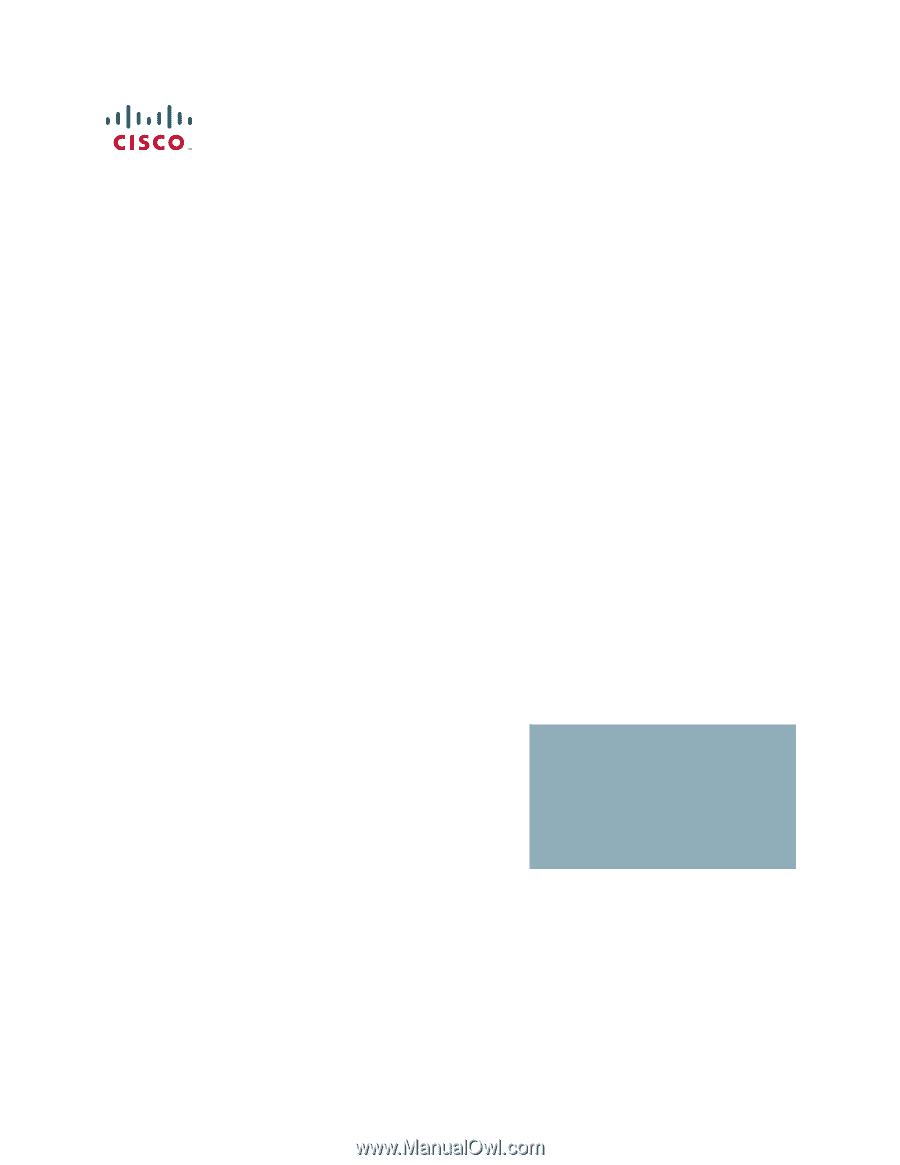
Cisco Small Business
Voice System, Voice Gateways, and IP Telephones
PROVISIONING
GUIDE