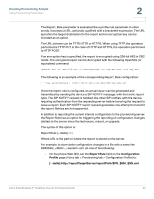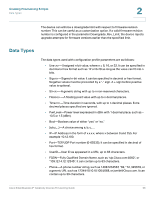Cisco SPA901-UK Provisioning Guide - Page 56
Upgrade Rule, <Report_Rule ua=na>[ --delta ], </Report_Rule>
 |
UPC - 745883570751
View all Cisco SPA901-UK manuals
Add to My Manuals
Save this manual to your list of manuals |
Page 56 highlights
Creating Provisioning Scripts Using Provisioning Parameters 2 • Add the following to your provisioning file: [ --delta ] http://reportTargetServer/reportPath/$PN_$MA_$SN.xml Upgrade Rule The IP Telephony device provides one configurable remote upgrade parameter, Upgrade_Rule. This parameter accepts a syntax similar to the profile rule parameters. URL options not supported for upgrades, but conditional expressions and assignment expressions can be used. If conditional expressions are used, the parameter can be populated with multiple alternatives, separated by the | character. The syntax for each alternative is as follows: [ conditional-expr ] [ assignment-expr ] URL As in the case of Profile_Rule* parameters, the Upgrade_Rule parameter evaluates each alternative until a conditional expression is satisfied or an alternative has no conditional expression. The accompanying assignment expression is evaluated, if specified. Then, an upgrade to the specified URL is attempted. If the Upgrade_Rule contains a URL without a conditional expression, the device upgrades to the firmware image specified by the URL. Subsequently, it does not attempt to upgrade again until either the rule itself is modified or the effective combination of scheme + server + port + filepath is changed, following macro expansion and evaluation of the rule. In order to attempt a firmware upgrade, the device disables audio at the start of the procedure, and reboots at the end of the procedure. For this reason, an upgrade driven by the contents of Upgrade_Rule is only automatically initiated by the device if any voice line is currently inactive. For example, http://p.tel.com/firmware/spa021025.bin In this example, the Upgrade_Rule upgrades the firmware to the image stored at the indicated URL. The following is another example: ("$F" ne "beta-customer")? http://p.tel.com/firmware/spa021025.bin | http://p.tel.com/firmware/spa-test-0527s.bin This example directs the unit to load one of two images, based on the contents of a general purpose parameter, GPP_F. Cisco Small Business IP Telephony Devices Provisioning Guide 55