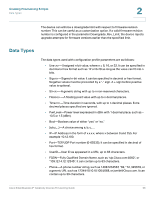Cisco SPA901-UK Provisioning Guide - Page 61
Segment 2: On=0.38s, Off=0s, with Frequency 2
 |
UPC - 745883570751
View all Cisco SPA901-UK manuals
Add to My Manuals
Save this manual to your list of manuals |
Page 61 highlights
Creating Provisioning Scripts Data Types 2 Frequency 1 = 985 Hz at -16 dBm Frequency 2 = 1428 Hz at -16 dBm Frequency 3 = 1777 Hz at -16 dBm Number of Cadence Sections = 1 Cadence Section 1: Section Length = 20s Number of Segments = 4 Segment 1: On=0.38s, Off=0s, with Frequency 1 Segment 2: On=0.38s, Off=0s, with Frequency 2 Segment 3: On=0.38s, Off=0s, with Frequency 3 Segment 4: On=0s, Off=4s, with no frequency components Total Tone Length = 20s • ProvisioningRuleSyntax-Scripting syntax used to define configuration resync and firmware upgrade rules. • DialPlanScript-Scripting syntax used to specify Line 1 and Line 2 dial plans. NOTE • represents a configuration parameter name. In a profile, the corresponding tag is formed by replacing the space with an underscore "_", such as Par_Name. • An empty default value field implies an empty string < "" >. • The IP Telephony device continues to use the last configured values for tags that are not present in a given profile. • Templates are compared in the order given. The first, not the closest, match is selected. The parameter name must match exactly. • If more than one definition for a parameter is given in a configuration file, the last such definition in the file is the one that takes effect in the IP Telephony device. • A parameter specification with an empty parameter value forces the parameter back to its default value. To specify an empty string instead, use the empty string "" as the parameter value. Cisco Small Business IP Telephony Devices Provisioning Guide 60