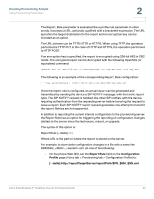Cisco SPA901-UK Provisioning Guide - Page 50
Triggers, Resyncing at Specific Intervals
 |
UPC - 745883570751
View all Cisco SPA901-UK manuals
Add to My Manuals
Save this manual to your list of manuals |
Page 50 highlights
Creating Provisioning Scripts Using Provisioning Parameters 2 The two remaining enables are Resync_On_Reset and Resync_After_Upgrade_Attempt. These determine if the device performs a resync operation after power-up software reboots and after each upgrade attempt. When enabling Resync_On_Reset, the device introduces a random delay following the boot-up sequence before actually performing the reset. The delay is a random time up to the value specified in Resync_Random_Delay (in seconds). In a pool of IP Telephony devices, all of which are simultaneously powered up, this introduces a spread in the times at which each unit initiates a resync request to the provisioning server. This feature can be useful in a large residential deployment, in the case of a regional power failures. Triggers The IP Telephony device allows you to resync at specific intervals or at a specific time. Resyncing at Specific Intervals The IP Telephony device is designed to resync with the provisioning server periodically. The resync interval is configured in Resync_Periodic (seconds). If this value is left empty, the device does not resync periodically. The resync typically takes place when the voice lines are idle. In case a voice line is active when a resync is due, the IP Telephony device delays the resync procedure until the line becomes idle again. However, it waits no longer than Forced_Resync_Delay (seconds). A resync might cause configuration parameter values to change. This, in turn, causes a firmware reboot and terminates any voice connection active at the time of the resync. If a resync operation fails because the IP Telephony device was unable to retrieve a profile from the server, if the downloaded file is corrupt, or an internal error occurs, the device tries to resync again after a time specified in Resync_Error_Retry_Delay (seconds). If Resync_Error_Retry_Delay is set to 0, the device does not try to resync again following a failed resync attempt. When upgrading, if an upgrade fails, a retry is performed after Upgrade_Error_Retry_Delay seconds. Two configurable parameters are available to conditionally trigger a resync: Resync_Trigger_1 and Resync_Trigger_2. Each of these parameters can be programmed with a conditional expression (which undergoes macro expansion). If the condition in any of these parameters evaluates to true, a resync operation is triggered, as though the periodic resync timer had expired. Cisco Small Business IP Telephony Devices Provisioning Guide 49