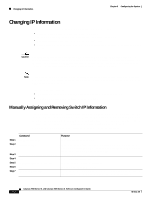Cisco WS-C2950T-24 Software Guide - Page 135
Configuring the Relay Device, Relay Device Used in Autoconfiguration
 |
View all Cisco WS-C2950T-24 manuals
Add to My Manuals
Save this manual to your list of manuals |
Page 135 highlights
Chapter 6 Configuring the System Changing IP Information Configuring the Relay Device You need to use a relay device if the DHCP, DNS, or TFTP servers are on a different LAN than the switch. You must configure this relay device to forward received broadcast packets on an interface to the destination host. This configuration ensures that broadcasts from the DHCP client can reach the DHCP, DNS, and TFTP servers and that broadcasts from the servers can reach the DHCP client. If the relay device is a Cisco router, you enable IP routing (ip routing global configuration command) and configure it with helper addresses by using the ip helper-address interface configuration command. For example, in Figure 6-2, you configure the router interfaces as follows: On interface 10.0.0.2: router(config-if)# ip helper-address 20.0.0.2 router(config-if)# ip helper-address 20.0.0.3 router(config-if)# ip helper-address 20.0.0.4 On interface 20.0.0.1 router(config-if)# ip helper-address 10.0.0.1 Figure 6-2 Relay Device Used in Autoconfiguration Switch (DHCP client) Cisco router (Relay) 10.0.0.1 10.0.0.2 20.0.0.1 20.0.0.2 20.0.0.3 20.0.0.4 47573 DHCP server TFTP server DNS server For CLI procedures, refer to the Cisco IOS Release 12.0 documentation on Cisco.com for additional information and CLI procedures. 78-6511-08 Catalyst 2900 Series XL and Catalyst 3500 Series XL Software Configuration Guide 6-7