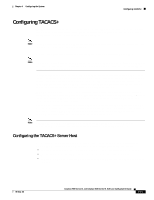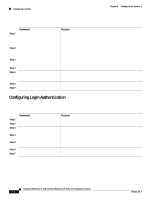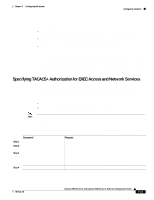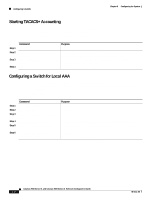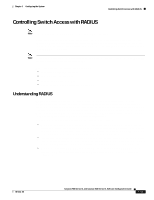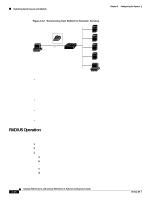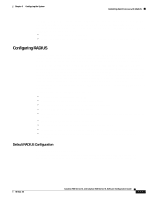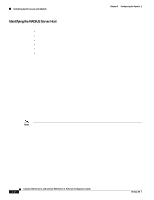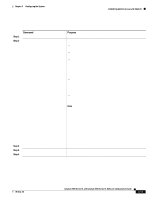Cisco WS-C2950T-24 Software Guide - Page 184
RADIUS Operation, Transitioning from RADIUS to TACACS+ Services
 |
View all Cisco WS-C2950T-24 manuals
Add to My Manuals
Save this manual to your list of manuals |
Page 184 highlights
Controlling Switch Access with RADIUS Chapter 6 Configuring the System Figure 6-12 Transitioning from RADIUS to TACACS+ Services R1 RADIUS server R2 RADIUS server Remote PC Catalyst switch T1 TACACS+ server T2 TACACS+ server 74087 Workstation • Networks that require resource accounting. You can use RADIUS accounting independently of RADIUS authentication or authorization. The RADIUS accounting functions allow data to be sent at the start and end of services, showing the amount of resources (such as time, packets, bytes, and so forth) used during the session. An Internet service provider might use a freeware-based version of RADIUS access control and accounting software to meet special security and billing needs. RADIUS is not suitable in these network security situations: • Multiprotocol access environments. RADIUS does not support AppleTalk Remote Access (ARA), NetBIOS Frame Control Protocol (NBFCP), NetWare Asynchronous Services Interface (NASI), or X.25 PAD connections. • Switch-to-switch or router-to-router situations. RADIUS does not provide two-way authentication. RADIUS can be used to authenticate access from one device to a non-Cisco device if the non-Cisco device requires authentication. • Networks using a variety of services. RADIUS generally binds a user to one service model. RADIUS Operation When a user attempts to log in and authenticate to a switch that is access controlled by a RADIUS server, these events occur: 1. The user is prompted to enter a username and password. 2. The username and encrypted password are sent over the network to the RADIUS server. 3. The user receives one of these responses from the RADIUS server: a. ACCEPT-The user is authenticated. b. REJECT-The user is either not authenticated and is prompted to re-enter the username and password, or access is denied. c. CHALLENGE-A challenge requires additional data from the user. d. CHALLENGE PASSWORD-A response requests the user to select a new password. 6-56 Catalyst 2900 Series XL and Catalyst 3500 Series XL Software Configuration Guide 78-6511-08