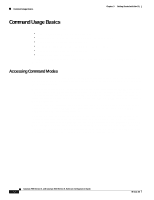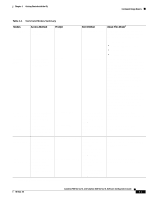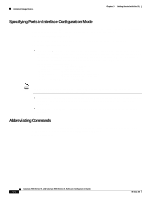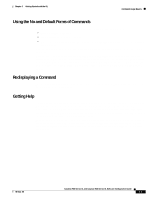Cisco WS-C2950T-24 Software Guide - Page 86
Command-Line Error Messages
 |
View all Cisco WS-C2950T-24 manuals
Add to My Manuals
Save this manual to your list of manuals |
Page 86 highlights
Command-Line Error Messages Chapter 3 Getting Started with the CLI You can also obtain a list of associated keywords and arguments for any command, as shown in Table 3-2. Table 3-2 Help Summary Command help abbreviated-command-entry? abbreviated-command-entry ? command ? command keyword ? Purpose Obtain a brief description of the help system in any command mode. Obtain a list of commands that begin with a particular character string. For example: Switch# di? dir disable disconnect Complete a partial command name. For example: Switch# sh conf Switch# show configuration List all commands available for a particular command mode. For example: Switch> ? List the associated keywords for a command. For example: Switch> show ? List the associated arguments for a keyword. For example: Switch(config)# cdp holdtime ? Length of time (in sec) that receiver must keep this packet Command-Line Error Messages Table 3-3 lists some error messages that you might encounter while using the CLI. Table 3-3 Common CLI Error Messages Error Message Meaning How to Get Help % Ambiguous command: "show con" You did not enter enough characters for Reenter the command followed by a space your switch to recognize the command. and a question mark (?). The possible keywords that you can enter with the command appear. % Incomplete command. You did not enter all of the keywords or Reenter the command followed by a space values required by this command. and a question mark (?). The possible keywords that you can enter with the command appear. % Invalid input detected at '^' You entered the command incorrectly. Enter a question mark (?) to display all of marker. The caret (^) marks the point of the error. the commands that are available in this command mode. The possible keywords that you can enter with the command appear. Catalyst 2900 Series XL and Catalyst 3500 Series XL Software Configuration Guide 3-6 78-6511-08