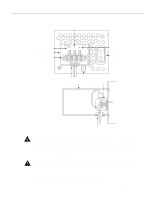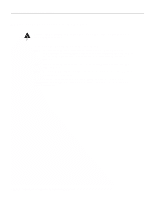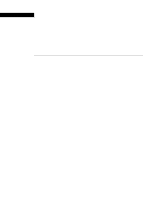Cisco WS-X4424 Hardware Maintenance Manual - Page 76
terminal will be the source of the configuration subcommands
 |
UPC - 746320543758
View all Cisco WS-X4424 manuals
Add to My Manuals
Save this manual to your list of manuals |
Page 76 highlights
Making Network Connections Step 5 Create the Permanent Virtual Circuits (PVCs). A PVC requires the whole path from source to destination to be setup manually. If there is a switch in the path, it has to be properly configured also. The PVC command has the format atm pvc vc-id vpi vci encap [peak-rate sustained-rate burst-size]: Router(config-if)# atm pvc 1 1 32 aal5snap Router(config-if)# atm pvc 2 1 33 aal5snap Note VCI values 0-31 are reserved by CCITT and the ATM forum. Step 6 Assign the appropriate map-list to the interface: Router(config-map-list)# map-group list1 Step 7 Enable the interface: Router(config-if)# no shut Step 8 Create the mapping of protocol addresses to PVCs. Map-lists are used to assign protocol addresses to VCs: Router(config-if)# map-list list1 Router(config-map-list)# ip 1.1.1.2 atm-vc 1 broadcast Router(config-map-list)# ip 1.1.1.3 atm-vc 2 broadcast Step 9 To complete the configuration, enter Ctrl-Z. Step 10 Write the new configuration to memory: Router# write memory Step 11 Exit the privileged level and return to the user level: Router# disable The following example shows a basic configuration using using SVCs. Step 1 At the priviledged-mode prompt, enter the configuration mode and specify that the console terminal will be the source of the configuration subcommands: Router# conf t Step 2 Specify the unit to configure by entering the subcommand int, followed by atm and the unit number. The example that follows is for the ATM unit 0: Router(config)# int atm 0 Step 3 Specify the framing type (for SONET interfaces, STS-3c is the default): Router(config-if)#atm sonet stm-1 Step 4 Assign protocol addresses to the interface: Router(config-if)# ip address 2.1.1.1 255.255.255.0 Step 5 Create the signaling Permanent Virtual Circuit (PVC), required by the signaling software to communicate with the switch in order to dynamically setup SVCs. The signalling virtual channel uses VPI 0 and VCI 5. Router(config-if)# atm pvc 1 0 5 qsaal 3-18 Cisco 4000 Series Hardware Installation and Maintenance