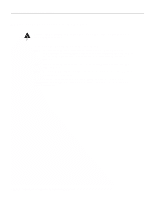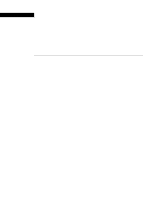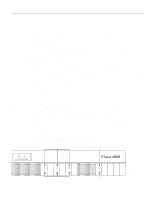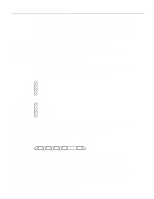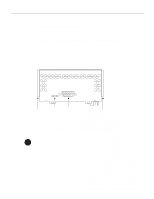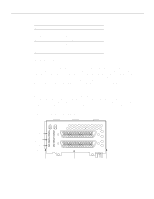Cisco WS-X4424 Hardware Maintenance Manual - Page 85
Token Ring Network Processor Module LED Indicators, See
 |
UPC - 746320543758
View all Cisco WS-X4424 manuals
Add to My Manuals
Save this manual to your list of manuals |
Page 85 highlights
Reading Network Processor Module LED Indicators • POL (polarity)-When lit, this indicates the autopolarity reading detected the polarity was defective and corrected for it (switched it). • LNK (link)-When lit, this indicates 10BaseT is selected, and the link is available. • RX (receive)-When lit, this indicates the system is receiving data from the line. • TX (transmit)-When lit, this indicates the system is sending Ethernet transmissions. Token Ring Network Processor Module LED Indicators The two LEDs in the Token Ring network processor module are labeled 16M and IN-RING. (See Figure 4-4.) Figure 4-4 Token Ring Module Network Connector 16MBPS IN-RING H1042a Token Ring Alignment groove LEDs Token Ring port (2 green) Alignment groove The left LED (16M) indicates ring speed. When lit, it indicates a ring speed of 16 Mbps; when not lit, it indicates a ring speed of 4 Mbps. The right LED (In-Ring), when lit, indicates that the network processor module is inserted into the ring. If it is not lit, the network processor module is not inserted into the ring. Timesaver When the right LED is off, you can unplug the Token Ring cable without causing a problem on the ring. Troubleshooting the Initial Hardware Configuration 4-5