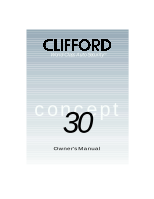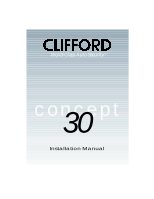Clifford Concept 30 Owners Guide
Clifford Concept 30 Manual
 |
View all Clifford Concept 30 manuals
Add to My Manuals
Save this manual to your list of manuals |
Clifford Concept 30 manual content summary:
- Clifford Concept 30 | Owners Guide - Page 1
World-Class Auto SecurityTM con3c0ept Owner's Manual - Clifford Concept 30 | Owners Guide - Page 2
World-Class Auto SecurityTM con3c0ept Installation Manual - Clifford Concept 30 | Owners Guide - Page 3
Table of Contents Standard Features of the Concept 3O 3 Welcome 5 Your 4-button/12-channel remote controls 6 How to use your keychain remote control 6 To transmit either channel 1, 2, 3 or 4 6 To transmit either channel 5, 6, 7 or 8 6 - Clifford Concept 30 | Owners Guide - Page 4
and parking light flashes 14 Smart prior intrusion attempt alert 14 Automatic starter interrupt 14 AutoLock/AutoUnLock 15 How to interpret the LED status indicator 15 High-output Insignia™ siren 15 QuietChirps 15 Long-term chirp silencing 15 Remote controlled chirp muting 15 Siren duration - Clifford Concept 30 | Owners Guide - Page 5
Multiple-Car Control - Allows you to command Concept Series systems on your other vehicle(s) with the same Clifford Anti-CodeGrabbing remote controls. Patent-Pending UltraSecure Coded Valet Mode - Ensures that no thief can turn off your Concept system 30 seconds or until you start the engine. 3 - Clifford Concept 30 | Owners Guide - Page 6
of the Concept 3O (cont Clifford Electronics for greater performance and 10 times the reliability of other alarm's generic sirens. User-Selectable 30 engine while the system is armed. High-Luminescence LED Indicator - Adds visual deterrence and provides visual confirmation BMW, Jaguar and Volkswagen. 4 - Clifford Concept 30 | Owners Guide - Page 7
world of high-technology vehicle security and convenience Congratulations on the purchase of your Clifford Concept 30 remote controlled vehicle security and convenience system. Your Concept 30 is packed with protective features and lifestyle convenience benefits that other car alarm companies don - Clifford Concept 30 | Owners Guide - Page 8
electrical interference, weather conditions or a weak battery will reduce the range. Your 4-button/12-channel remote control is the key to your Concept 30. It incorporates Clifford button 1. While you transmit, you'll notice that the LED indicator blinks twice, pauses, blinks twice, etc.: this - Clifford Concept 30 | Owners Guide - Page 9
What each button/channel does Your Concept 30 remote controls come pre-programmed so that once. You will hear two chirps and THE SYSTEM the parking lights will flash twice. The dashboard LED will flash repeatedly and the car doors will automatically lock. TO DISARM THE SYSTEM Press button 1 - Clifford Concept 30 | Owners Guide - Page 10
is disarmed. For instance, if your Concept 30 was so wired, pressing button 2 while power windows and sunroof on various Jaguar, BMW and Volkswagen vehicles. TO REMOTELY OPEN THE TRUNK electric garage door and/or gate opener(s), etc. You may also assign any of these channels to control Clifford - Clifford Concept 30 | Owners Guide - Page 11
. Thus the code recorded and played back by the thief's code-grabber will never be accepted by your Concept 30. Only ACG can make a car alarm impervious to code-grabbing, and only Clifford systems have ACG with Random Code Encryption. Enhanced AutoArming™ If this feature is enabled and you forget to - Clifford Concept 30 | Owners Guide - Page 12
easy to find "hidden" valet switch. Your Concept 30 has safeguards that absolutely ensure that a thief cannot system off. For instance, when having your car serviced, washed or parked by a valet. NOTE: If dashboard or console. The switch has three positions: 1.) Latched 2.) Center 3.) Spring-loaded - Clifford Concept 30 | Owners Guide - Page 13
" position or start the engine. 2. Flick the switch back to its center position. The LED will turn off to confirm that the system is now in its normal operating mode. How to set your own secret valet code Since all Concept 30 systems have the same factory-set code, it is highly advisable that - Clifford Concept 30 | Owners Guide - Page 14
). Smart AutoTesting™ Each time you remotely arm your Concept 30, it will perform a series of tests on all triggers and sensors. If the hood or trunk is open when you arm the system, your Concept 30 will immediately alert you of the problem by issuing 4 chirps and 4 parking light flashes instead - Clifford Concept 30 | Owners Guide - Page 15
Concept 30 will automatically bypass the faulty point and arm all other triggers and sensors until you can have the system serviced side. 2. Press button I to "arm" the system, then again to "disarm." 3. The LED will blink 1-5 times, pause, then repeat the blink cycle 4 times. 4. Count the number - Clifford Concept 30 | Owners Guide - Page 16
enter the vehicle and turn on the ignition (or start the engine), the LED will blink several times, pause, then repeat the blink cycle 4 more times. Automatic starter interrupt Your Concept 30 automatically prevents engine starting while the system is armed. Clifford's fault-proof design ensures - Clifford Concept 30 | Owners Guide - Page 17
How to interpret the LED status indicator The LED on your car's dashboard or console will inform you of the system status: LED Condition Meaning Off power for servicing, simply insert your key into the ignition and turn it to the "ON" position before reconnecting power. Concept 30 recognizes this - Clifford Concept 30 | Owners Guide - Page 18
User-selectable features Your Concept 30 vehicle security system allows you to set many of its a. If noted, perform the "secondary action." 5. Return the switch to its center position. You will hear 1 chirp and the LED will turn off. Turn the ignition off and you will hear 3 chirps to indicate - Clifford Concept 30 | Owners Guide - Page 19
- remote accessory) Button 4/channel 4 code 17 Press remote control button 4 2 chirps of the new remote control has been memorized Built-In Timer D 30 sec. 18 3 seconds later, 1 chirp will indicate that the timer has started. When the desired interval has passed, turn off the ignition key - Clifford Concept 30 | Owners Guide - Page 20
with the same remote control, you can buy additional remote controls from any Authorized Clifford Dealer (or call our 24-hour Customer Service Department at 800-824-3208) and program them into the system yourself. Each Concept 30 will respond to as many as four 12-channel remote controls. To add - Clifford Concept 30 | Owners Guide - Page 21
All Concept Series systems are covered by one or more of the following Clifford Electronics patents: 4,158,874; 4,233,642; 4,327,444; 4,383,242; 4,430,685; 4,845,464; 4,887,064; 4,890,108; 4,922,224; 4,997,053; 5,081,667; 5,146,215; 5,157,375 and other patents pending © Copyright Clifford
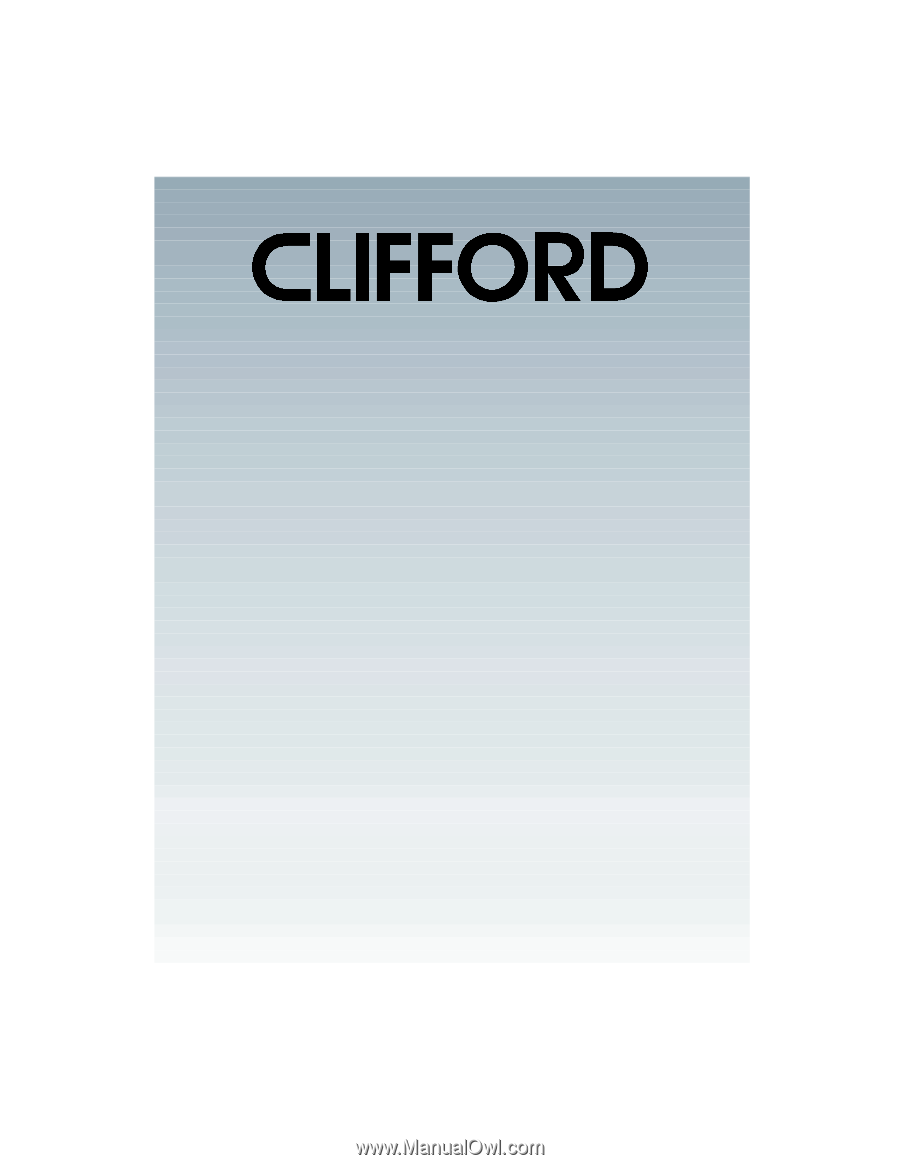
Owner's Manual
World-Class Auto Security
TM
concept
30