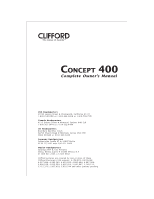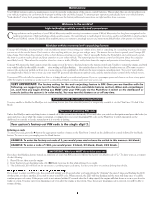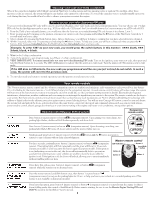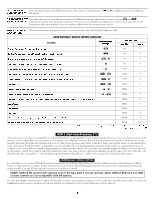Clifford Concept 400 Owners Guide
Clifford Concept 400 Manual
 |
View all Clifford Concept 400 manuals
Add to My Manuals
Save this manual to your list of manuals |
Clifford Concept 400 manual content summary:
- Clifford Concept 400 | Owners Guide - Page 1
The Science of Security™ CONCEPT 400 Complete Owner's Manual USA Headquarters 20750 Lassen Street ❖ Chatsworth, California 91311 1-800-CLIFFORD or 1-800-824-3208 or 1-818-709-7551 Canada Headquarters 4513 Dobrin Street ❖ Montreal, Quebec H4R 2L8 1-800-361-3444 or 1-514-332-4444 UK - Clifford Concept 400 | Owners Guide - Page 2
with the instructions we supply them. The system is intended for automobiles with a 12-volt battery and gasoline- or diesel-powered engine. Other than the remote controls, this system has no user-serviceable parts. Your Authorized Clifford Dealer can correct any system wiring problems and, if - Clifford Concept 400 | Owners Guide - Page 3
Clifford system. Yet despite all its sophistication, your system is amazingly easy to use, never more difficult than a few presses of a button. BlackJax vehicle recovery/anti-carjacking feature Concept 400 code via the PlainView 2 switch on the dashboard or console (unless the system is in valet - Clifford Concept 400 | Owners Guide - Page 4
use your Concept 400 remote control to arm and disarm the system, lock and unlock the doors, activate/deactivate the panic feature, enter/exit valet mode and command options such as a remote trunk release, power window control, electric garage door interface or even remote starting of the engine - Clifford Concept 400 | Owners Guide - Page 5
smart code-grabbers - will never be accepted by your Concept 400 system. Adding new remote controls For other drivers, or to control Clifford G4 systems on your other cars with the same remote, you can buy additional remote controls from any Clifford Dealer (or direct from the Customer Service - Clifford Concept 400 | Owners Guide - Page 6
an unusually low-pitched chirp when you remotely disarm your Concept 400. Replacement batteries are available from any Authorized Clifford Dealer. Remote control battery replacement Replacement of a remote control battery is fairly easy, but any Authorized Clifford Dealer will be happy to do it - Clifford Concept 400 | Owners Guide - Page 7
operation 1. Turn the ignition switch to its "ON" position or start the engine if it is not already running. 2. Enter your valet/disarming PIN code on the PlainView 2 switch. The LED will turn off. Remote Controlled Valet Mode Valet mode turns off all security features and prevents AutoArming when - Clifford Concept 400 | Owners Guide - Page 8
instances, your Clifford installer may need to try a different location for the sensor. If needed, you can adjust sensitivity of these sensor zones via your remote control as described in the following section. To prevent falsing, system sensors are bypassed when the engine is remotely started (if - Clifford Concept 400 | Owners Guide - Page 9
duration settings can be made by your installing Clifford Dealer or by you via the CliffNet Wizard. Ask your Authorized Clifford Dealer for further details: Remote controlled timed headlight activation option The timer can be wired to provide remote controlled headlight activation for any duration - Clifford Concept 400 | Owners Guide - Page 10
Your Concept 400 can be set to issue a warning sound if you shut off the engine and open a door without first turning off the headlights. This feature is factory set to off since most vehicles already have a similar feature. To have this feature set on, please see your installing Authorized Clifford - Clifford Concept 400 | Owners Guide - Page 11
instructions 1. Refer to the Table of User-Selectable Features and note the column (across) number and the row (down) number of the feature(s) you wish to program. 2. Turn the ignition on, or start the engine (skip this step if the engine is running). 3. Enter your valet/disarming PIN code - Clifford Concept 400 | Owners Guide - Page 12
to your previous code. NOTE 5: Lets you arm/disarm with a new companion remote control or ANY remote (including 5-button master type) of a Clifford G4 system on your other vehicle(s). For instance, to set button ✱ of the other car's companion remote to arm and disarm your Concept 400, select column
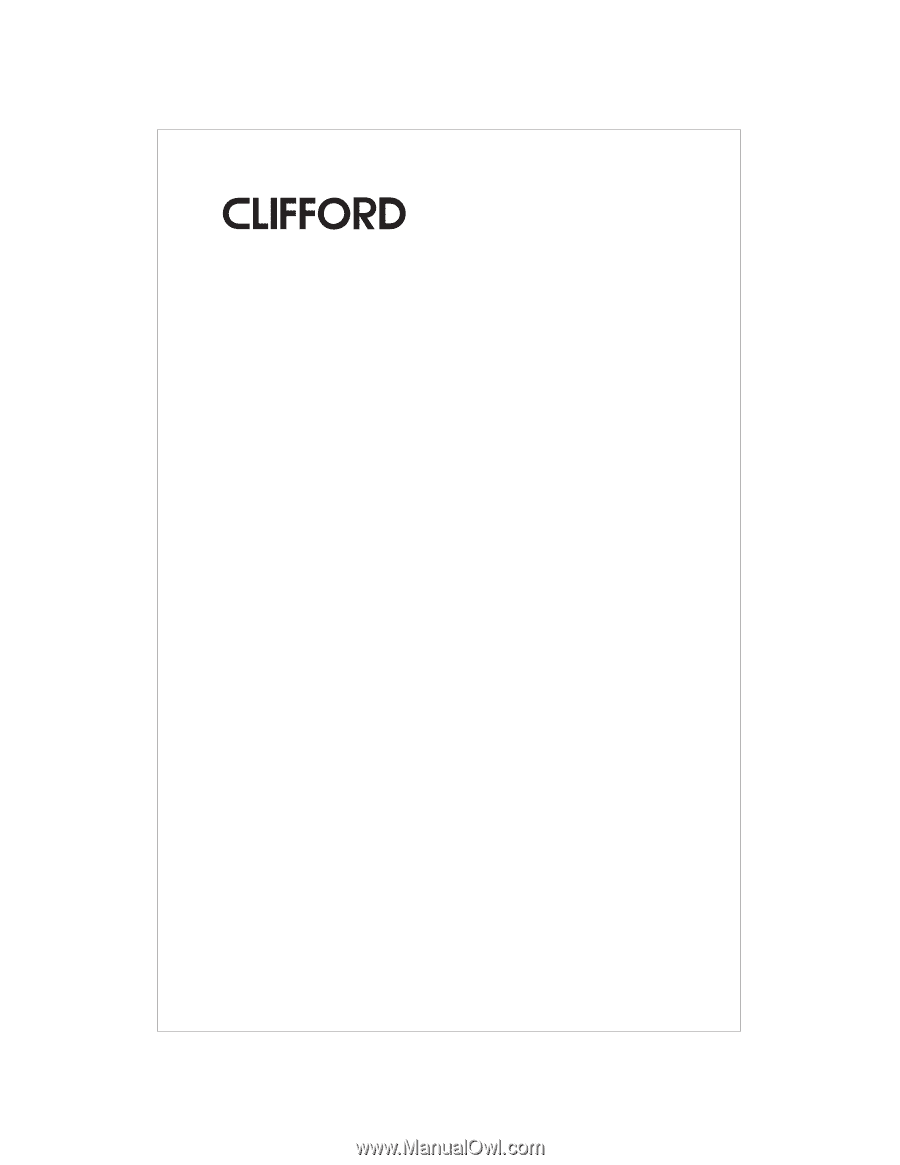
Complete Owner’s Manual
The Science of Security
™
USA Headquarters
Canada Headquarters
UK Headquarters
Germany Headquarters
Mexico Headquarters
20750 Lassen Street
Chatsworth, California 91311
1-800-CLIFFORD or 1-800-824-3208 or 1-818-709-7551
4513 Dobrin Street
Montreal, Quebec H4R 2L8
1-800-361-3444 or 1-514-332-4444
Boundary Business Court
92/94 Church Road
Mitcham, Surrey CR4 3TD
0800 929949 or 0181 646 8440
Schlesische Straße 27
10997 Berlin
0130 115 681 oder 030 611 2602
Saratoga 804 B, Col. Portales
Deleg. Benito Juárez
03300 México D.F.
01 800 021 2543 o 5 605 0382
Clifford systems are covered by one or more of these
Clifford Electronics USA patents: 4,158,874; 4,233,642;
4,327,444; 4,383,242; 4,430,685; 4,845,464; 4,887,064;
4,890,108; 4,922,224; 4,997,053; 5,081,667; 5,146,215;
5,157,375; 5,467,070; 5,650,744 and other patents pending
❖
❖
❖
❖
❖
C
400
ONCEPT