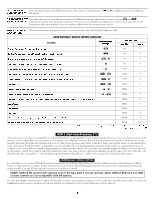Clifford Concept 400 Owners Guide - Page 10
Optional CliffNet Wizard™ & DataPort Interface Connector
 |
View all Clifford Concept 400 manuals
Add to My Manuals
Save this manual to your list of manuals |
Page 10 highlights
Smart AutoTesting™ Each time you remotely arm the system, it tests all triggers and sensors. If the hood or trunk is open, the system will immediately sound 4 chirps and 4 indicator light flashes instead of the usual 2 and 2. If a door is ajar, you'll receive 2 chirps and 2 flashes, then, 5 seconds later, there will be 4 chirps and 4 flashes. If a sensor is malfunctioning, you will receive the usual 2 chirps and 2 flashes, then, 10 seconds later, there will be 4 chirps and 4 flashes. NOTE: Since this is a warning indication, you will hear the 4 chirps even if you use the chirp muting feature. n Specific malfunction identification: The system can also indicate the specific trigger or sensor that is malfunctioning. If you get the 4-chirp/4-flash signal upon arming, perform the following to identify the malfunctioning trigger or sensor: 1. Remotely disarm, then turn on the ignition. The LED status indicator inside your vehicle will be flashing, pause, then repeat. 2. Count the number of flashes in one cycle between pauses (for your convenience, the flash cycle repeats a total of 5 times) and refer to the chart below: LED flashes 1 flash 2 flashes 3 flashes 4 flashes* 5 flashes 6 flashes 7 flashes 8 flashes 9 flashes 10 flashes Meaning Activation of the Proximity Sensor Activation of the optional OmniSensor Activation of the optional Tilt/Motion Sensor Door open/ajar Trunk open/ajar Hood open/ajar Ignition switch was turned on while the system was armed Three or more incorrect valet codes were entered BlackJax anti-carjacking countermeasure was triggered Power tampering or the vehicle battery is very low * If your vehicle has a factory-installed feature that turns off or dims the interior courtesy lights several seconds after you exit the vehicle, the system cannot provide this indication. Automatic malfunction bypass with AutoReMonitoring™ The system automatically bypasses any faulty point and arms all other triggers and sensors for the utmost possible protection. If you accidentally arm with the hood, trunk or a door open, just close it (no need to disarm-and-rearm) and the system will again monitor that point. Smart prior intrusion attempt alert If you hear three chirps when you disarm, it means that a trigger or sensor was activated in your absence. When you turn on the ignition, the LED will flash 1-10 times, pause, then repeat the flash cycle 4 more times. Count the flashes in one cycle and refer to the chart above. Multiple-event TotalRecall™ The system's memory records the identity of the last eight activated or malfunctioning triggers and sensors, which allows your installer to instantly track down malfunctions. To identify the triggers and sensors held in the system's memory, use the following procedure: 1. Remotely arm and disarm while pressing the blank button on the PlainView 2 switch. 2. The LED will flash 1-10 times to indicate the most recently activated point, pause, flash 1-10 times to indicate the second most recently activated point, and so on. 3. Write down the number of flashes between pauses and refer to the chart above. With the optional CliffNet Wizard, you'll see this chronological report right on screen. Parking Lot HighLight* Press the master remote LevelShift button once, then button 1 or press button in a crowded parking area. to turn on the parking lights for 10-sec. to help you locate your vehicle Headlights left on warning* Your Concept 400 can be set to issue a warning sound if you shut off the engine and open a door without first turning off the headlights. This feature is factory set to off since most vehicles already have a similar feature. To have this feature set on, please see your installing Authorized Clifford Dealer. Optional CliffNet Wizard™ & DataPort Interface Connector If you opted to have the Clifford DataPort interface connector installed with your system, you can use our CliffNet Wizard software to access your system through your Windows PC. CliffNet Wizard will show you, on your PC screen, all your user-programmable feature settings. You can change settings simply by mouse-clicking the graphical button for each feature. You can customize features, add or delete remote controls, change remote control button assignments, view a chronological history of trigger and sensor activations, and much more. It's actually fun! And secure. To learn more and download this free software, go to www.clifford.com/wizard. *Not available on European models in compliance with EC95/56