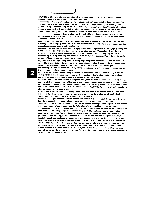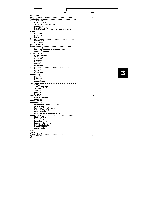Coby DVD-707 User Manual
Coby DVD-707 Manual
 |
View all Coby DVD-707 manuals
Add to My Manuals
Save this manual to your list of manuals |
Coby DVD-707 manual content summary:
- Coby DVD-707 | User Manual - Page 1
COBY® DVD PLAYER DVD-707 USERS MANUAL - Coby DVD-707 | User Manual - Page 2
- Coby DVD-707 | User Manual - Page 3
Digital Versatile Disc Player employs a laser service location, or contact the service center. FC This equipment generates, uses and can radiate radio frequency energy and, if not installed and used in accordance with the instructions future reference. Model No. : DVD-707 Serial No. : Retain this - Coby DVD-707 | User Manual - Page 4
operate from battery power or other sources, refer to the operating instructions. This DVD player operates on 120V AC/60Hz. Do not turn off unit immediately to dangerous voltage or other hazards. Refer all servicing to qualified service personnel. TV System----This unit is compatible with television - Coby DVD-707 | User Manual - Page 5
Safety Information Table of Contents About Your DVD Player Best Location To Obtain a Clear Picture a Title Repeat Play Zoom Function Language Selection Subtitles Selection Screen Display Volume/Mute Mp3 JPEG Trouble Shooting Specifications Limited warranty Page 1 2 3 4 5 6 7 8 9 11 13 14 - Coby DVD-707 | User Manual - Page 6
player will play the following types of discs: DVD, MP3, CD, CD-R, and CD-RW with super-error correction ability. It is also capable of displaying picture CDs and digital photo albums. It supports different DVD, CD, and MP3 discs. LASER-HEAD OVER-CURRENT PROTECTION SYSTEM To extend the service life - Coby DVD-707 | User Manual - Page 7
This page contains valuable information regarding the handling, cleaning, and storage of discs played in this unit. Handling Do not touch the playback side of the disc. Do not attach paper or tape to discs. Do not stick or write anything on the surface. Protect against fingerprints. Always hold a - Coby DVD-707 | User Manual - Page 8
Panel function: 0 ®® ux CM e ®O O co Ty to.uo n,9 • • @@ COBY -r // 0 0 O0 II I 6 , (Dance --E-G iiii ) \-\ O DC IN 12V JACK O S-VIDEO OUT JACK 0 OPTICAL OUT JACK ® COAXIAL OUT JACK O VIDEO OUT JACK O AUDIO OUT JACK 0 POWER ® SCART - Coby DVD-707 | User Manual - Page 9
L/R CHANNEL © SLOW • PREVIOUS O NEXT O A-B REPEAT O REPEAT Using the Remote Control Point the remote control at the remote sensor in order for the player to function correctly. The remote will function to approximately 21' from the remote sensor at an angle of approximately 30 each direction. Note - Coby DVD-707 | User Manual - Page 10
8 Accessories Check to make sure the following accessories are included in the unit carton. ♦ Remote control ♦ A/V cable ♦ User's manual ♦ Battery ♦ Remote control batteries • Car DC Cable If any item is damaged or missing, please inform your dealer immediately. Installing Batteries in Remote - Coby DVD-707 | User Manual - Page 11
, with options of "TV DISPLAY", "ANGLE MARK", "OSD LANGUAGE", "CAPTIONS", "SCREEN SAVER", "MENU STYLE". TV DISPLAY Follow the operating instructions stated in "DVD MENU SETUP" in combination with the desired option in the following figure. GENERAL SETUP PAGE ANGLE MARK OSD LANGUAGE CAPTIONS SCREEN - Coby DVD-707 | User Manual - Page 12
GENERAL SETUP PAGE TV DISPLAY ANGLE MARK CAPTIONS SCREEN SAVER MENU STYLE FENCH GERMAN SPANISH MAIN PAGE CAPTIONS Follow the operating instructions stated in "DVD MENU SETUP" in combination with the desired option in the following figure. GENERAL SETUP PAGE TV DISPLAY ANGLE MARK OSD LANGUAGE - Coby DVD-707 | User Manual - Page 13
to select the 2nd option. SPDIF SETUP Dolby digital signals can be output through COAXIAL in rear panel. Follow the operation instructions stated in "DVD menu setup" in combination with desired option in the following figure. SPDIF SETUP PAGE 11 LPCM OUT SPOIHHAW SPDIF/PCM AUDIO SETUP - Coby DVD-707 | User Manual - Page 14
tone. SP0IF LRCM OUT DOLBY DIGITAL SETUP Dolby digital setup includes L+R and dynamic range compress. DUAL MONO Follow the operation instructions stated in "DVD menu setup" in combination with desired option in the following figure. 12 DOLBY DIGITAL SETUP DUAL MONO STEREO 1410N0 R4A0NO MV - Coby DVD-707 | User Manual - Page 15
menu setup" in combination with desired option in the following figure. VIDEO SETUP PAGE BRK1TNESS VIDEO CUT BRIGHTNESS Follow the operation instructions stated in "DVD menu setup" in combination with desired option in the following figure. VIDEO SETUP PAGE SS CONTRAST VIDEO OUT Press right arrow - Coby DVD-707 | User Manual - Page 16
disc menu language, age control, default values and main menu. Preset values are essential to a DVD player. The user may change these items as desired. TV TYPE Follow the operation instructions stated in "DVDmenu setup" in combinution with the desired option in the following figure. PREFERENCE PAGE - Coby DVD-707 | User Manual - Page 17
PG 4 PG 13 5PG R 6R 7 NC-17 8 ADULT PASSWORD The default is "8888" The user may change it using this option Follow the operating instructions stated in "DVD menu setup" in combination with the desired option in the following figure. 15 PASSWORD SETUP PAGE PASSWORD MODE INN For a film to be - Coby DVD-707 | User Manual - Page 18
damage a disc if it is not placed correctly on the guides in the disc tray. This may also cause the DVD player to malfunction. Do not force or place anything other than a 5 inch DVD or CD onto the disc tray. 16 COBY o Never move the DVD player during playback, as this may cause damage to the disc - Coby DVD-707 | User Manual - Page 19
both fast forward and fast reverse playback. Either mode will speed up: DVD disc playing 2x, 4x, 8x, or 20x normal play speed; MP3 resume normal playback, press the PLAY key. SLOW MOTION This DVD player also has the ability to play DVD discs in slow motion in either forward or reverse direction. Each - Coby DVD-707 | User Manual - Page 20
to this function. If different instructions appear on the TV screen, follow those instructions. The instructions given here describe the basic for title 25, press the 10, 10, 5 keys. REPEAT PLAY This DVD player allows repeated playback of specific titles, chapters/tracks, or segment. It even allows - Coby DVD-707 | User Manual - Page 21
the total remaining time for that particular title appears. 5. Press the DISPLAY key again and the display turns off. VOLUME/MUTE The volume on this DVD player is easily controlled with the remote control by pressing either the VOL + key to raise the volume or the VOL- key to lower it. By - Coby DVD-707 | User Manual - Page 22
a rate of 12:1.Having CD-quality audio, an MP3 disc can record over 600 minutes of music. Playing an MP3 Disc 1. Follow the basic operating instructions to insert the MP3 disc. Once the cover is closed, the machine will automatically search for the information on the disc and show it on - Coby DVD-707 | User Manual - Page 23
images up to 15x to 20x. JPEG is supported by most of the image processing software in use today, and is suitable for storing photo images. This DVD player can de code JPEG formatted picture Cds. Play by Number Keys 1. Follow the basic operating instructions to insert the picture CD disc. Once the - Coby DVD-707 | User Manual - Page 24
This handy trouble-shooting guide is provided to save you time in case you experience any inconvenience with this DVD player. Problem No Power No sound No picture Disc does not play 22 Remote does not work Divided picture No color picture MP3 discs don't play Possible - Coby DVD-707 | User Manual - Page 25
Audio S/N Ratio Degree of Distortion D/A Converter Video Out S-Video Out Audio Out Digital Audio Output Connections Power Supply Consumed Power NTSC/PAL DVD, CD, MP3, CD-R, CD-RW, DVD-R, DVD-RW Greater Than 500 lines 65dB fs (961(Hz/24bit) 4Hz - 441(Hz:+/-2dB 85dB - Coby DVD-707 | User Manual - Page 26
description of the problem and all parts or accessories must be included. The unit(s) must be packaged in such a way as to reasonably protect it from possible shipping damage. For further information contact us at wmv.cobvusa.com or write to: COBY ELECTRONICS CORP. Customer Service Dept. 56-65 - Coby DVD-707 | User Manual - Page 27
- Coby DVD-707 | User Manual - Page 28
a Kodak PtCture CD aa DOLBY DIGITAL
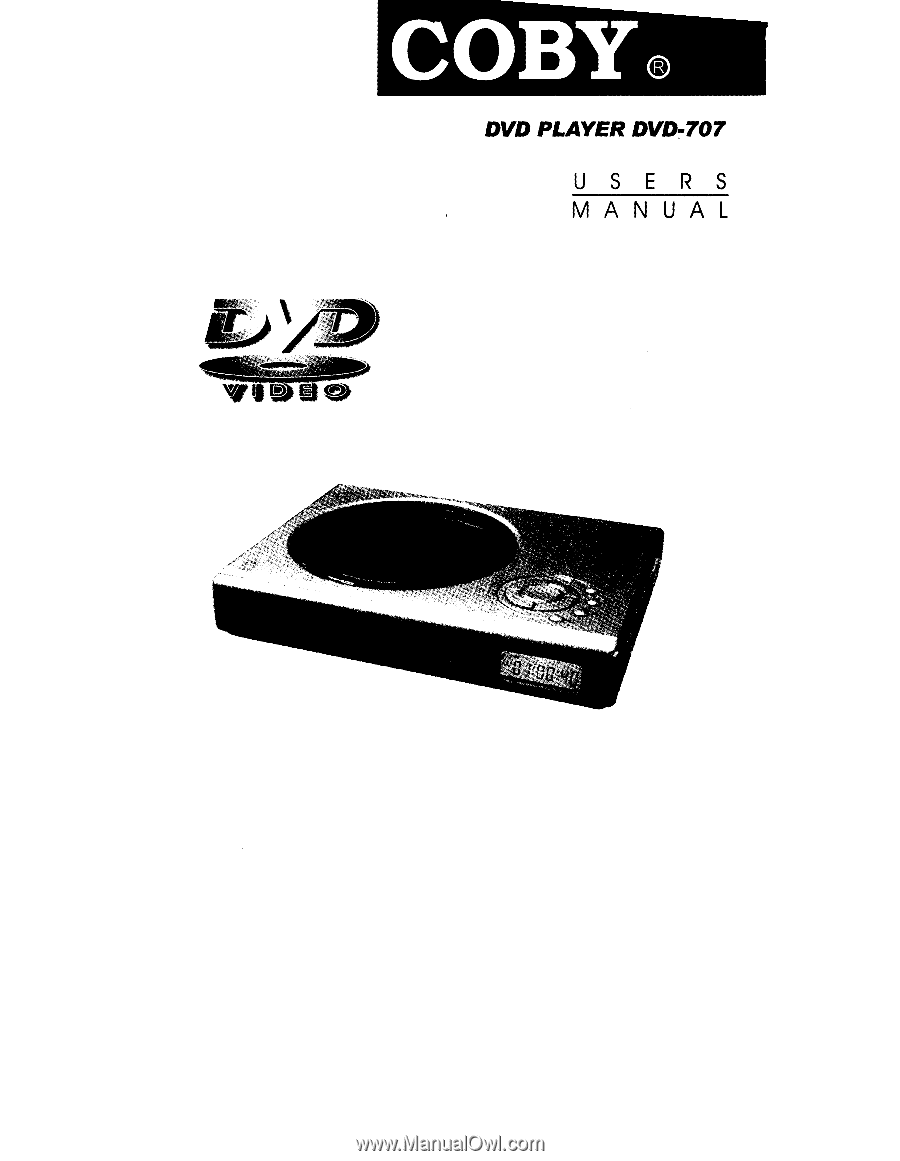
COBY®
DVD
PLAYER
DVD-707
U
S
E
R
S
MANUAL