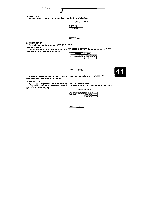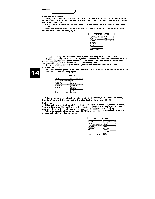Coby DVD-707 User Manual - Page 18
connection
 |
View all Coby DVD-707 manuals
Add to My Manuals
Save this manual to your list of manuals |
Page 18 highlights
) Once the unit is connected to a television set and any other accessory equipment, you are ready to enjoy the excitement of DVD videos or your favorite CDs and MP3 files. To play a DVD video disc: Turn on the TV and select the A/V mode. If the set features a SCART connection, be sure the SCART mode is selected from the TV menu. Turn on amplifier, if connected. Select AC-3 or DVD mode. To play an audio disc: Turn on the audio system and choose the input source that is connected to the DVD player. Set the AUDIO OUTPUT to DIGITAL OUTPUT OFF from the SETUP MENU display if you don't have the proper equipment for Dolby Digital surround sound. Once it has read the disc, the unit automatically will begin playback. When playing a DVD, the DVD or title menu will appear. CD tracks are played in sequence. It is possible to damage a disc if it is not placed correctly on the guides in the disc tray. This may also cause the DVD player to malfunction. Do not force or place anything other than a 5 inch DVD or CD onto the disc tray. 16 COBY o Never move the DVD player during playback, as this may cause damage to the disc as well as the player. To open and close the disc tray, only use the OPEN key found on the unit's front panel.