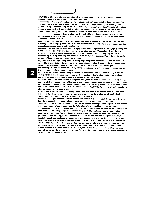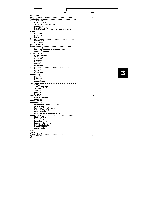Coby DVD-707 User Manual - Page 5
Volume/Mute
 |
View all Coby DVD-707 manuals
Add to My Manuals
Save this manual to your list of manuals |
Page 5 highlights
Precaution Safety Information Table of Contents About Your DVD Player Best Location To Obtain a Clear Picture Playable Discs Digital Audio Output Laser-Head Over-Current Protection System Disc Use Handling Cleaning Storing Controls Front Panel Back Panel Remote Control Setup Accessories Installing Batteries in Remote Control System Connection System Setup DVD Menu Setup TV Display Angle Mark OSD Lang. Captions Screen Saver Menu Style Audio Setup Speaker Spdif Dolby Digital Video Setup Shar pness Brigtness Contrast Video output Preference Setup TV Type Audio Language Subtitle Disc Menu Parental Defaults Pass Word Pass word mode Password Playing a Disc Play Functions Fast Forward/Reverse Playback Slow Motion Frame-by-Frame Playback Pause During Playback Stop Playback Resume Playback at Later Time Locating a Title Finding a Title Repeat Play Zoom Function Language Selection Subtitles Selection Screen Display Volume/Mute Mp3 JPEG Trouble Shooting Specifications Limited warranty Page 1 2 3 4 5 6 7 8 9 11 13 14 15 16 17 18 20 21 22 23 24