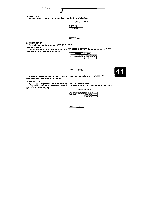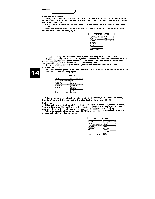Coby DVD-707 User Manual - Page 16
Spanish,German
 |
View all Coby DVD-707 manuals
Add to My Manuals
Save this manual to your list of manuals |
Page 16 highlights
PREFERENCE SETUP During stop mode, press the SETUP button to access the INITIAL SETUP menu, which includes items of dubbing language, subtitle, disc menu language, age control, default values and main menu. Preset values are essential to a DVD player. The user may change these items as desired. TV TYPE Follow the operation instructions stated in "DVDmenu setup" in combinution with the desired option in the following figure. PREFERENCE PAGE AUDIO SUBTITLE DISC MENU PARTENTAL DEFAULT PAL MULTI MAIN PAGE 14 This product supports output of various system, including MULTI, NTSC, PAL. 1)If your TV set has only NTSC or PAL system, the screen will blink and become colourless when a wrong system is selected. In this case, press the N/P button on the R.0 to return to normal, screen always remember to select the correct system. 2)For more informations of output format, refer to the instructions or your TV set. AUDIO LANGUAGE Follow the operating instructions stated in "DVD MENU SETUP" in combination with the desired option in the following figure. PREFERENCE PAGE TV TVPP SUBTITLEDISC MENU PARENTAL DEFAULT MAIN PAGE FRENCH SPANISH GERMAN JAPANESE KOREAN RUSSIAN THAI OTHERS This machine provides English, French, Spanish,German, and Japanese Korean, Russian, Thai and Others as the built-in disc dubbing language options. SUBTITLE This machine provides English, French, Spanish, German, Japanese ,Korean, Russian, Thai and Others as the built-in subtitle languages. When a DVD is played, the user may hide the subtitle or choose any of them as the preset subtitle language. Follow the operating instructions stated in "DVD menu setup" in combination with the desired option in the following figure. PREFERENCE PAGE TV TYPE AUDIO DISC MENU PARENTAL DEFAULT MAIN PAGE FRENCH SPANISH GERMAN JAPANESE KOREAN RUSSIAN THAI OTHERS