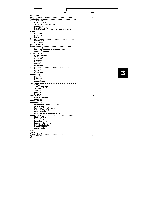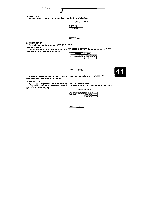Coby DVD-707 User Manual - Page 10
Accessories, Check, following, accessories, included, carton.
 |
View all Coby DVD-707 manuals
Add to My Manuals
Save this manual to your list of manuals |
Page 10 highlights
8 Accessories Check to make sure the following accessories are included in the unit carton. ♦ Remote control ♦ A/V cable ♦ User's manual ♦ Battery ♦ Remote control batteries • Car DC Cable If any item is damaged or missing, please inform your dealer immediately. Installing Batteries in Remote Control Insert the two AAA batteries into the battery compartment of the remote control, making sure the + and- signs on the batteries and inside the battery compartment match up. (See previous page.) System Connection Make sure the unit's power is turned off prior to connecting the unit to any other component. Audio/video cables are color coded for easy installation. Be sure connections are fitted firmly. Yellow = video terminals White = audio terminals Red = audio terminals Shown below is a schematic for connecting components. 0 O BLACK BLACK BLACK YELLOW RED WHITE O WHITE RE YELLOW TV Audio input TV Video input Im