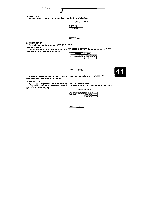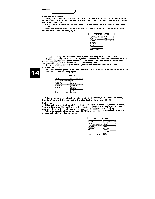Coby DVD-707 User Manual - Page 13
combination
 |
View all Coby DVD-707 manuals
Add to My Manuals
Save this manual to your list of manuals |
Page 13 highlights
AUDIO SETUP Includes speaker setup, digital Audio set up. Dolby digital setup. AUDIO SETUP PAGE SPEAKER SETUP SPDIF SETUP DOLBY DIGITAL SETUP MAIN PAGE SPEAKER SETUP This submenu options include DOWNMIX MODE. DOWNMIX MODE Follow the operating instructions stated in "DVD MENU SETUP" in combination with the desired option in the following figure. SPEAKER SETUP PAGE STEREO 'AUDIO SETUP This setting is suitable for films. If you only need two channels to enjoy music, it's recommended to select the 2nd option. SPDIF SETUP Dolby digital signals can be output through COAXIAL in rear panel. Follow the operation instructions stated in "DVD menu setup" in combination with desired option in the following figure. SPDIF SETUP PAGE 11 LPCM OUT SPOIHHAW SPDIF/PCM AUDIO SETUP