Compaq 12XL310 Presario 1200 Series Models XL101-XL113, XL115, XL118-XL127 - M - Page 40
Maximizing the Energy Stored, Conditioning a Battery Pack - power supply
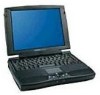 |
UPC - 720591578398
View all Compaq 12XL310 manuals
Add to My Manuals
Save this manual to your list of manuals |
Page 40 highlights
Presario 1200 Series Models: XL101-XL113, XL115, XL118-XL127 Maximizing the Energy Stored To maximize the energy stored in the battery pack, follow these guidelines: • Condition the battery pack as described below at least every 30 days to improve overall battery performance. • Keep a battery pack in the Notebook when using it with AC power to supply the battery pack with a constant trickle charge. • Store the battery pack in a cool, dry place when not in use. Conditioning a Battery Pack Ä CAUTION: To avoid a loss of data, ensure that all data is saved before discharging a battery pack. To condition a battery pack, complete the following steps: 1. Plug in the AC adapter and allow the battery to charge until the Battery Charge Light on the front bezel of the Notebook goes out. Do not unplug the AC adapter until the charging light is off. 2. Unplug the AC adapter and allow the battery to drain until the computer enters Hibernation mode and turns itself off. Note: You may use the Notebook while the battery is draining. ÄCAUTION: Do not plug in the AC adapter during this process. If the AC adapter is plugged in while the battery is draining, begin again with step 1 of the conditioning process. 3. The battery is reconditioned. 4. Resume normal use of the Notebook with AC power. 2 BATTERY OPERATIONS PRESARIO NOTEBOOK MAINTENANCE AND SERVICE GUIDE 1200XL SERIES















