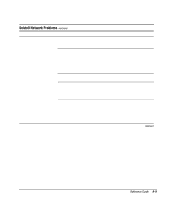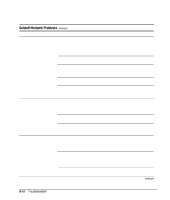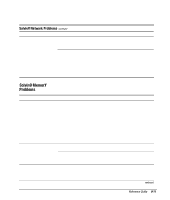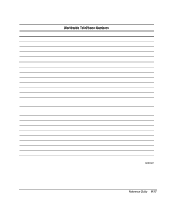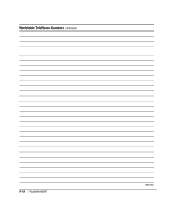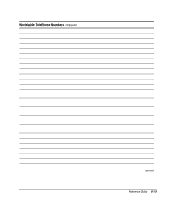Compaq 270680-003 Compaq Reference Guide Deskpro 4000 and Deskpro 6000 Series - Page 180
System Temperature Alert Message, IntelliSafe SMART Hard Drive Alert Message, Message
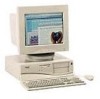 |
View all Compaq 270680-003 manuals
Add to My Manuals
Save this manual to your list of manuals |
Page 180 highlights
Message Your computer's internal temperature has risen to an unsafe level. Failure to take action soon may result in your computer automatically turning off without further warning. System Temperature Alert Message Recommended Actions 1. Save open files and exit all applications. 2. Shut down Windows. 3. Turn off your computer when Windows says that it is safe to do so. 4. If the computer cover is not firmly attached, reposition it and secure the cover latches or thumbscrews. 5. If you notice any airflow obstructions around the computer, remove them. 6. Keep power to the computer off for 5 minutes. At that time, it should be safe to turn on power to the computer. 7. Contact your system administrator if you are still experiencing problems. IntelliSafe SMART Hard Drive Alert Message Message Recommended Actions IntelliSafe SMART Hard Drive detects an imminent failure. Immediate action is recommended since data stored on drive xx may be lost. 1. Make note of the drive and system information provided. 2. Save the critical data on the affected hard drive. 3. Contact your system administrator. 9-14 Troubleshooting